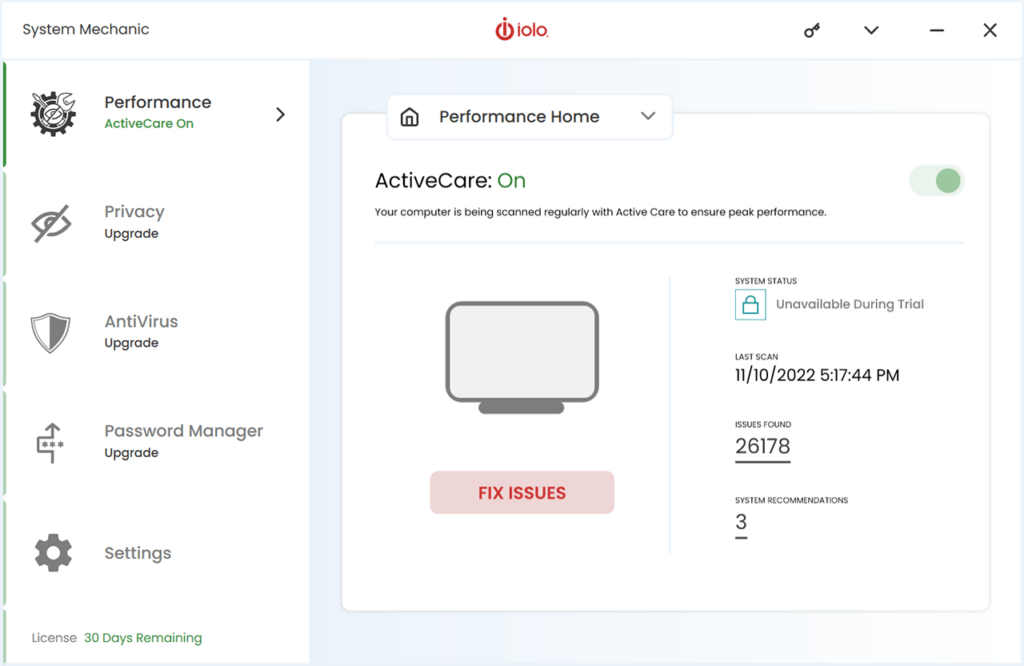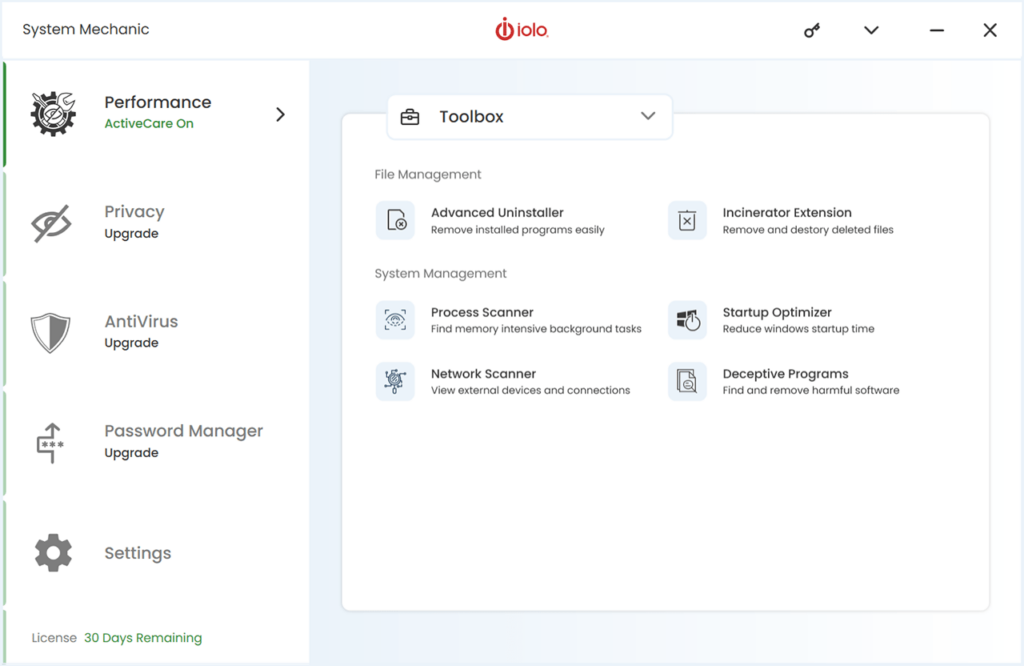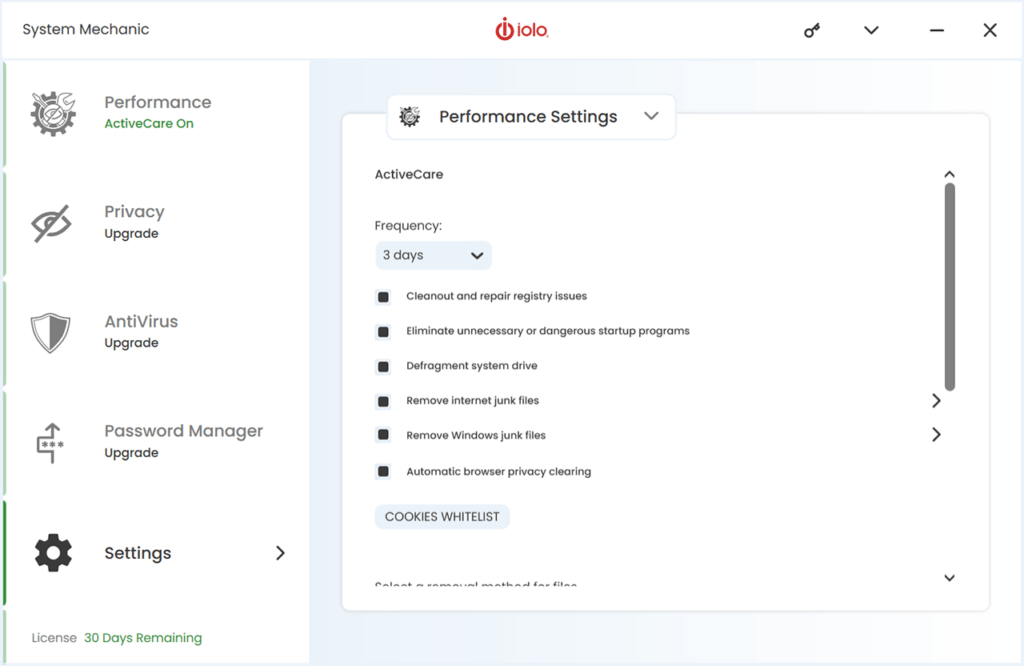This software contains tools for scanning the computer and detecting malicious software, viruses and trojans. It is possible to automatically remove all threats.
System Mechanic
System Mechanic is a Windows program that lets you analyze all files in the system to find potentially dangerous and suspicious items. There are additional instruments for erasing all personal data from the computer to protect your privacy.
Scan process
It is necessary to register the utility on the official website before accessing main features. The basic scan operation is performed on startup. It allows users to quickly resolve obvious technical issues and security threats. However, it is recommended to execute a deep scan for locating and fixing complex problems. These actions can enhance overall system stability and performance as well as repair broken system components.
Additional tools
You are able to clear all temporary files from Chrome, Firefox and other web browsers. Moreover, there is an instrument for securely deleting sensitive information. Damaged or missing registry entries can be automatically located and repaired.
Preferences
Connection options for configuring the proxy server are available. Users can specify the IP address, port and credentials for accessing the network. There are checkboxes for toggling automatic virus database updates and system notifications.
It is worth noting that System Mechanic is a paid program. There is a trial version that can be evaluated for 30 days without payment.
Features
- allows you to protect the system from viruses and other external threats;
- free to download and use;
- there are tools for fixing broken registry entries;
- it is possible to adjust proxy server settings;
- compatible with modern versions of Windows.