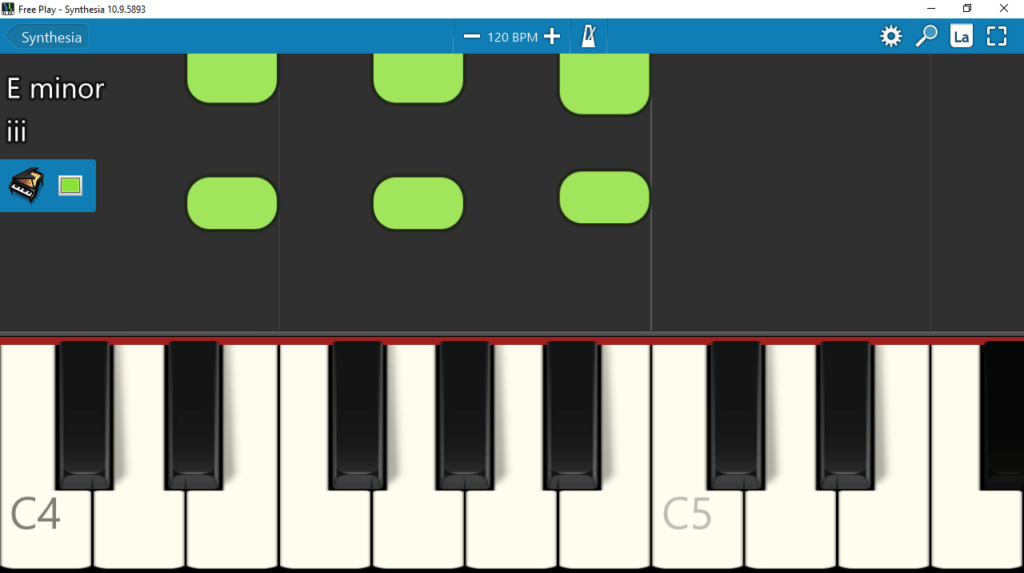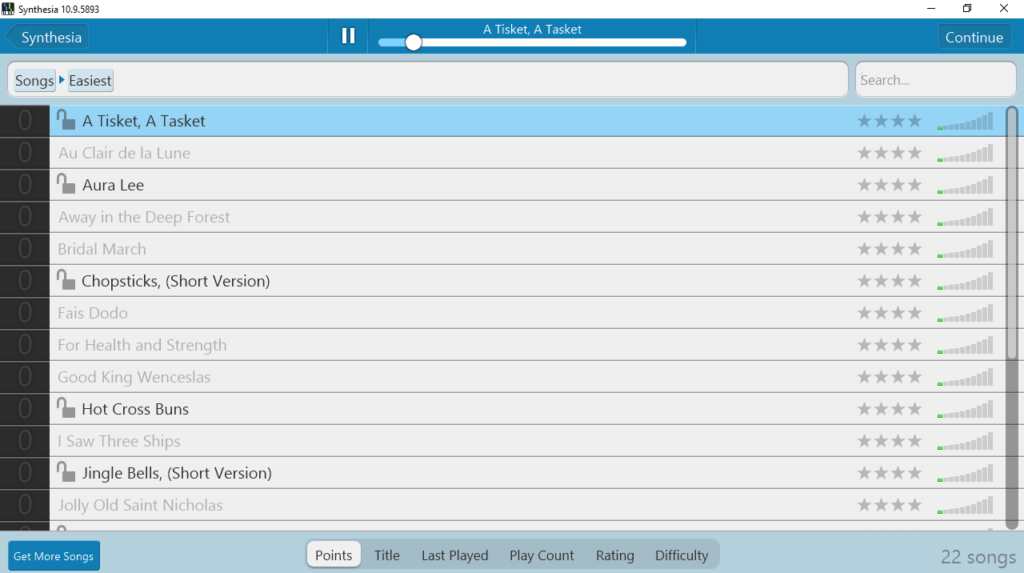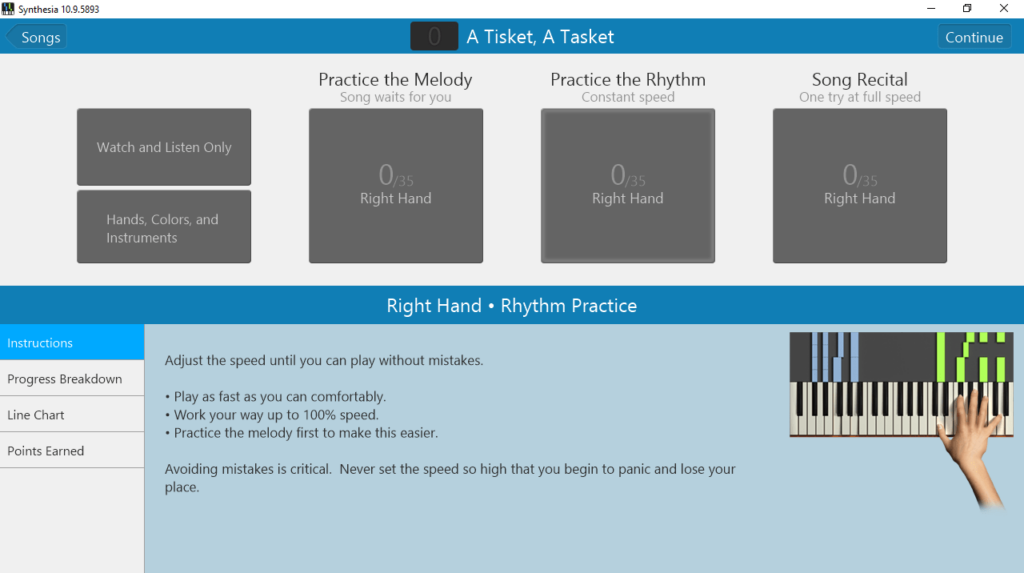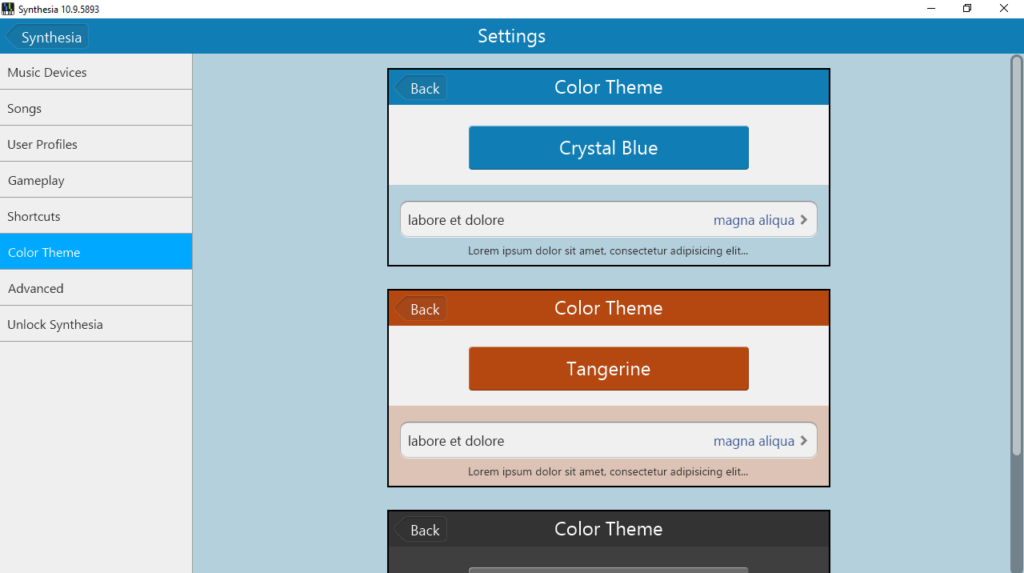Thanks to this convenient utility, users are able to practice their piano-playing skills. Moreover, it is possible to choose from a wide range of game modes.
Synthesia
Synthesia is an advanced piano trainer program for Windows that allows you to play a MIDI or PC keyboard in time to an audio file by following on-screen directions. Thus, you can learn musical notation by hitting the correct keys for the right note. In addition, there is a progression tracker to help you monitor your performance.
Intuitive learning
The application offers an entertaining and efficient method for learning how to play the piano. It comes with a considerable amount of features. For instance, there is a melody practice mode, which waits for you to pick the correct note before moving on to the next one. This means, you are able to exercise your skills at your speed.
Main capabilities
The core gameplay consists of falling notes that have to be matched and played accordingly for every played song. A lot of audio tracks are included, yet most of them are not offered free of charge and have to be purchased separately. It is also possible to enable musical notation and practice your hands separately. Alternatively, you may use dedicated virtual piano keyboards, such as PianoFX Studio, PC 73 Virtual Piano Keyboard or MIDIculous.
Features
- free to download and use;
- compatible with modern Windows versions;
- gives you the ability to practice your piano-playing skills;
- it is possible to use both MIDI and computer keyboards;
- you can choose from a wide range of game modes;
- allows you to monitor your progress via a tracker.