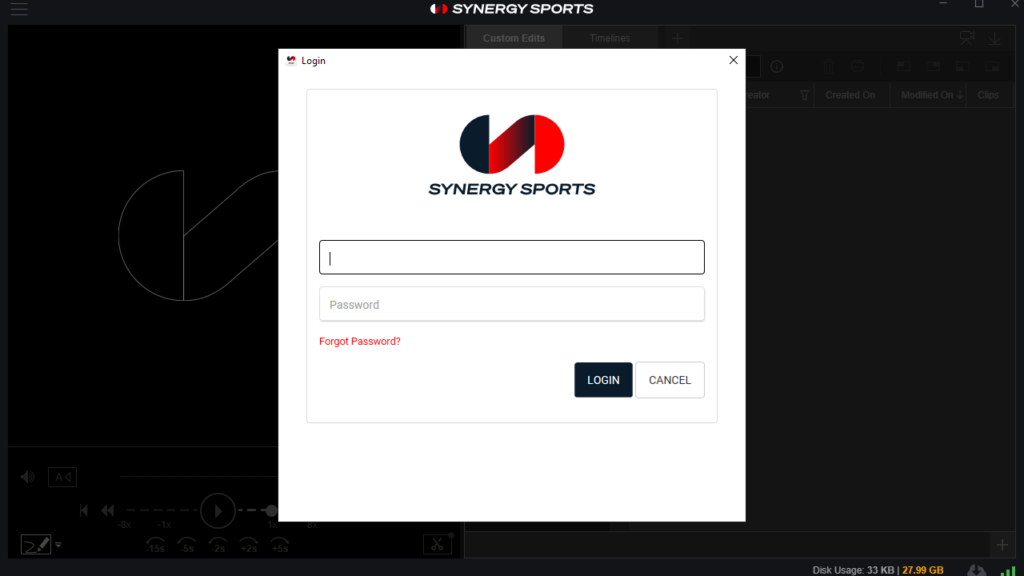Using this powerful utility, you can make custom edits of basketball footage on a computer. Moreover, you have the option to view professional analyses.
Synergy Sports Editor
Synergy Sports Editor is a program for Windows designed to meet the needs of basketball coaches and enthusiasts. It provides a considerable number of features geared toward game analysis, strategy refinement, and player performance optimization.
Analyze basketball plays
The application allows coaches to analyze game footage comprehensively. There are instruments for tagging plays, player movements, and events. This helps to break down every aspect of a basketball game.
What is more, it is possible to develop customized strategies tailored to the team strengths and weaknesses. You can create playbooks, set plays, and game plans. These functionalities empower you to optimize the team performance on the court.
Collaboration and Help resources
It is necessary to point out the collaboration tools. Coaches and analysts can work together. There is support for sharing reports, strategies, and insights with team members. This fosters communication within the coaching staff.
The platform offers comprehensive training and support resources to assist you in understanding the software. Video tutorials and user manuals facilitate learning and skill development. If you want to simply watch live broadcasts of sporting events, you may try a utility called SportZone.
Features
- free to download and use;
- compatible with modern Windows versions;
- allows you to create edits of basketball footage;
- you can view a variety of professional analyses;
- it is possible to develop custom game strategies.