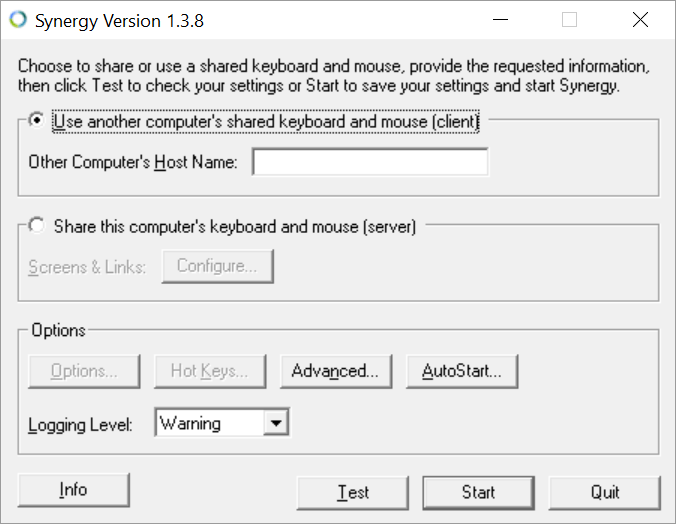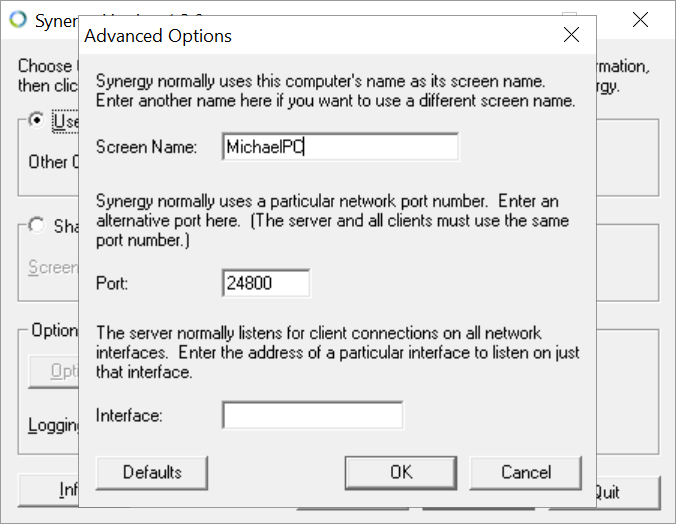Using this utility you can share a single mouse and keyboard between multiple desktop computers without additional hardware. Various operating systems are supported.
Synergy
Synergy is a Windows application for controlling several devices with a common mouse and keyboard combination. Users can share clipboard contents between computers as well. The program works on Windows, MacOS, Linux and Raspberry Pi. It is important to note that Synergy is a paid service with a recurring monthly subscription. There is no free trial version.
Brief overview
With the help of this software you can seamlessly switch input devices between separate machines by simply moving the mouse off the edge of one screen and onto another. Windows and Command keys are swapped automatically to accommodate various OS shortcuts.
Clipboard sharing
Like in Radmin, users are able to copy text, images and other files from one machine and then paste it to another. This functionality is very helpful for quickly sharing data between devices with different operating systems.
Privacy
Synergy doesn’t connect to the Internet. All keystrokes and clipboard data sent over the local network are encrypted to prevent unauthorized access to sensitive information. The advanced TLS protection algorithm is available on higher subscription tiers.
Features
- requires a paid monthly subscription to download and use;
- allows you to control multiple computers from a common mouse and keyboard combination;
- there is support for all popular operating systems such as Windows, MacOS, Linux and Raspberry Pi OS;
- users can share content clipboards between devices;
- compatible with modern versions of Windows.