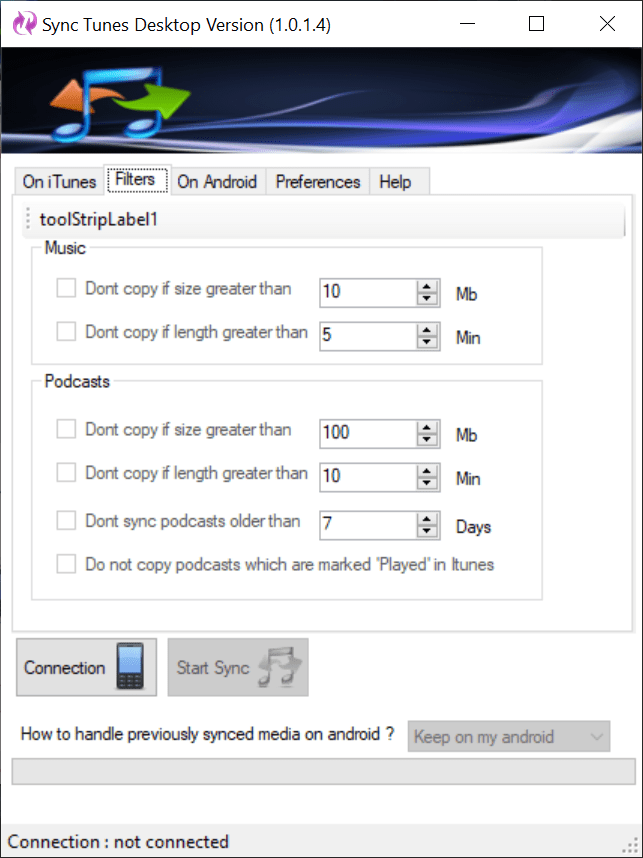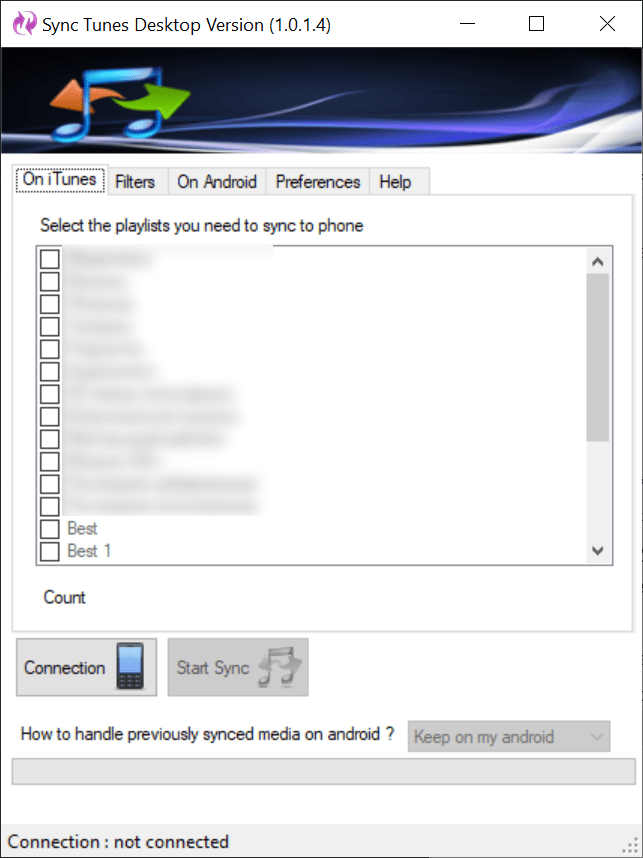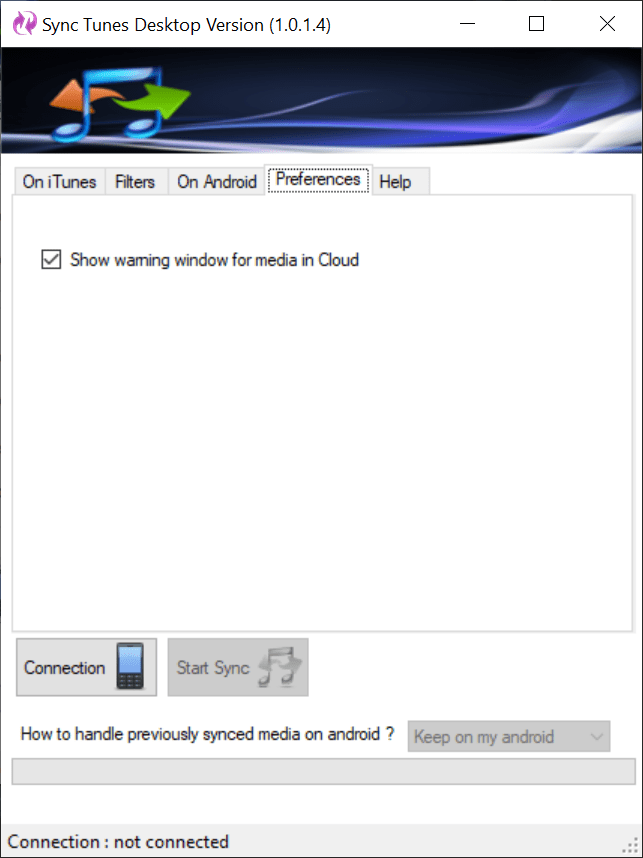Using this tool you can synchronize music between the computer and iTunes. It is possible to select specific playlists and configure various song filters.
Synctunes
Synctunes is a Windows application for copying audio tracks from the iTunes library to the hard drive and vice versa. There are instruments for configuring advanced synchronization preferences. Additionally, users are able to exclude certain songs and podcasts from the process.
Synchronization
This utility automatically scans all iTunes folders on first startup to detect existing audio files. You can view the list of custom playlists and select individual items for synchronization.
The Filters tab allows users to exclude songs larger than a predefined size from the operation. Moreover, there is an option to prevent podcasts marked as played from copying. These features are helpful for removing unwanted items from the collection.
Advanced functions
It is possible to copy audio files from the iTunes library to an Android smartphone or tablet. To do so, you are instructed to connect the target mobile device to the computer via USB cable and select required playlists.
Clicking the Start button begins the synchronization process. Users can choose whether or not to delete source files after copying.
Features
- helps you synchronize audio files between the iTunes library and the desktop;
- free to download and use;
- it is possible to select specific playlists for copying;
- users can filter songs and podcasts by duration or other properties;
- an option to copy music to an Android mobile device is available;
- compatible with all modern versions of Windows.