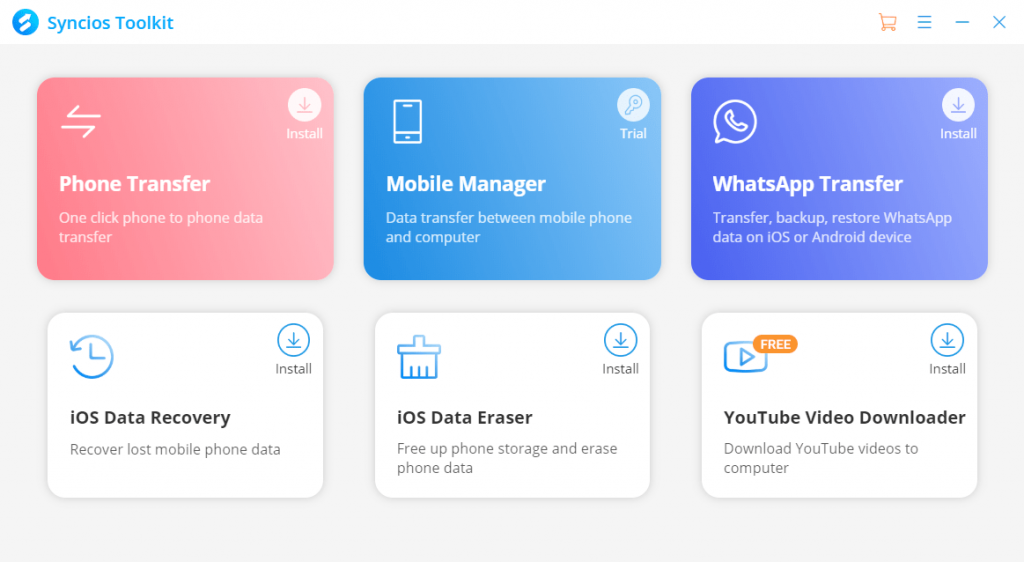This app enables you to transfer files from your smartphone to your computer. The utility allows you to view messages and call history, as well as edit playlists.
Syncios
Syncios is a software for Windows devices that enables you to manage your mobile devices on Android or iOS platforms. Thanks to this application, there is an option to edit the names of music tracks, transfer files, read messages, view contact lists, and create backups. Similar to EaseUS MobiSaver, this program helps you to recover deleted data.
Connection
In order to begin using this software, it is necessary to connect your smartphone to the computer via USB. Then, the utility will automatically recognize the device. Additionally, the app comprises several tools that need to be installed separately.
Backup
It is possible to select files for creating backups. You can save message histories, photos, videos, contact lists, music, documents, playlists, and more. Furthermore, the program allows restoring data when necessary.
File Viewing
There is another useful function of the program, and it is viewing files stored in the mobile device’s memory. You can access an integrated converter for transforming image format. Moreover, users can edit music tracks and create ringtones.
Features
- designed for managing smartphones;
- allows transferring photos, videos, documents, music, and other files;
- supports creating backups;
- works with smartphones from different manufacturers;
- includes tools for data recovery and permanent deletion;
- free to download and use;
- compatible with modern Windows versions.