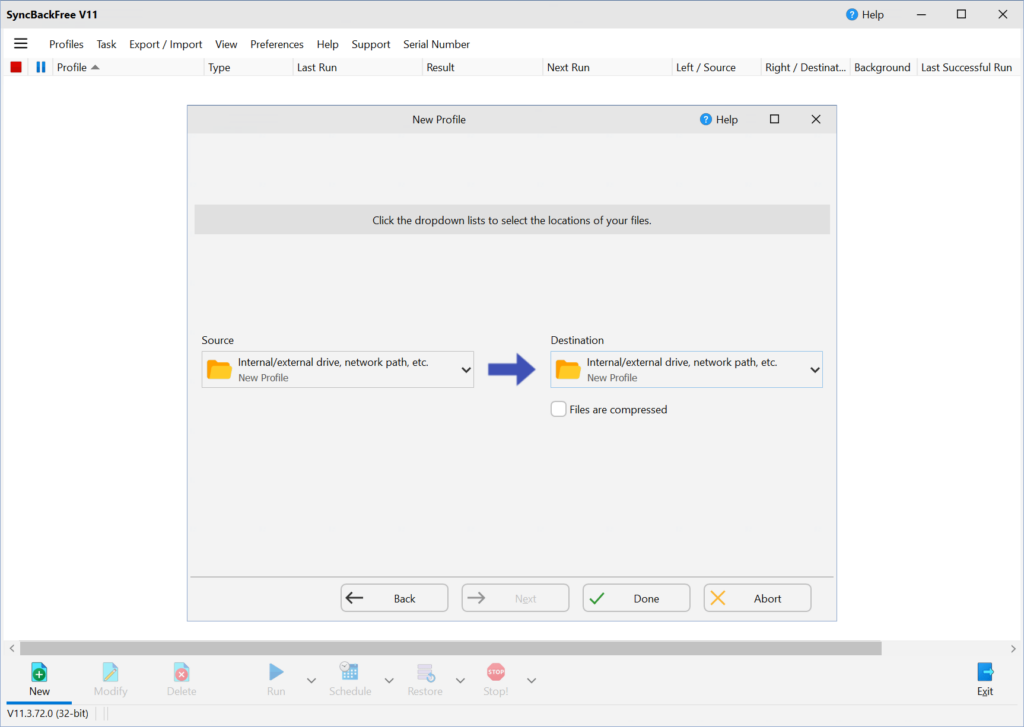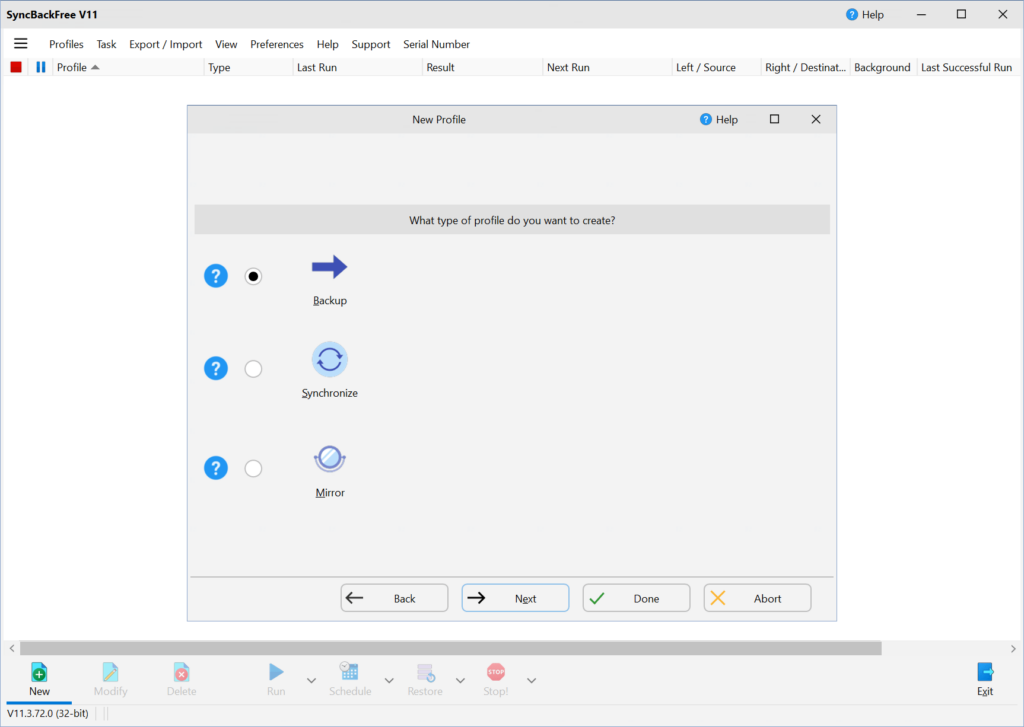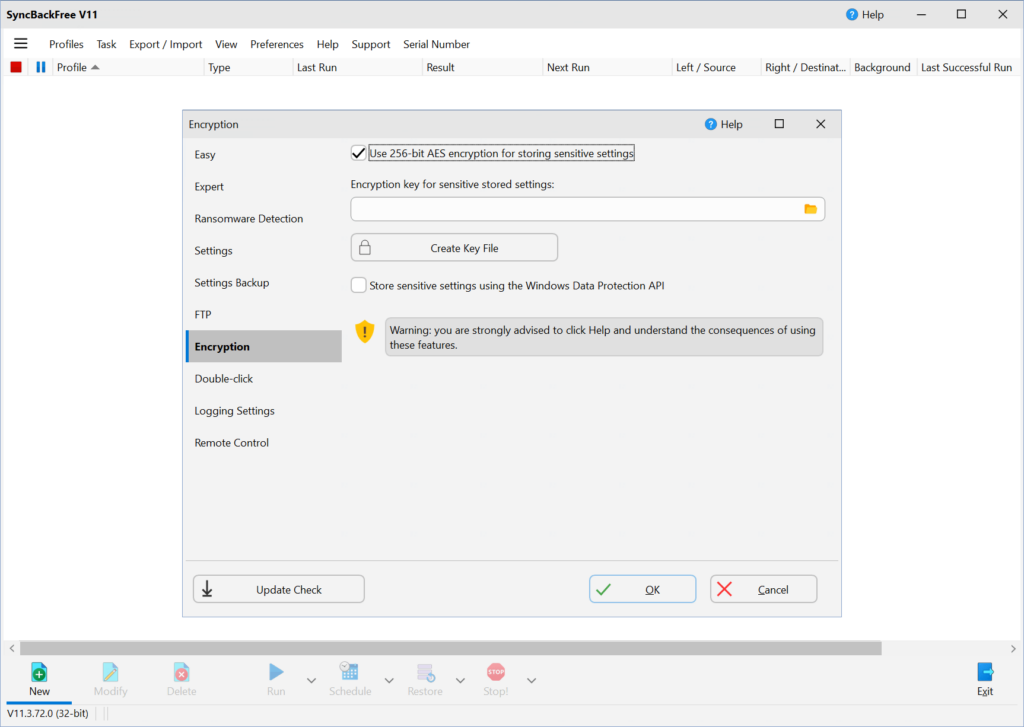This application is designed to simplify file backup and synchronization operations on the desktop, helping you ensure that critical files are stored securely..
SyncBackFree
SyncBackFree is a Windows software for backing up personal data to protect it from virus attacks and hardware failures. Users can create custom profiles to facilitate seamless file and folder synchronization across multiple devices. Furthermore, there are powerful scheduling capabilities.
Secure backup
After starting the program you are instructed to begin a new task by clicking the corresponding button in the main workspace. The next step is to specify the source and target locations on the hard drive or an external storage device.
A checkbox to automatically compress original items during the operation is included. This functionality helps users reduce the size of resulting packages to save valuable space. Like in NovaBACKUP, it is possible to configure a personal backup schedule to automate the workflow.
Effortless synchronization
There are instruments for analyzing two directories and quickly eliminating all discrepancies between them. An option to keep older versions of overwritten files is provided, which is particularly beneficial for managing collaborative business projects.
Features
- free to download and use;
- offers you tools for backing up personal information stored on the PC;
- it is possible to safeguard important photos, videos, executables, text documents, etc.;
- users can continuously synchronize the contents of two separate directories;
- compatible with modern versions of Windows.