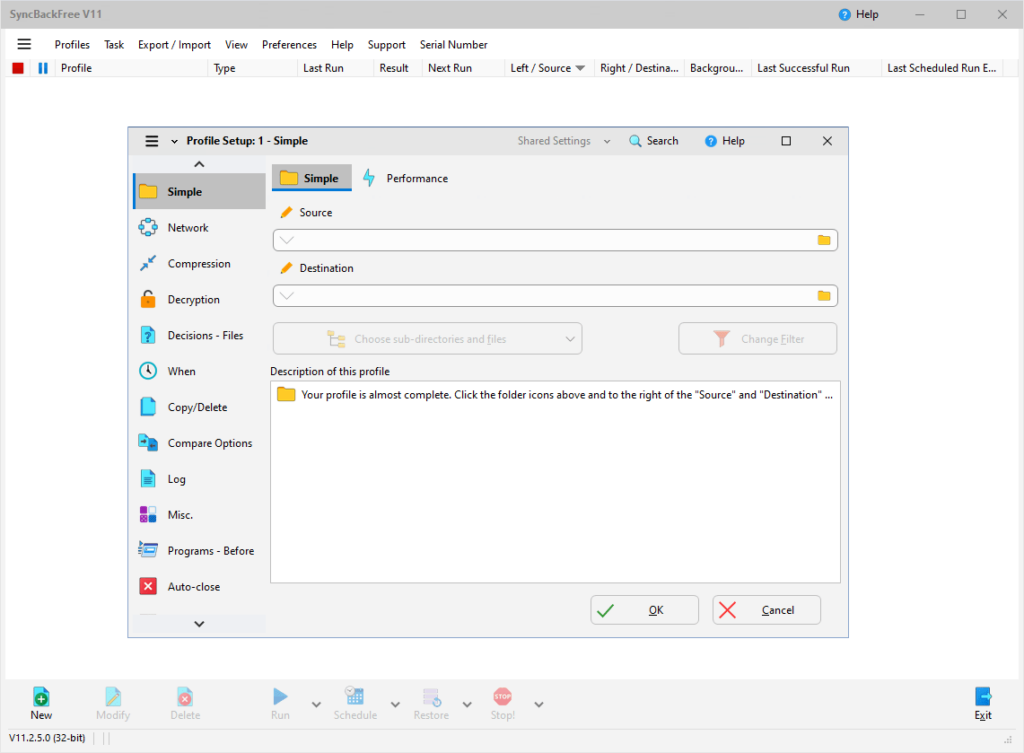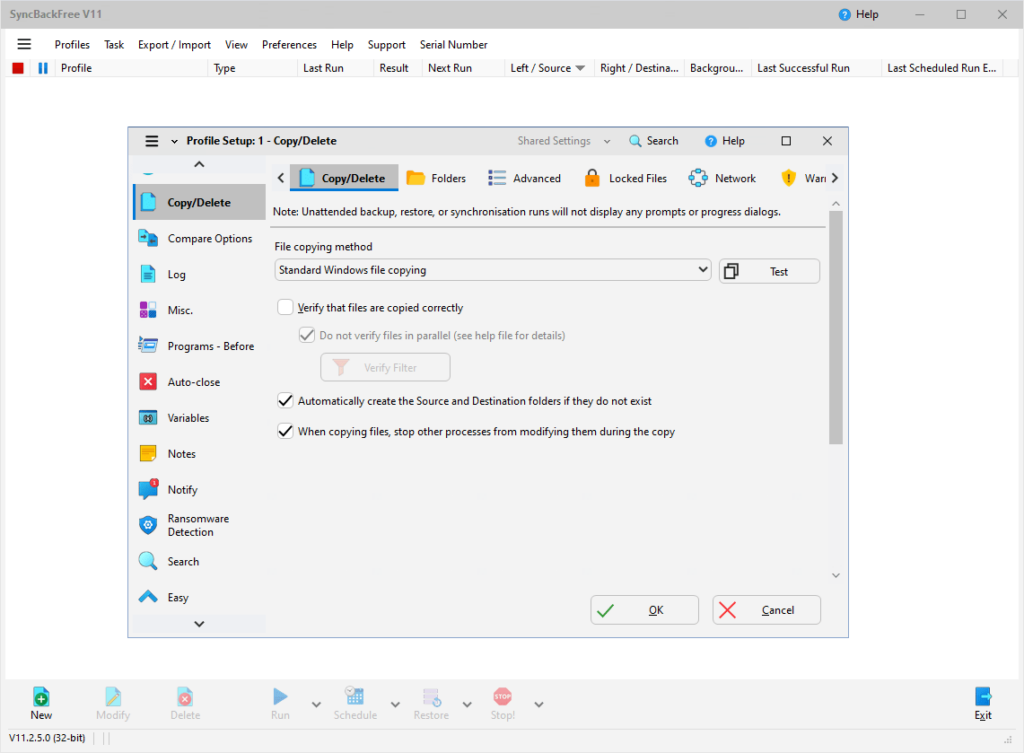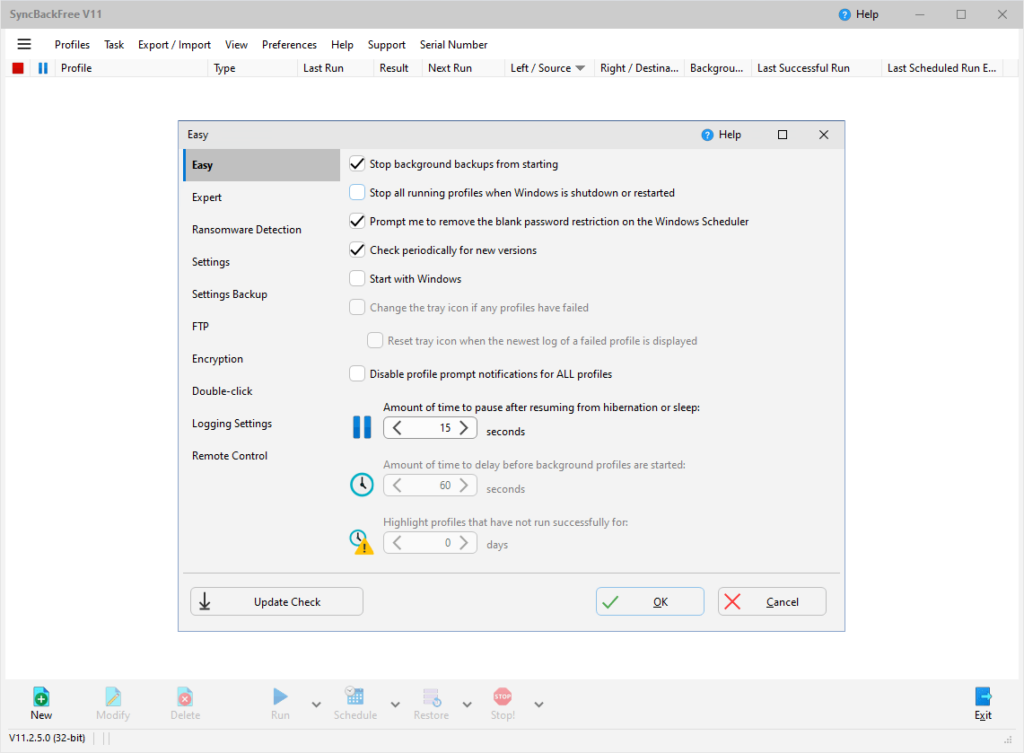With the help of this app you can create backups of important files and synchronize data between multiple computers. It is possible to automate various tasks.
SyncBack
SyncBack is a Windows program for backing up personal photos, text documents, video clips and other files. Users can choose from a variety of destinations, including local drives, network folders and popular cloud storage platforms like Dropbox.
Backup
After starting the utility you are instructed to create a custom profile. It is necessary to specify the source and destination directories. Additionally, there are flexible scheduling options for configuring regular backups.
Users can enable system notifications to keep track of all operations. Moreover, tools for automatically detecting viruses, ransomware and other malicious files during the backup are provided.
Data synchronization
Another useful function of SyncBack is the ability to mirror changes made in one folder to other locations. You can synchronize files between multiple devices on the same local network to keep personal information up to date at all times.
There is support for data encryption. Users are able to protect confidential files with a password to prevent unauthorized access. Backups can be compressed into archives to save disk space as well.
Features
- free to download and use;
- lets you backup any files to another hard drive, external storage device or network location;
- it is possible to automatically synchronize data between two or more folders;
- users can encrypt backups to protect them from unauthorized access;
- compatible with modern versions of Windows.