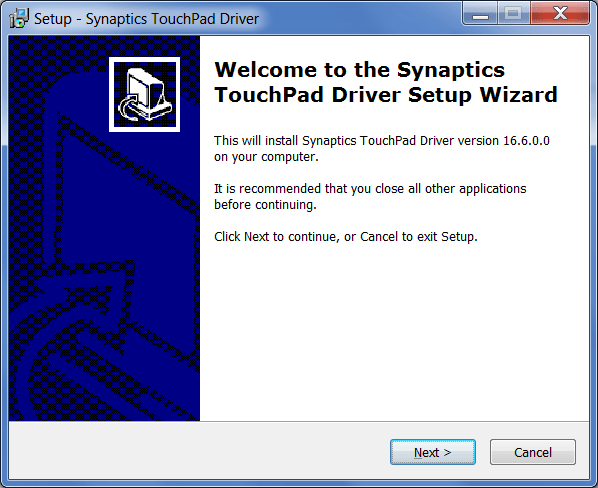With the help of this piece of software, you have the ability to customize touchpads created by Synaptics. Moreover, you can tweak mouse pointer speed.
Synaptics Touchpad
Synaptics Touchpad is a program for Windows intended to serve as a system driver. This system component is responsible for the reliable performance of the touchpad, and gives you the means to perform its calibration. In addition, you are able to adjust sensitivity and tweak various control settings.
Installation
First of all, it is necessary to note that the software distribution was designed for use with laptops that have touchpads manufactured by Synaptics. In order to install the driver, all you need to do is run the executable file and select the target directory. You will also have to accept the terms of the license agreement. If you want to view detailed information about every component of your Lenovo laptop, you may use another tool called Lenovo Vantage.
Configure settings
Once installation is complete, you can personalize the parameters of your touchpad. For example, you have the option to adjust its sensitivity and change the speed of the mouse pointer. Other features, such as gesture control, may be available depending on your laptop model. It is also possible to disable the touchpad while running certain applications. Moreover, the utility allows you to calibrate the hardware as well as set scrolling parameters.
Features
- free to download and use;
- compatible with modern Windows versions;
- gives you the ability to install a touchpad driver;
- the component works only with Synaptics products;
- it is possible to adjust sensitivity and pointer speed.