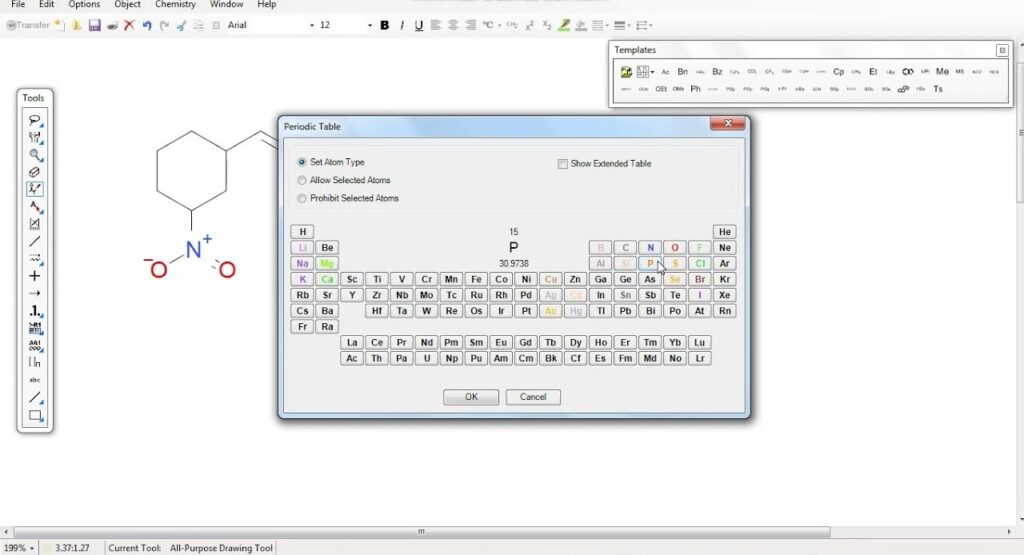Thanks to this advanced utility, users are able to visualize chemical structures. Additionally, it is possible to identify stereogenic and tetrahedral centers.
Symyx Draw
Symyx Draw is a program for Windows designed for chemists, laboratory scientists, and technicians who create diagrams. With it, you can easily visualize structures, reactions, fragments, R and S groups that may be later used to query different databases.
Create chemical structures
The application enables you to use the All-Purpose Drawing tool to draw the entire structure. You can change the bond order, configure atom labels, modify properties of objects, and more. It is also necessary to note that you have the option to rotate, flip, or clean your diagram.
What is more, there are special palettes which let you quickly access commonly used buttons. It is possible to undock these panels to make them floatable, adjust their height and width. This maximizes your drawing canvas space.
Dynamic templates
Another standout aspect of this utility is its extensive library of dynamic templates. You can also create custom blueprints and add them to the palette or the main catalog. The presets streamline the workflow on projects of various degrees of complexity.
Similar to ISIS Draw, the software supports common file formats which allows for seamless integration with other programs used in the field of chemistry. This interoperability facilitates data sharing and collaboration among researchers, enhancing the overall productivity.
Features
- free to download and use;
- compatible with modern Windows versions;
- gives you the means to visualize chemical structures;
- you can create, customize, and save project templates;
- there is an option to specify stereochemistry types.