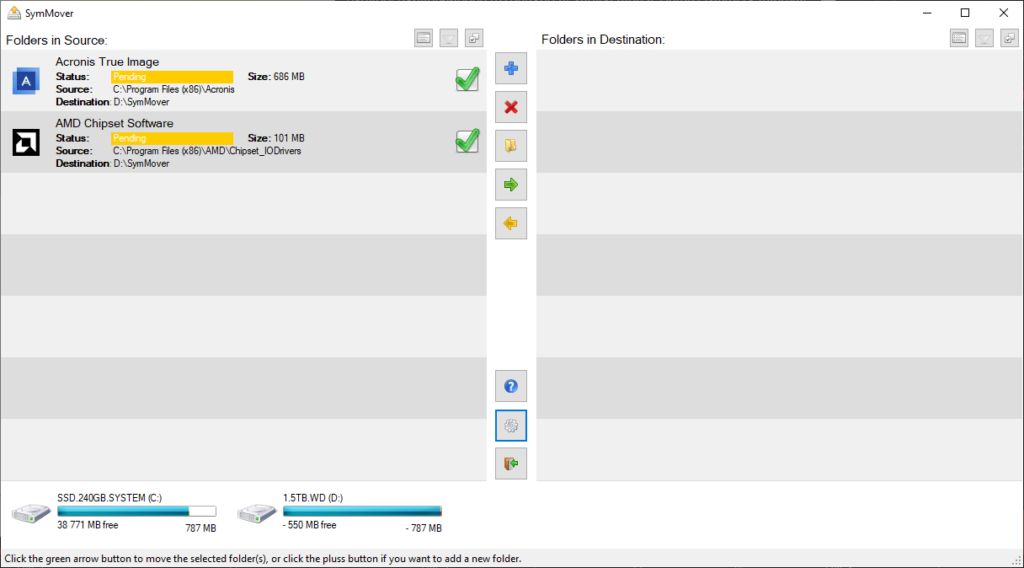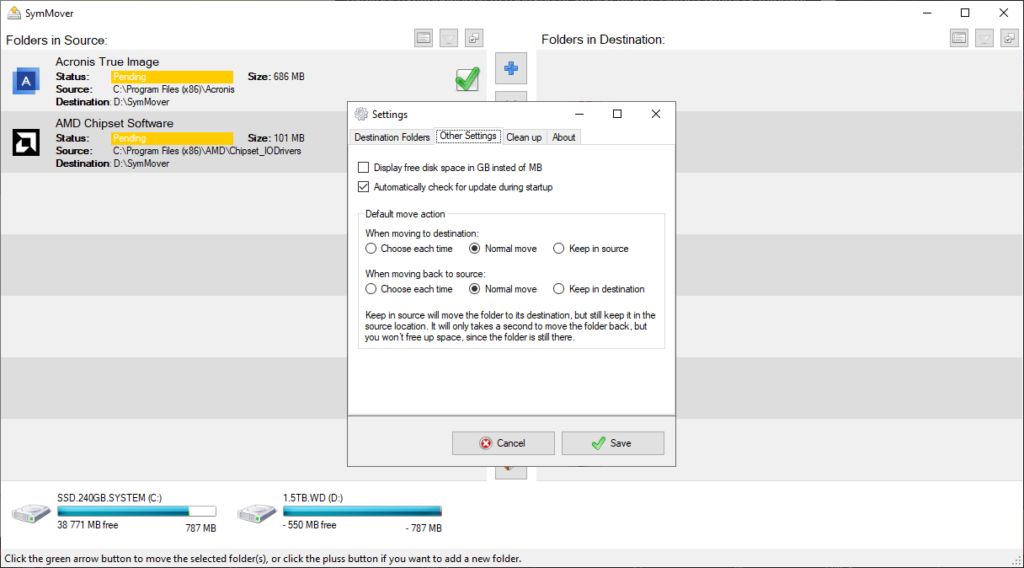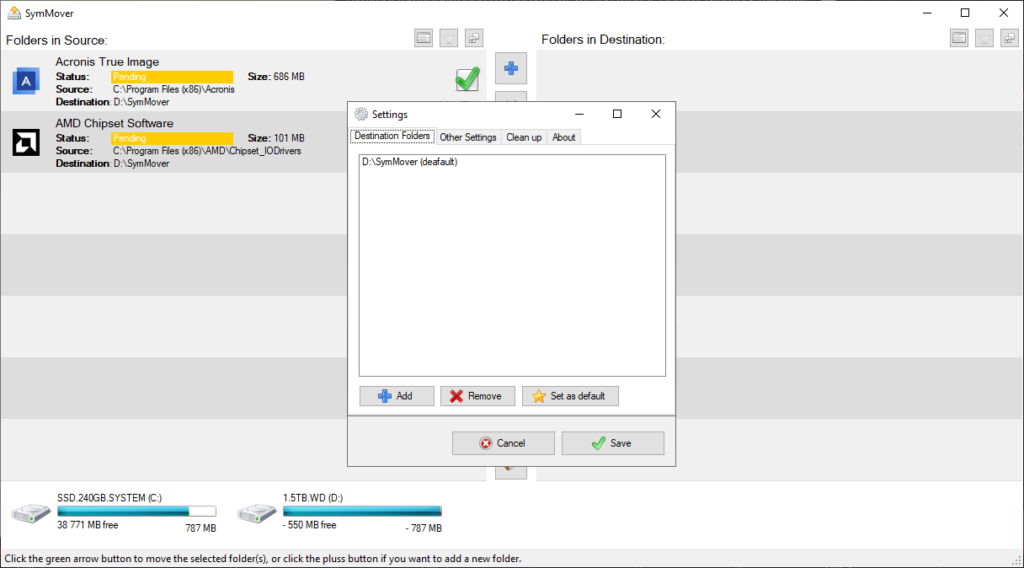With the help of this utility users can move installed applications along with all related files to another location without going through the setup process again.
SymMover
SymMover is a Windows software for managing installed apps on your computer. It contains instruments for moving programs to another hard drive without reinstalling them. It is possible to select multiple products and move them all simultaneously.
How it works
After starting the utility users are instructed to add applications from the list of all detected installed software by clicking the corresponding button in the main window. Moreover, there is an option to manually choose any folder on the hard drive for moving. It is possible to sort added programs by name, size, location and other attributes.
The next step is to click the arrow button to move selected apps and all files associated with them to the target directory. The amount of free space on both source and destination storage devices is displayed at the bottom of the interface. You can erase traces of any program from the system with the help of Advanced Uninstaller PRO or another similar solution.
Preferences
The Settings menu lets users manage the list of target folders. Additionally, there are checkboxes for showing disk space in gigabytes instead of megabytes and for enabling automatic update checks on every startup. Users can choose whether or not to keep copied files in the original location as well.
Features
- provides tools for moving utilities to another hard drive without reinstalling them;
- free to download and use;
- it is possible to select several programs and copy them to the target folder simultaneously;
- there is an option to automatically check for updates on every startup;
- compatible with all modern versions of Windows.