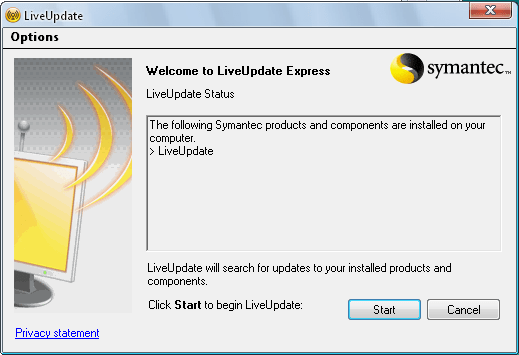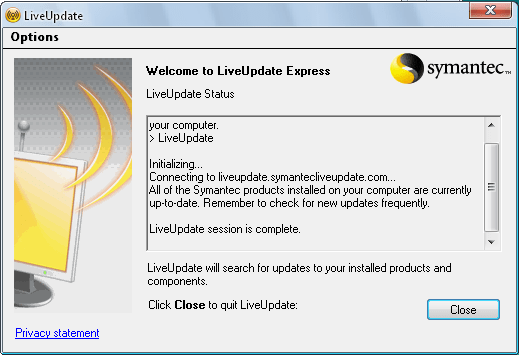With this lightweight tool, users are able to upgrade antivirus solutions developed by Symantec. In addition, it is possible to define maximum cache size.
Symantec LiveUpdate
Symantec LiveUpdate is a program for Windows that automatically detects Symantec security products and is able to update them without additional user intervention. Basically, it scans your personal computer, recognizes all the available upgrades and installs them.
Purpose
In order to ensure that your antivirus is capable of tracking the latest malware threats, it needs to regularly connect to the Internet and download the definitions files. These are designed to help the utility to identify new viruses, as well as block suspicious behavior. If you are using a Symantec app and you do not want to download these items manually, you may use Symantec LiveUpdate.
Advantages
One of the benefits of using this program is that you do not have to remain connected to the Internet waiting for an update to be released. It is possible to start the connection before you launch the tool, allow it to download files from the Web, then disconnect the computer from the network. This way you have the ability to save both money on the ISP fees, but you can also protect your system against online threats.
Compatibility
However, it is necessary to note that the current version of the software is not compatible with the latest Windows editions. Thus, you need to run it in Compatibility Mode to try its functions. In addition, since the utility did not receive updates for a long time, it does not support the latest iterations of Symantec products like Norton 360.
Features
- free to download and use;
- compatible with Windows XP and Vista;
- gives you the ability to update Symantec security products;
- you can define the maximum download cache size;
- it is possible to install updates in offline mode.