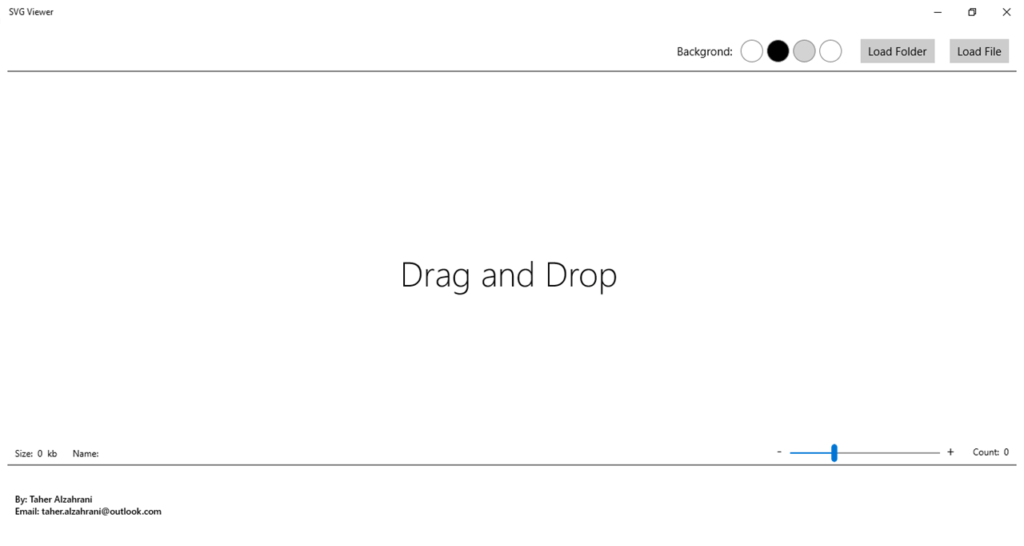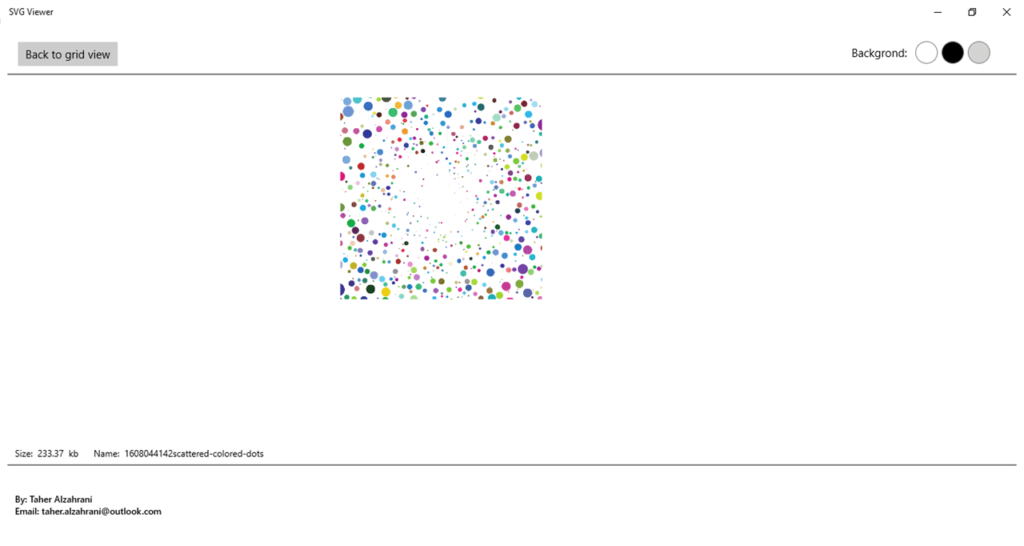This desktop program allows users to view images in SVG format. This application supports drag and drop functionality as well as copying files to the clipboard.
SVG Viewer
SVG Viewer is a utility for Windows that offers you to view files in the scalable vector graphics format. It is possible to choose a background color, open and scale images, as well as scan folders for SVG files.
Format Properties
SVG is a language for scalable vector graphics. It is also used for storing text files. This format stands out for high-quality images , thus zooming in on content does not cause any quality loss. Moreover, SVG files take up significantly less space compared to JPEG or PNG formats.
Working with Files
Upon launching the utility, it is possible to choose a folder containing SVG files or drag and drop elements into the workspace. There is an option to choose the background color as well as the size of the thumbnails.
Similar to Adobe SVG Viewer, this utility does not include an editor. The program only allows viewing and scaling images. You can access additional data about elements, including size and name.
There is an option to save images that were viewed earlier as well as copy them to the clipboard. Moreover, you may choose an element, right-click on it, and then choose the corresponding option from the context menu.
Features
- supports drag-and-drop functionality;
- allows viewing and copying SVG images to the clipboard;
- users can select the background color and grid size;
- you can access additional file data, including name and size;
- it is possible to scale images;
- free to download and use;
- compatible with modern Windows versions.