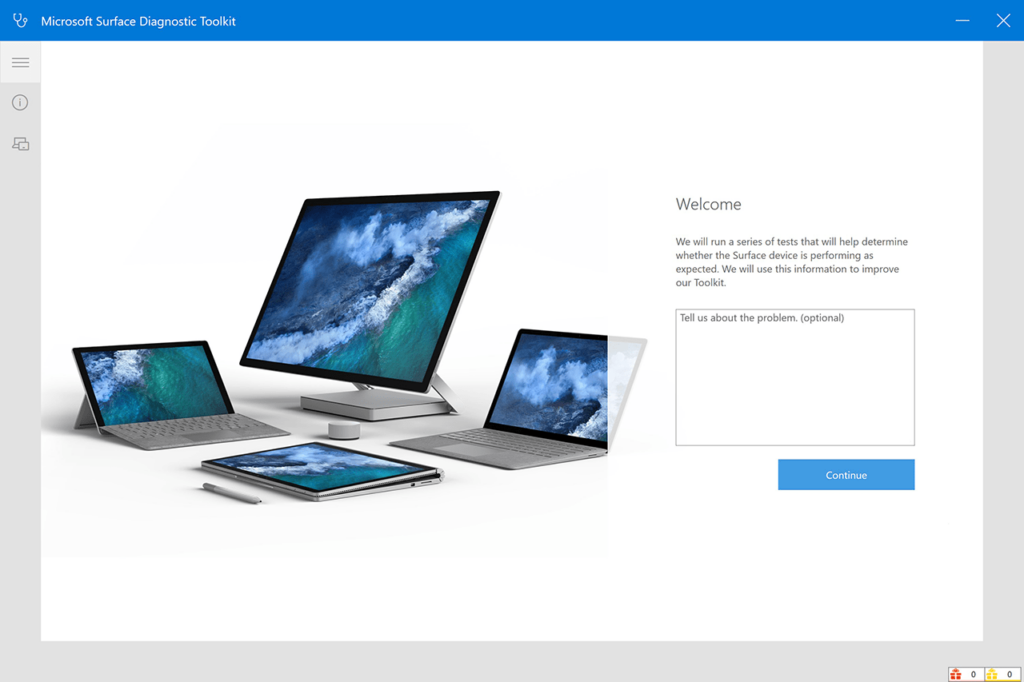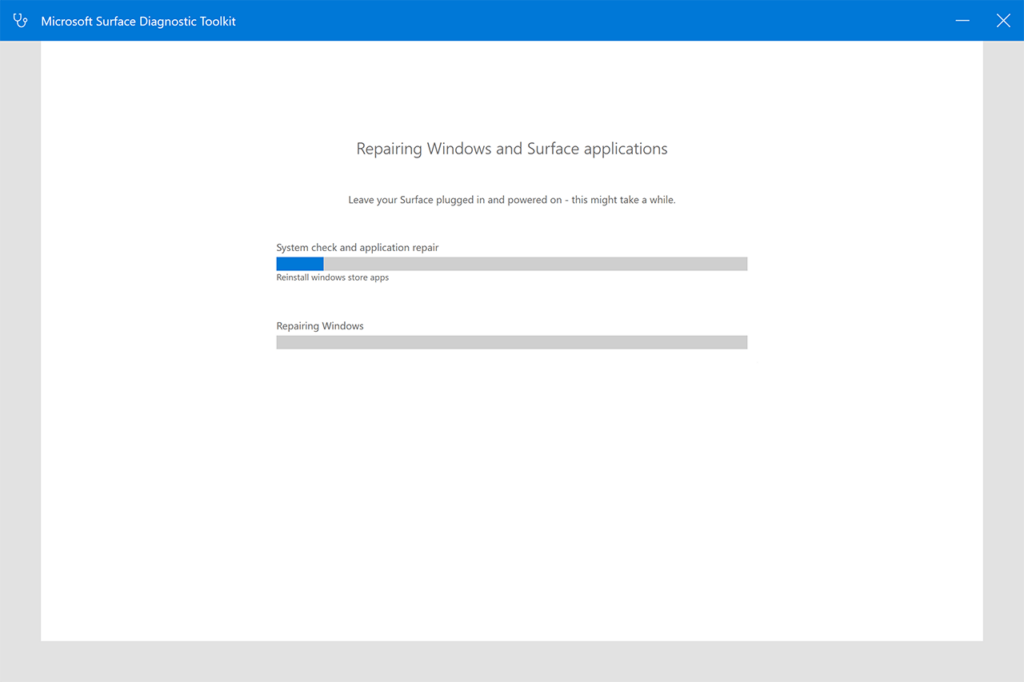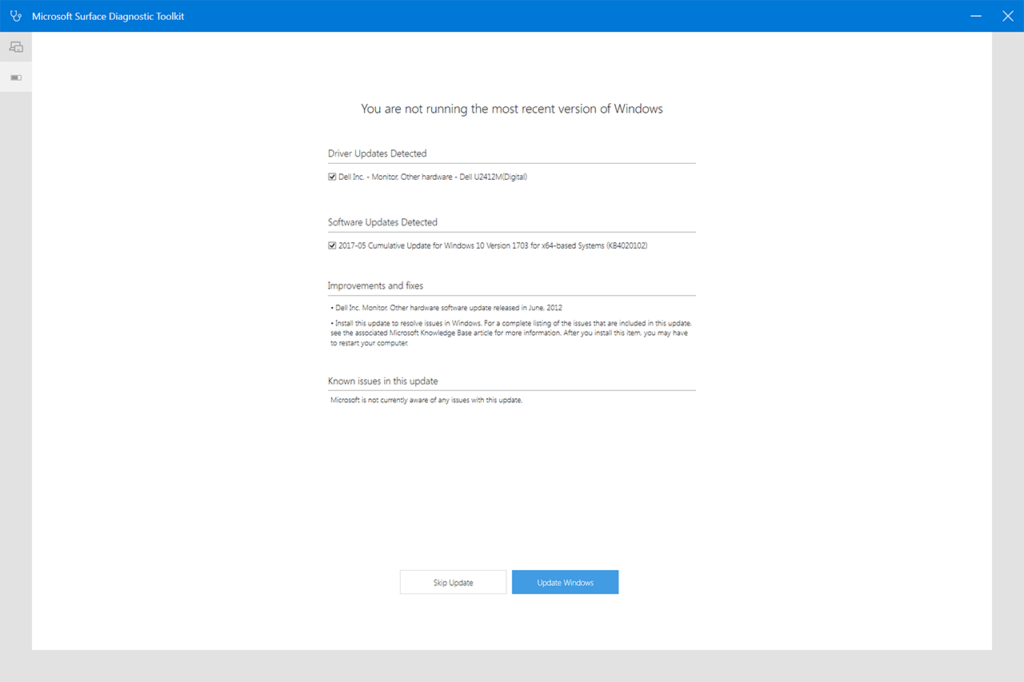With the help of this toolkit users can troubleshoot various technical issues with their Microsoft Surface laptops and update internal device firmware.
Surface Diagnostic Toolkit
Surface Diagnostic Toolkit is a Windows software for running hardware tests on a Microsoft Surface portable computer. It is possible to evaluate the battery, touchscreen, Wi-Fi module, audio, cameras and buttons. Additionally, there are instruments for updating laptop firmware to the latest available version.
Troubleshooting instructions
Using this application you can quickly diagnose a wide range of problems with a Surface laptop by testing different internal components. Resulting reports include tailored troubleshooting steps based on the identified issue. Additionally, an option to automatically fix common errors and repair the operating system is included.
Diagnostic logs are recorded to a separate text file. Users are able to share these documents with Microsoft support for the faster resolution of various problems.
Device update
Similar to ASUS Live Update, you can detect, download and install the latest available version of internal laptop firmware. New editions may contain various bug fixes and performance improvements. Moreover, regularly updating the device is helpful for ensuring system security and data privacy.
Features
- free to download and use;
- helps Microsoft Surface owners identify and resolve a wide variety of common issues;
- it is possible to run hardware tests on separate internal components;
- you can share diagnostic logs with Microsoft to receive technical support;
- compatible with modern versions of Windows.