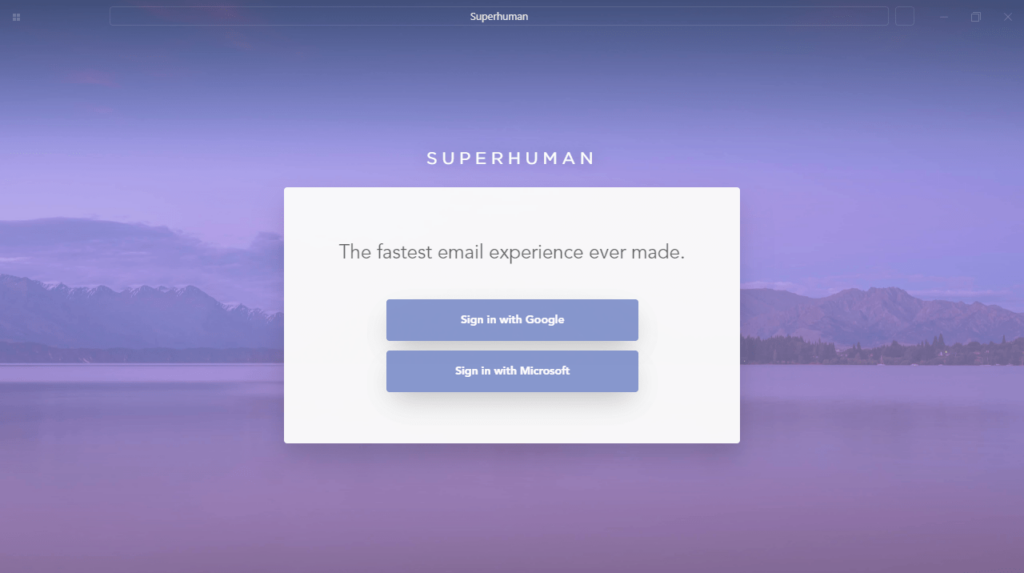Using this advanced application, you can simplify the management of your electronic messages. Moreover, there are automatic suggestions of keyboard shortcuts.
Superhuman
Superhuman is a useful program for Windows that seamlessly integrates with Gmail and Outlook email accounts. It is distributed on a paid basis. You can sign up by entering your address followed by your financial information.
Inbox overview
The utility features a minimalistic graphical interface. Its uppermost part is dedicated to segments of your Split Inbox. These serve as distinct compartments where your messages are intelligently organized by category. For instance, emails deemed important by the AI are placed in the folder of the same name.
Additionally, there is a dedicated section for VIPs, where you personally designate addresses belonging to specific individuals. Another inbox is reserved for your teammates. It is also possible to choose which domain names to add to this section.
Keyboard shortcuts
The core feature of the application is its comprehensive set of keyboard shortcuts. During the onboarding process, you can get acquainted with these hotkeys. You can navigate between open emails using J and K, compose replies by pressing R, or access the inbox by clicking G followed by I.
Whenever you attempt to perform an action with your mouse, the software suggests the corresponding keyboard shortcut. Adhering to these instructions accelerates email processing and management. If you want to learn about hotkeys for other programs, you may try a tool called KeyRocket.
Features
- free to download and use;
- compatible with modern Windows versions;
- enables you to streamline email management;
- you can filter messages across various categories;
- it is possible to use different keyboard shortcuts.