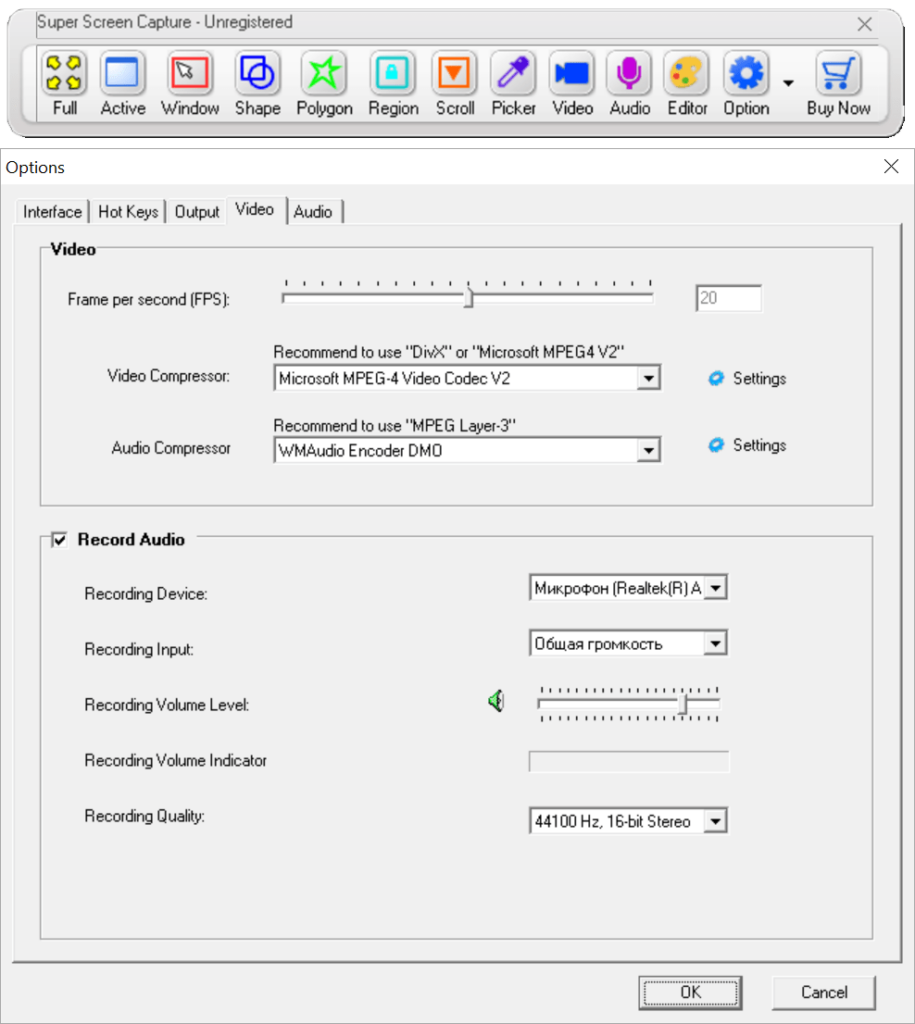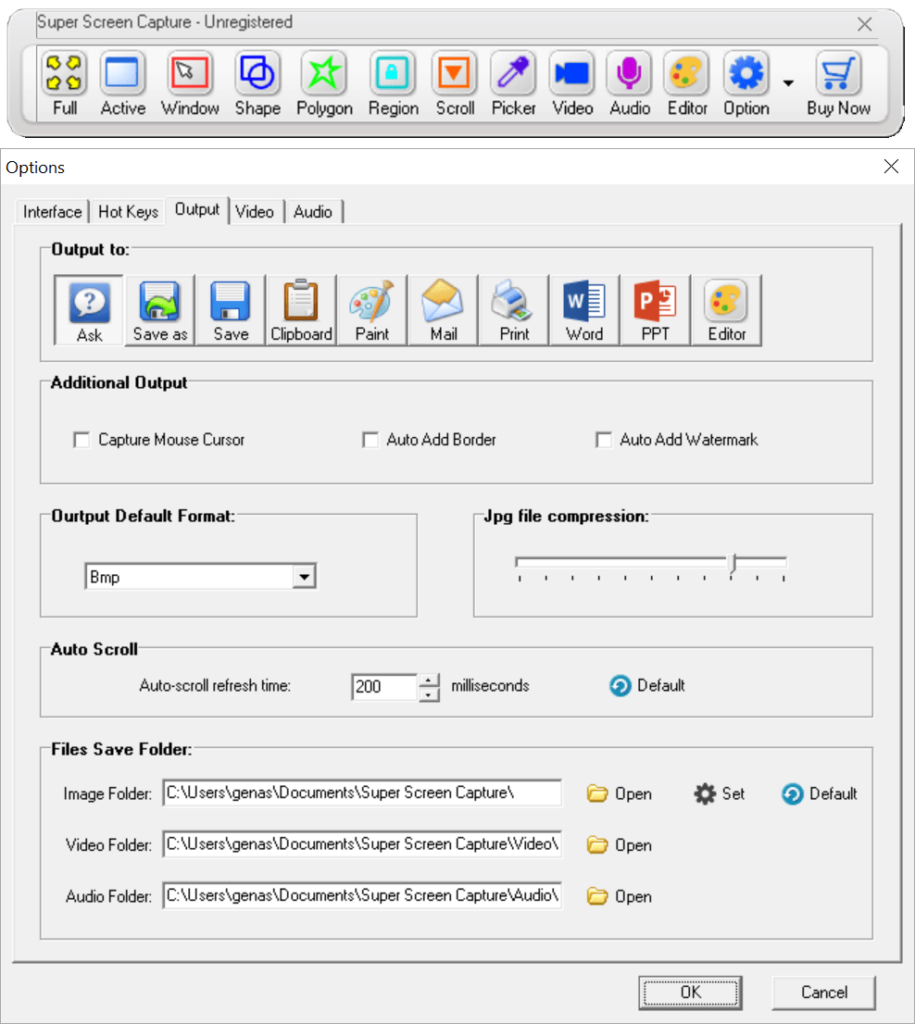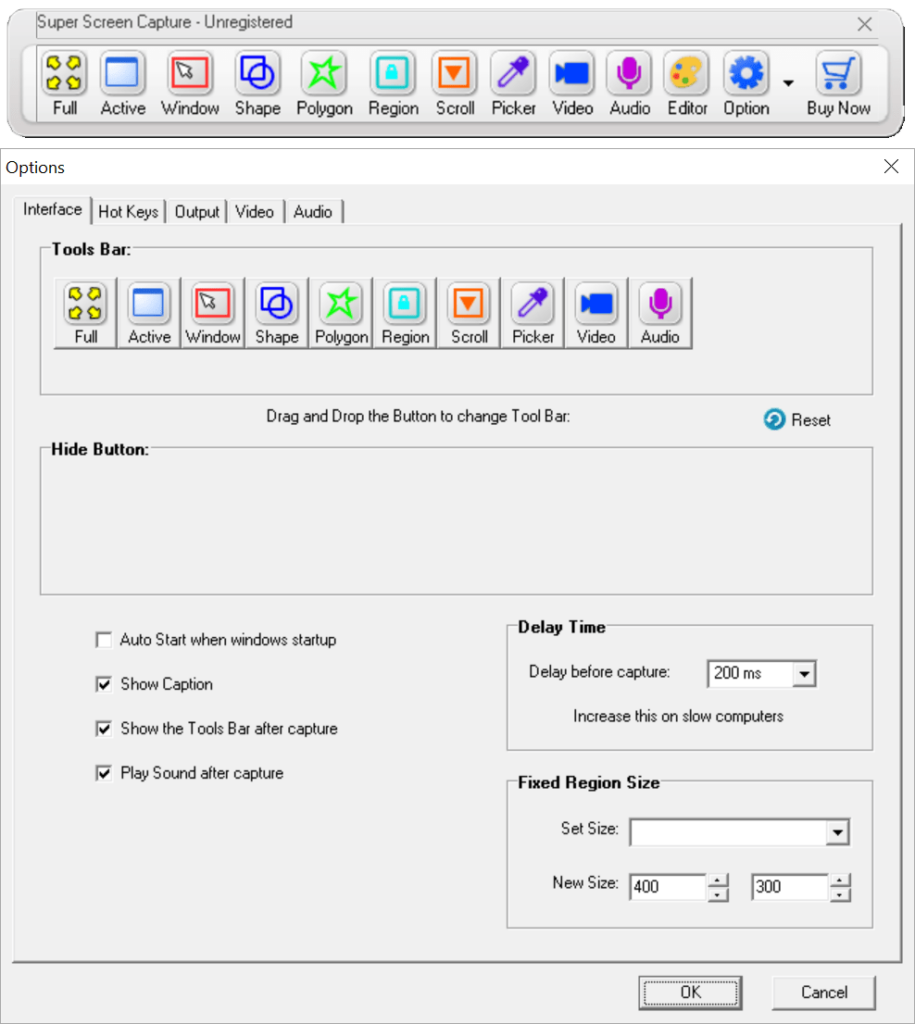This utility lets you capture the contents of the computer screen to a video file. It is possible to choose any window or a custom area for recording.
Super Screen Capture
Super Screen Capture is a Windows software for capturing the display output. There are instruments for taking screenshots and editing them. Additionally, users are able to record a video with personal audio commentaries.
How it works
After starting the program you can choose the shape of the capture frame. Available options include a resizable rectangle and ellipse. Alternatively, there is a Polygon button for marking a free shaped section of the display. You are able to capture all contents of a long web page or document without scrolling through it.
The output options include saving the captured image or video to a file as well as copying it to the clipboard for further processing in Photoshop or another similar application. Moreover, users can quickly send the item via email or print it. Buttons for transferring the content to Word or PowerPoint are provided as well.
Image editor
You are able to resize, rotate and crop the picture. There are instruments for inverting the colors, adjusting the brightness and correcting the gamma. A sharpening filter for improving image quality is available.
Please note that Super Screen Capture is a paid app. The free trial version has a one minute capture limit and leaves watermarks on the resulting videos.
Features
- provides tools for screen recording;
- free to download and use;
- it is possible to take screenshots;
- there is a basic image editor;
- you can select a custom display area to capture;
- compatible with all modern versions of Windows.