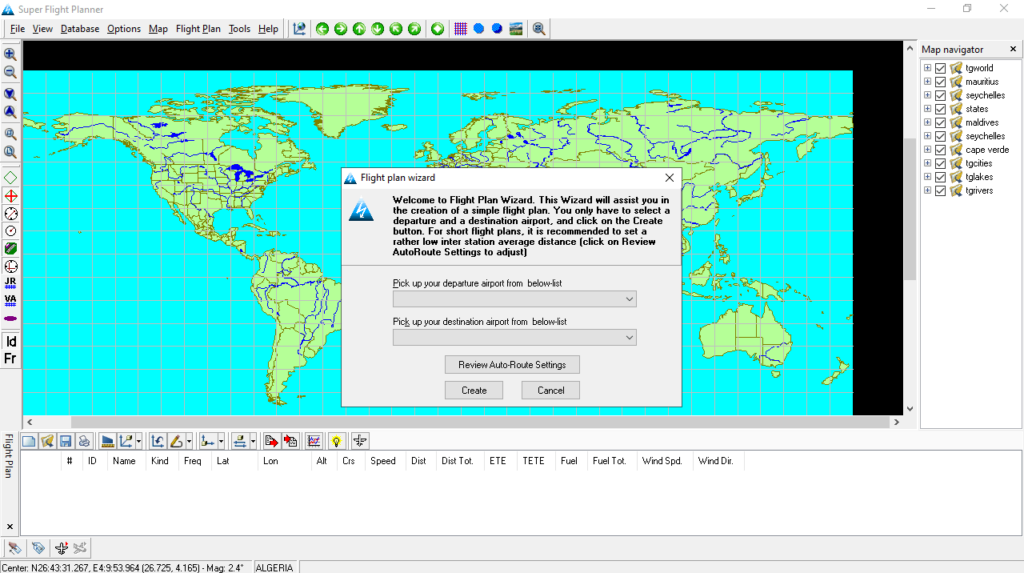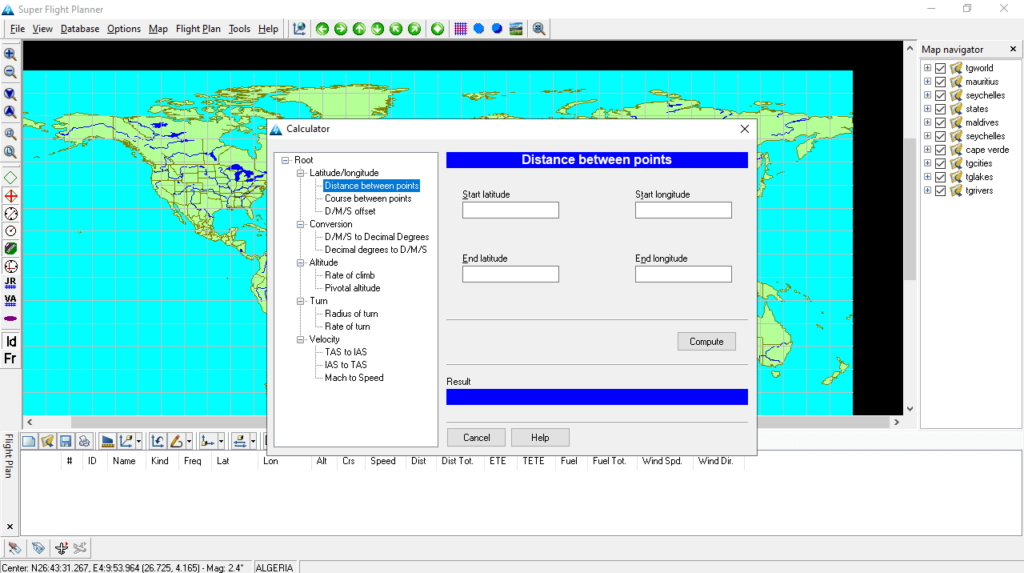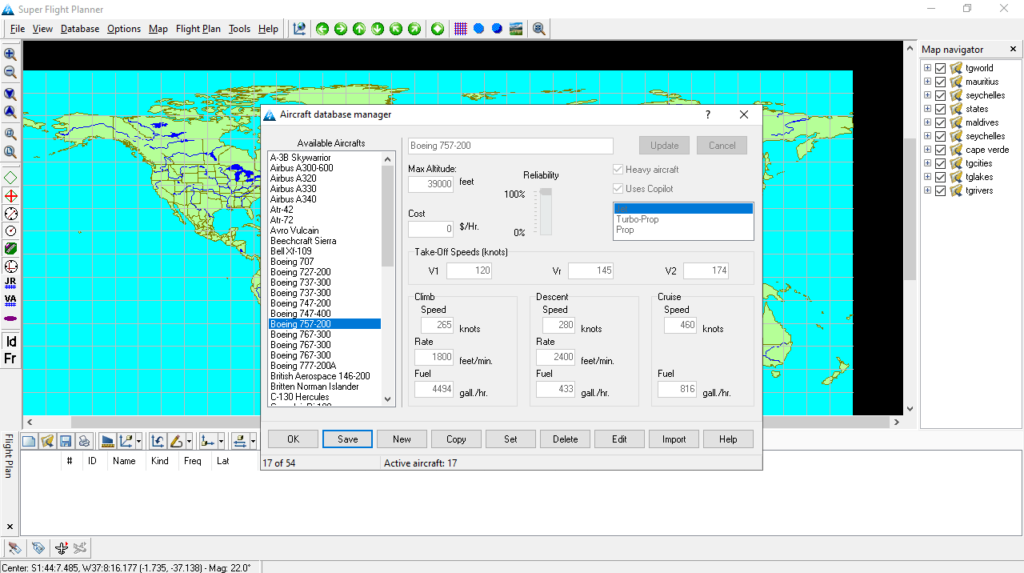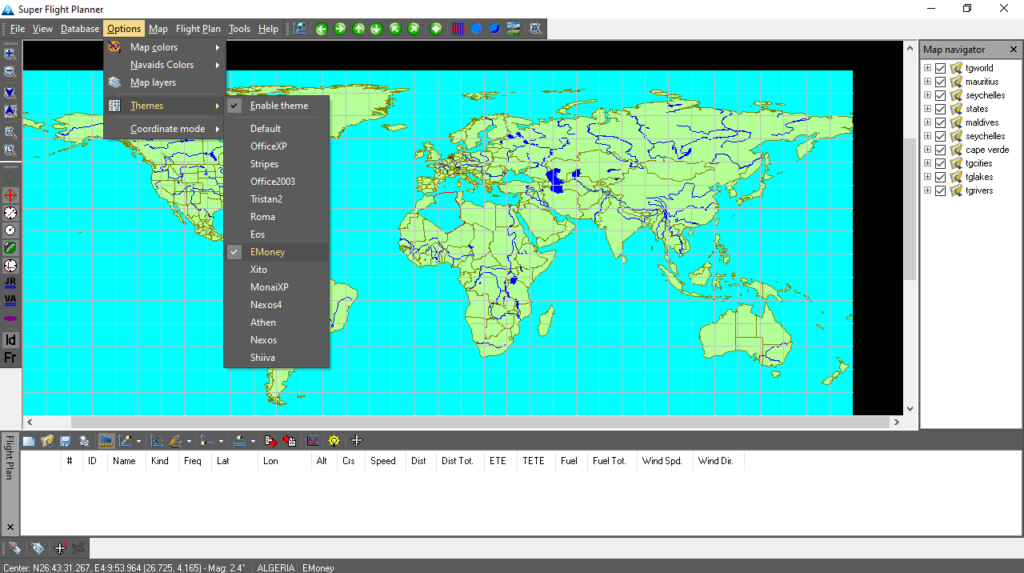Thanks to this convenient utility, users can prepare flight plans on their personal computer. Additionally, there is support for import of projects from other apps.
Super Flight Planner
Super Flight Planner is a flight planning program for Windows designed for use with the Microsoft Flight Simulator. It is compatible with several versions of the video game, namely FS2000, FS2002, and FS2004.
Make flight plans
This tool enables the creation of flight plans, the identification of essential navigation beacons, and other functionalities. You have the option to import data directly into your Microsoft Flight Simulator. There are numerous instruments, including moving maps, zooming features, projection capabilities, and more.
Using the SFP Calculator, you can compute distance and course between points, as well as altitude, velocity, radius, rate of turn, and various conversions. It is possible to select the desired airplane model from the dedicated database.
Additional notes
The software is equipped with import and export functions, allowing for the importation of flight plans from apps such as Flight Simulator GPS, Radar Contact, and LevelD 767. You can create your projects manually, or use the Flight Plan Wizard for added convenience.
With this program, you can craft straightforward plans. There is support for map layering, DP and STAR procedures. The database contains about twenty thousand entries. Alternatively, you may try a similar utility called Plan G.
Features
- free to download and use;
- compatible with modern Windows versions;
- gives you the means to prepare flight plans;
- you can choose from a catalog of airplanes;
- it is possible to import files into MSFS.