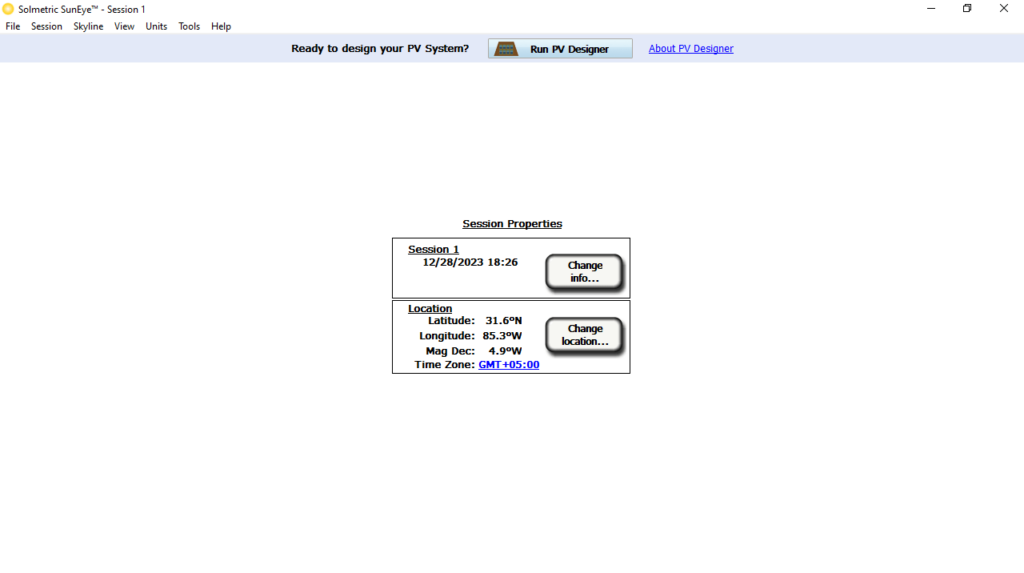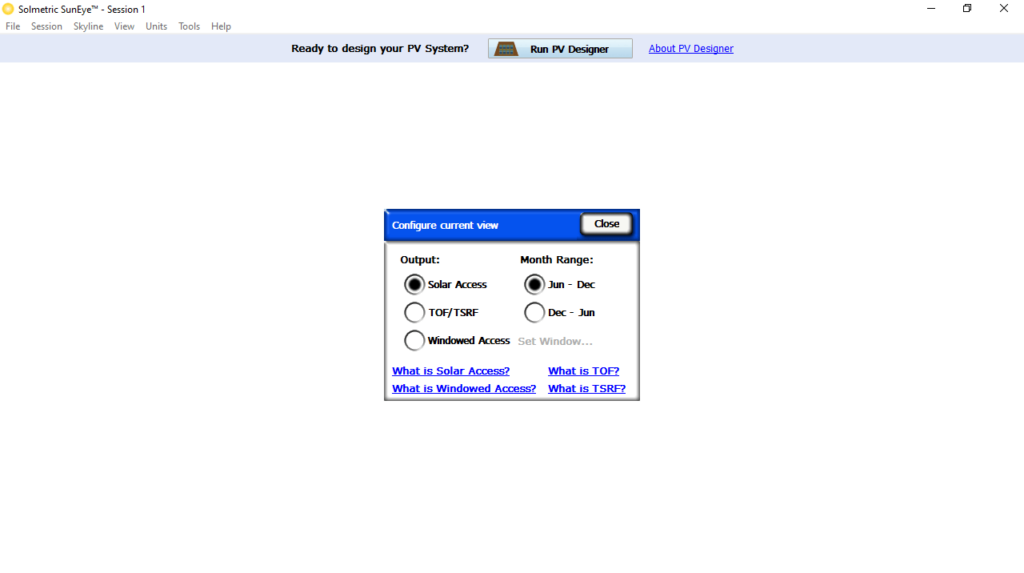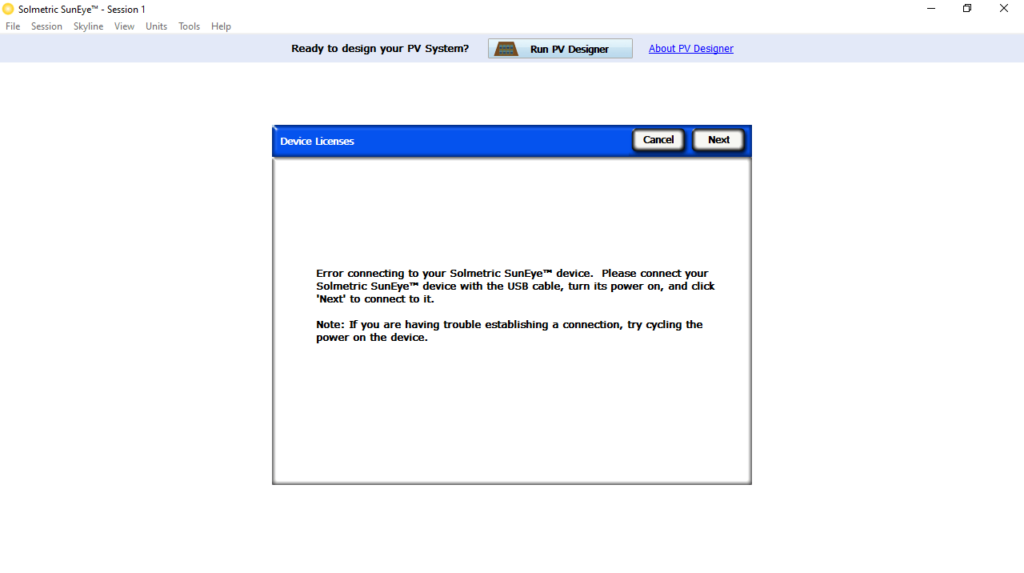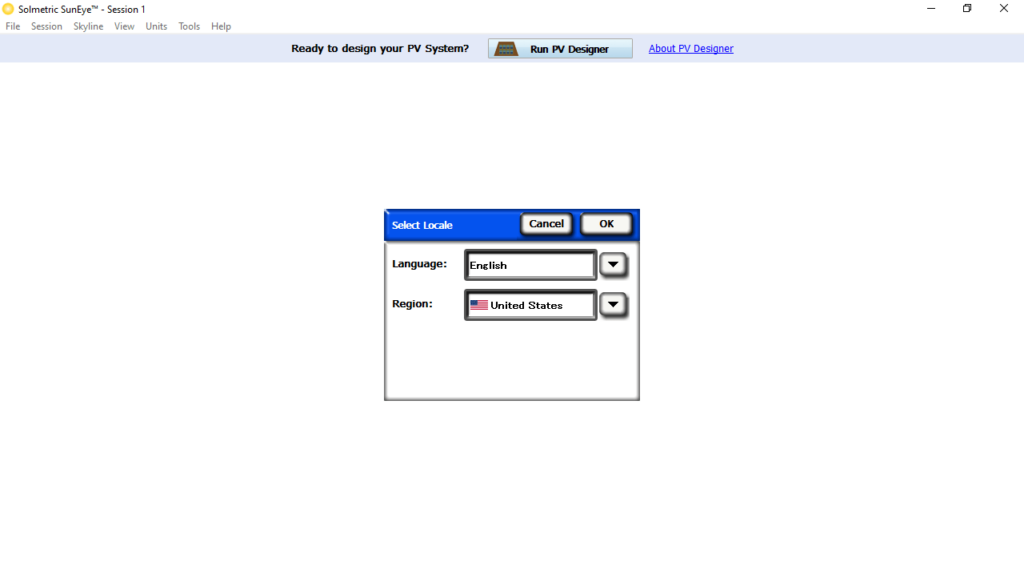With this desktop utility, users can perform site evaluation and energy production estimates. It is possible to generate reports in several supported formats.
SunEye
SunEye is a program for Windows that delivers complete solar access and shade analysis. It is designed to work in conjunction with the Solmetric SunEye 210, a handheld electronic instrument used during the evaluation of a building site.
Main functions
The software mirrors the user interface found on the device. After synchronization, you can transfer data from the handheld to your desktop computer. This information is archived for future reference and analysis. To configure photovoltaic systems, you may try a utility called Fronius Solar configurator.
You can use the same data views and tools as those present on the electronic instrument. This approach ensures a consistent operating experience. Additionally, the program facilitates the export of measurements to a single report. There is support for various file formats for enhanced versatility.
Transfer and analyze data
The data transfer encompasses the migration of all sessions and skylines from your device to the PC. After this procedure, the files become inaccessible on the handheld. Instead, they are securely stored on your computer in the My Documents folder.
Once you have successfully moved your data, you gain the ability to browse sessions, navigate through skylines, and examine information. It is necessary to highlight that you can make adjustments or append notes to both sessions and skylines.
Features
- free to download and use;
- compatible with modern Windows versions;
- enables you to measure shade and solar access;
- you can browse sessions and examine data;
- there is an option to generate reports.