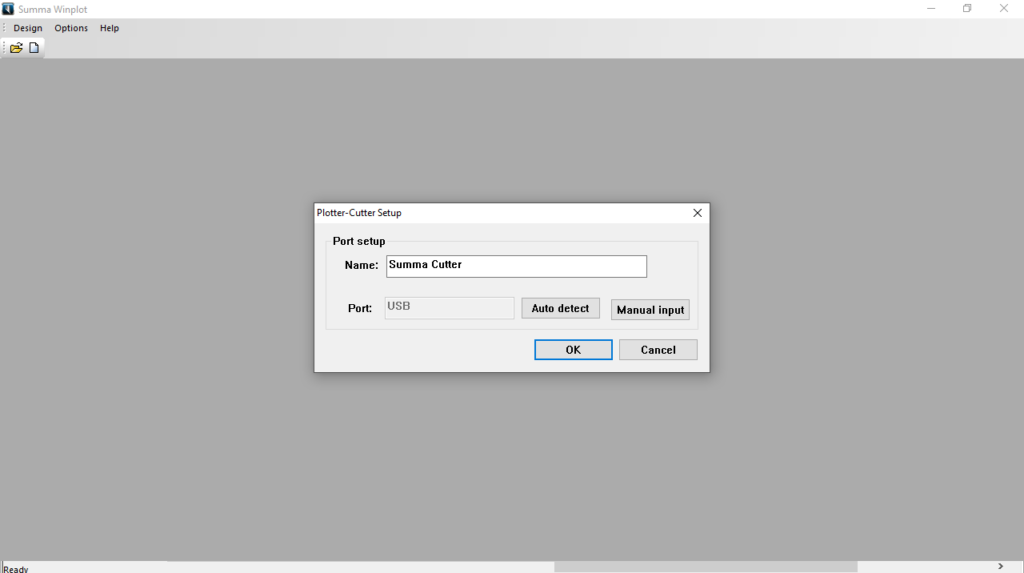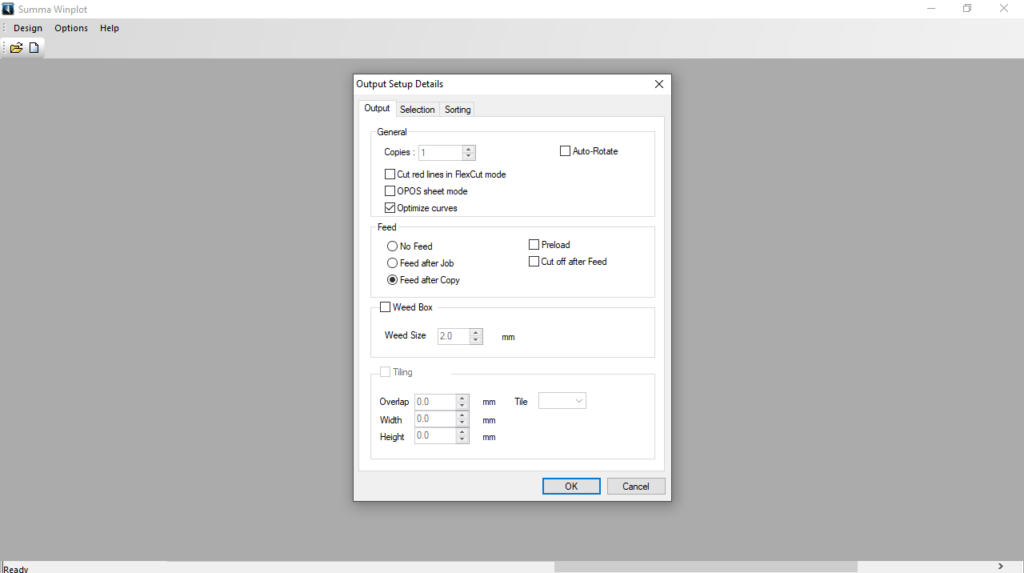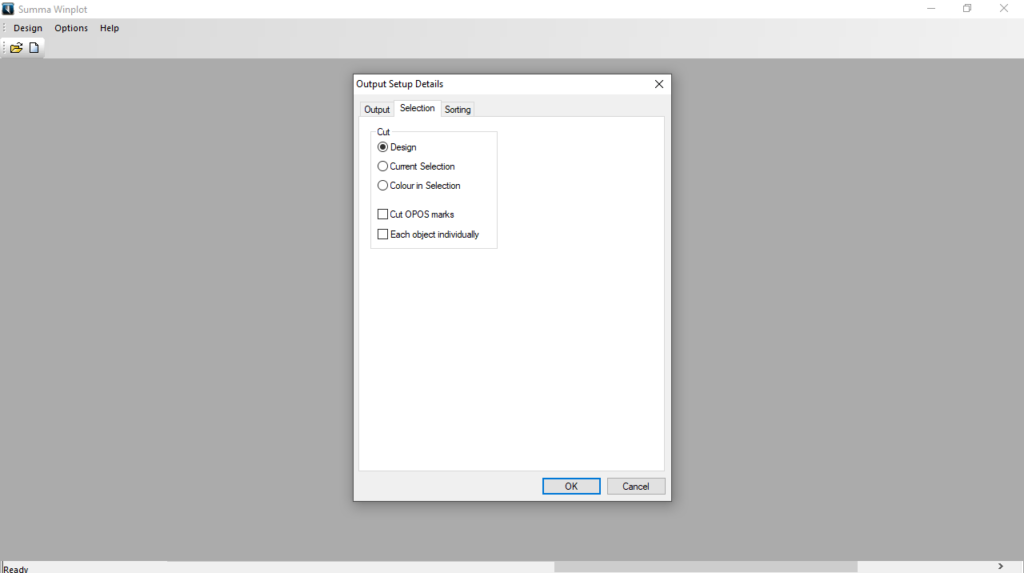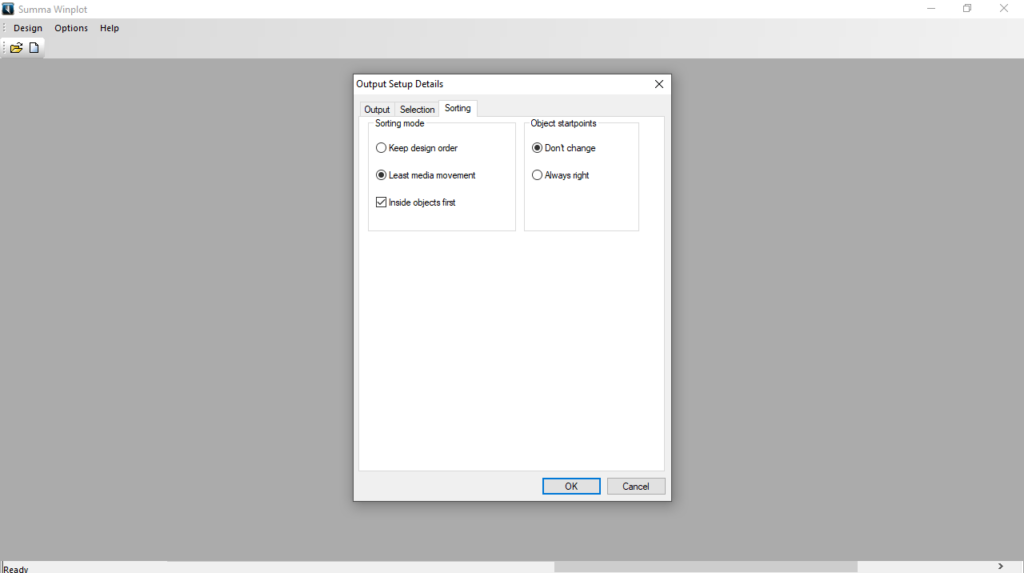The software solution enables users to create paths for Summa vinyl cutters. In addition, it is possible to define new working space on the fresh batch of materials.
Summa WinPlot
Summa WinPlot is a program for Windows designed to help you option and either cut or plot various types of files. Thus, you can load and process items in such formats as Adobe Illustrator, Encapsulated PostScript, Portable Document Format and ISI Design File.
Installing cutters
After the application is installed, it needs to be configured to work with a Summa cutter. If you launch the utility for the first time, the required window will appear automatically. Now, you can click on your cutter model and click OK.
The next window that will open allows you to set up the communication port. Please note that USB is the default type of connection. This means that you do not have to change ports settings if the cutter is installed out of the box. The configuration is finished.
New roll
The new roll icon may be used to define a new working space on the roll of vinyl. You can utilize it when a new batch of material is loaded or to advance beyond a job that has been cut. The way the tool reacts after clicking on that icon depends on what it has already done.
If a job has been sent to the cutter and the feed option was not chosen, the program will ask you whether or not the media has to be transported to the end of the queue. In order to create designs, you may use utilities such as VinylMaster or SignLab.
Features
- free to download and use;
- compatible with modern Windows versions;
- gives you the ability to plot paths for vinyl cutters;
- you can connect the hardware in different ways;
- it is possible to move current jobs in the queue.