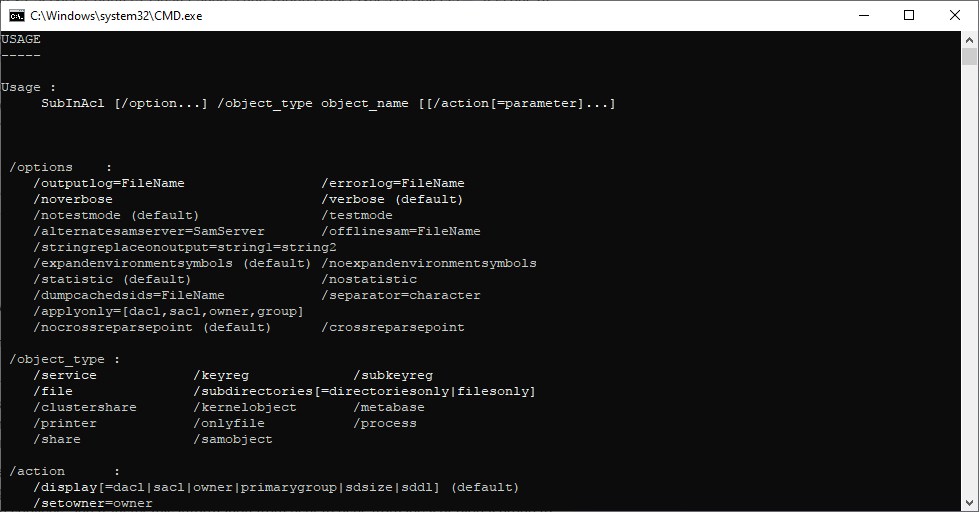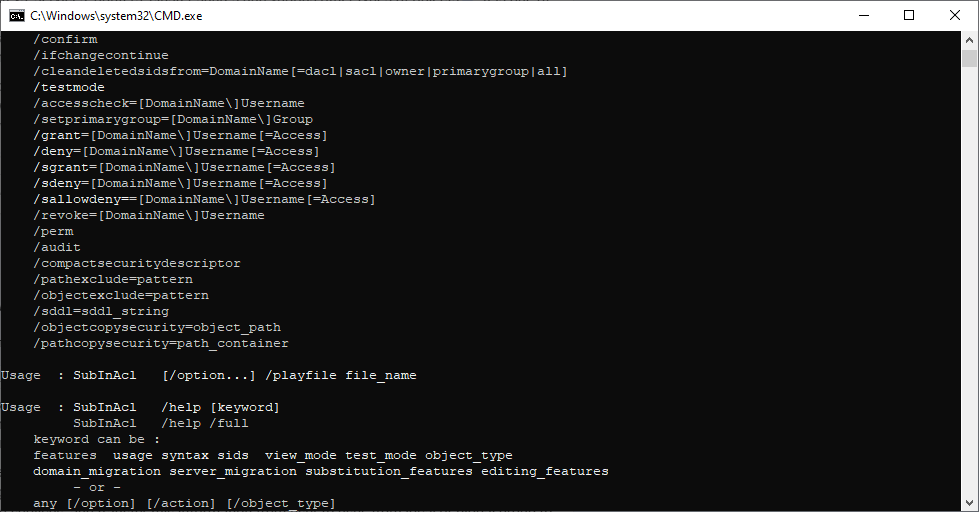Using this command line utility you can quickly modify permissions for files, folders, registry keys, services, printers, cluster shares and other objects.
SubInAcl
SubInAcl is a Windows tool that allows users to configure various security parameters in the operating system. It is possible to reset registry permissions, safely deploy software packages and perform other operations.
Main capabilities
This application is oriented toward system administrators and network specialists. There are instruments for manipulating permission settings to limit unauthorized access to important files on the hard drive and prevent external attacks. You can obtain security information about all system elements and transfer it to another user, domain or local group.
How it works
After starting the program in Powershell or another command line environment users are able to attach the /help argument to view all possible options. Tools for converting SID and saving cached data are included. This functionality allows users to significantly reduce the network load during file transfers.
The command list is emptied automatically upon finishing all local tasks. It is important to mention that tools like SubInAcl are very powerful and can break your Windows installation if used improperly. Please consult the provided documentation for additional safety information.
Features
- free to download and use;
- lets you transfer security attributes of any object to another local account;
- it is possible to change the owner of any file or folder;
- allows users to reduce the network load;
- compatible with all modern versions of Windows.