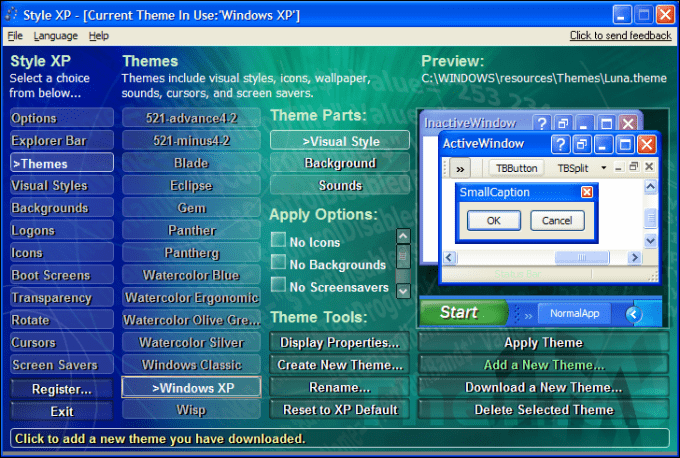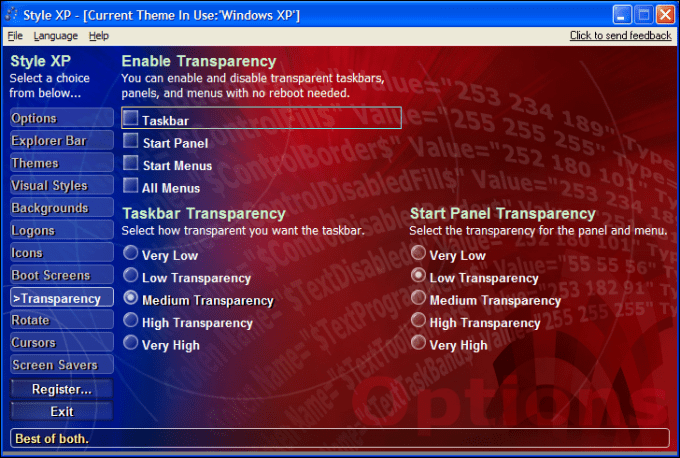This program lets users customize the visual appearance of the operating system interface. It is possible to replace original logon screens and mouse cursors.
Style XP
Style XP is a Windows application for personalizing the OS interface. There is a wide variety of predefined themes. Moreover, you can manually change system icons, replace the boot screen with a custom image and configure advanced window transparency parameters. Please note that this utility is intended for use only in Windows XP and Vista.
Included visual themes
The software provides multiple premade interface skins such as:
- Blade;
- Eclipce;
- Gem;
- Panther;
- Watercolor Blue;
- Windows Classic;
- and many other options.
Users can customize every theme even further by manually replacing individual elements. There is an option to download new skins from the official website as well.
Configurable interface components
A collection of desktop wallpapers is included. Like in Ultimate Windows Tweaker, you are able to personalize boot and logon screen images. There are several system icon and mouse cursor libraries. Additionally, it is possible to make the taskbar, Start button and all context menus partially or fully transparent.
The Options tab contains a toggle for activating the custom theme. Checkboxes for reapplying the skin on every startup and ignoring bitmap resource problems are included as well.
Features
- free to download and use;
- offers you tools for customizing the visual appearance of the Windows interface;
- several themes are included;
- it is possible to replace default mouse cursors, drive icons and other interface elements;
- compatible with Windows XP and Vista.