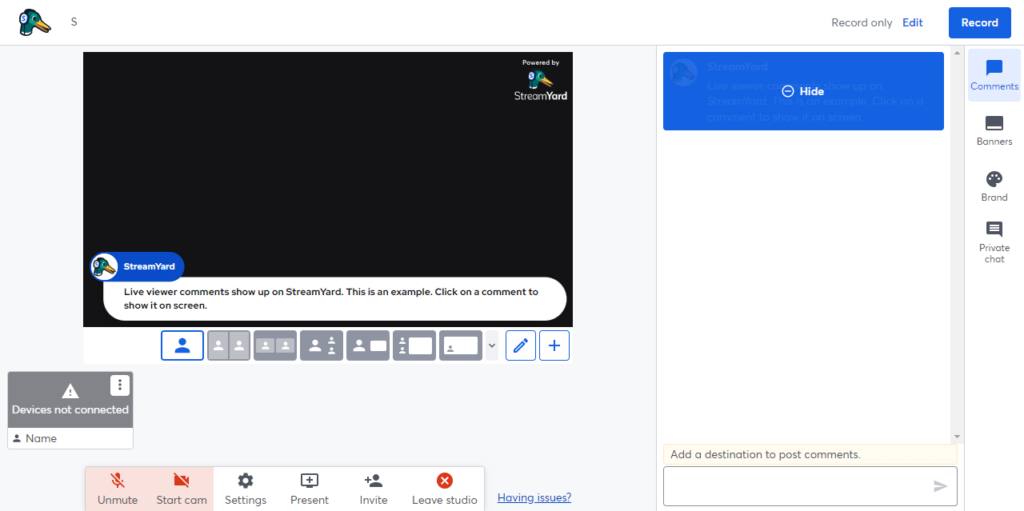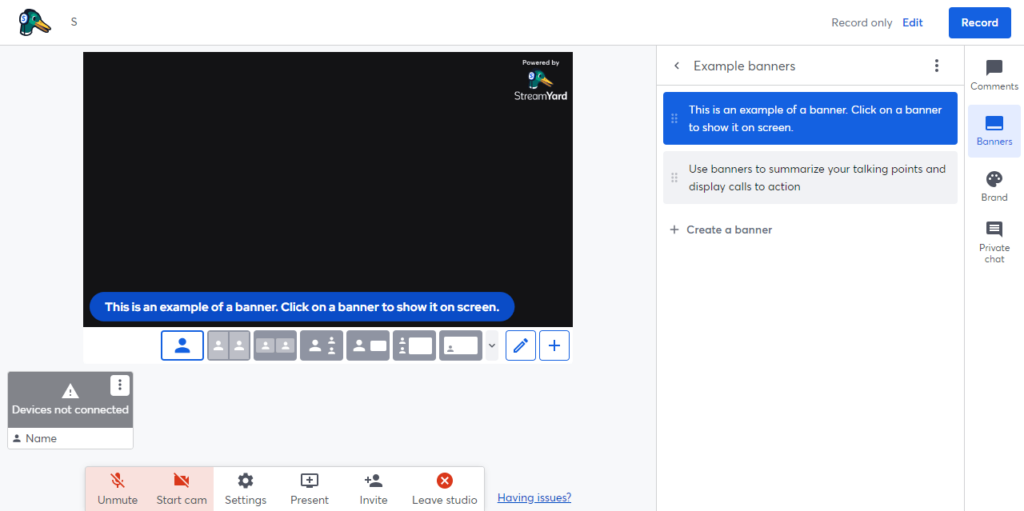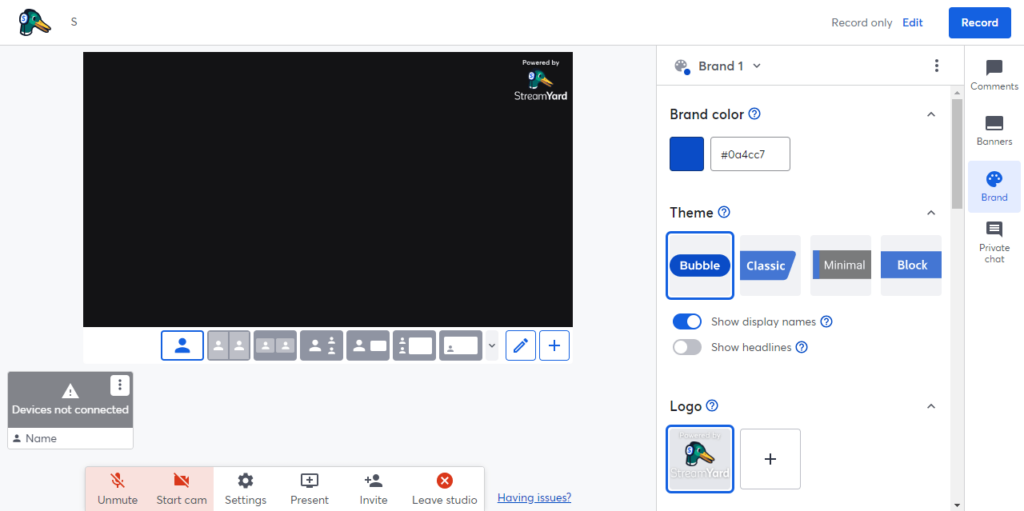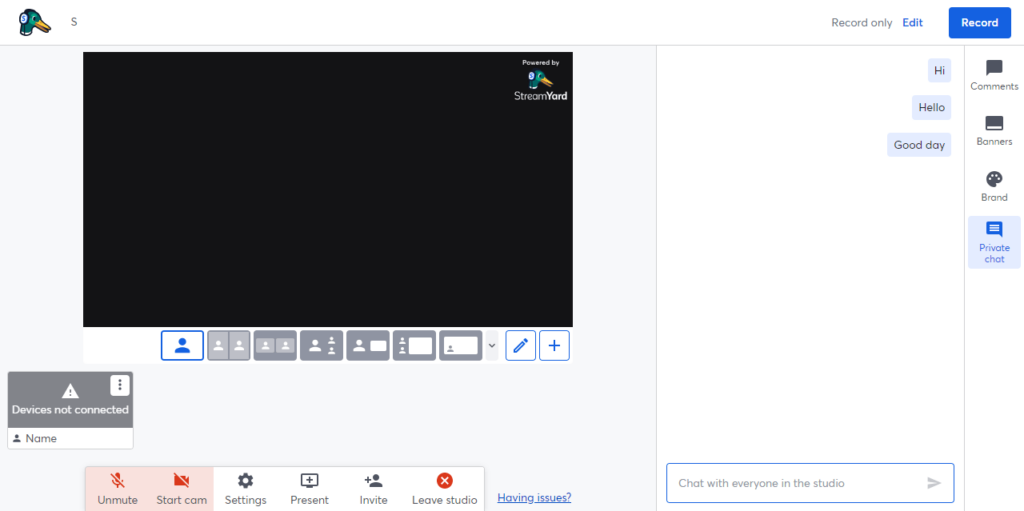This piece of software gives you the means to set up a broadcasting studio in your browser. You can share your screen, present slideshows, videos, etc.
StreamYard
StreamYard is a special program for Windows computers that simplifies the creation of online content. Basically, it delivers robust capabilities for live streaming, recording podcasts, and hosting webinars from your Chrome browser.
Broadcast studio
The application comes equipped with a comprehensive graphical interface. Thus, you may easily find all the available functions. The studio GUI allows you to customize your streams with branded overlays, logos, and backgrounds. This enhances the overall look of your broadcasts.
One of the standout features of this software is its ability to simultaneously stream to multiple platforms, including YouTube, Facebook, LinkedIn, Twitch, and more. Due to this fact, you no longer need to manually manage separate broadcasts.
Collaboration and engagement
It is worth highlighting collaborative capabilities of the program. You can invite guests to join your stream without requiring them to download any additional products. The seamless browser integration maintains the dynamic nature of your broadcasts.
Engaging your audience is crucial for a successful live stream. The utility provides a variety of interactive features to achieve that. It is possible to write on-screen comments, leave real time reactions, highlight viewer messages, and so on.
Features
- free to download and use;
- compatible with modern Windows versions;
- allows you to set up live streams in your browser;
- you can broadcast content to various platforms;
- it is possible to send messages in private chat.