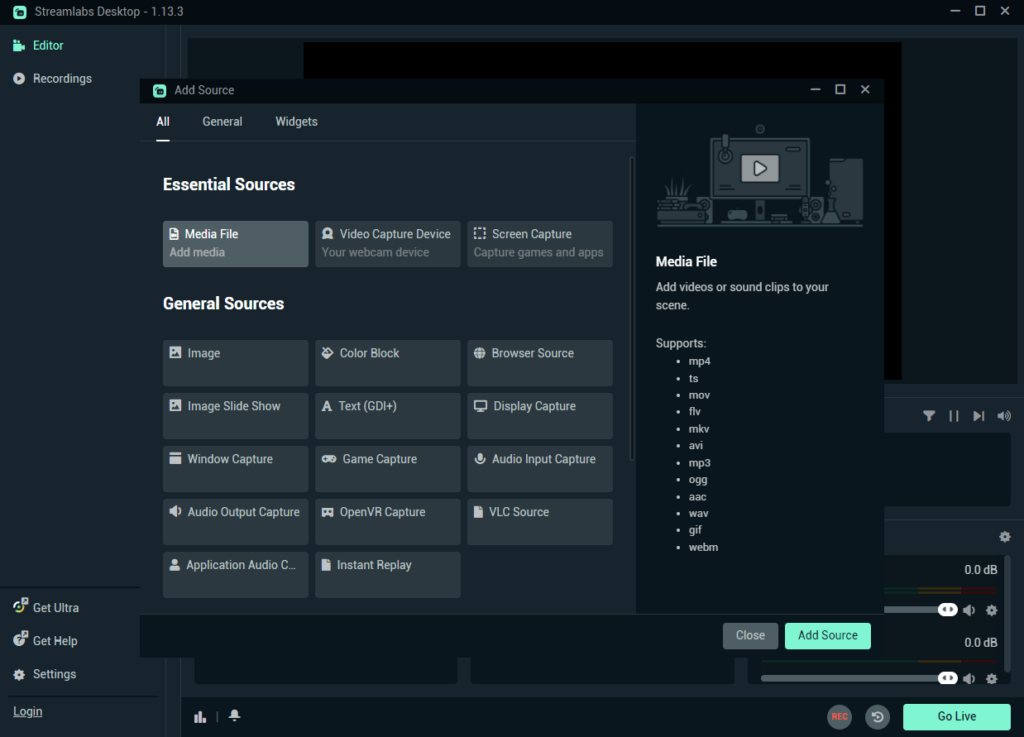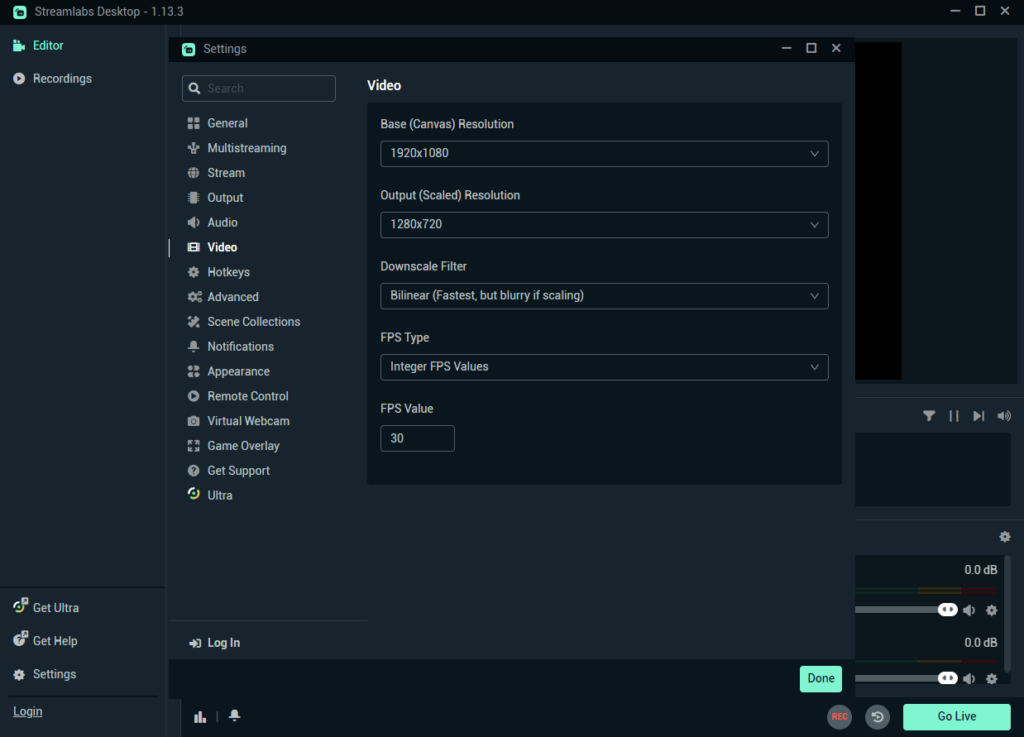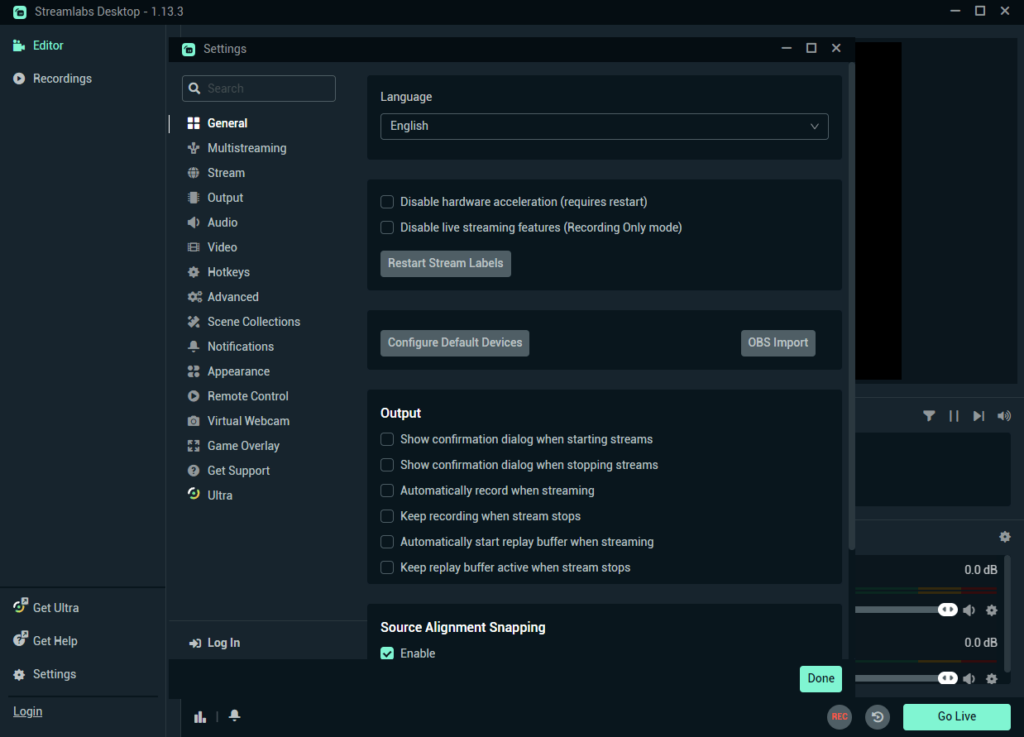This utility allows you to broadcast video output from a laptop or desktop computer to YouTube, Twitch and many other popular online streaming platforms.
Streamlabs
Streamlabs is a Windows application oriented toward both professional and beginning streamers. It is a modified version of OBS Studio. Users can organize live broadcasts or stream pre recorded content.
Main capabilities
You are able to customize the video feed by inserting overlays, alerts and widgets. Moreover, there is an option to communicate with viewers via the integrated chat module. Instruments for collecting donations are provided as well.
Users can add multiple sources like a video game, web camera input or static image to the stream. It is possible to broadcast the currently opened video file from the VLC Media Player. There are tools for creating custom scenes with several sources.
Audio mixer
This software lets you configure the volume of every detected sound source separately. An option to manually synchronize the audio with the stream by specifying a custom offset value is available. Additionally, there is a toggle for downmixing the sound to the mono format.
Quality settings
The output resolution and frame rate can be adjusted to accommodate slow internet connections. Advanced color parameters such as the format, space and range are included as well.
Features
- free to download and use;
- contains instruments for streaming video games, webinars and other multimedia content;
- it is possible to manually configure the output image quality;
- you can connect multiple audio and video sources to the broadcast;
- compatible with modern versions of Windows.