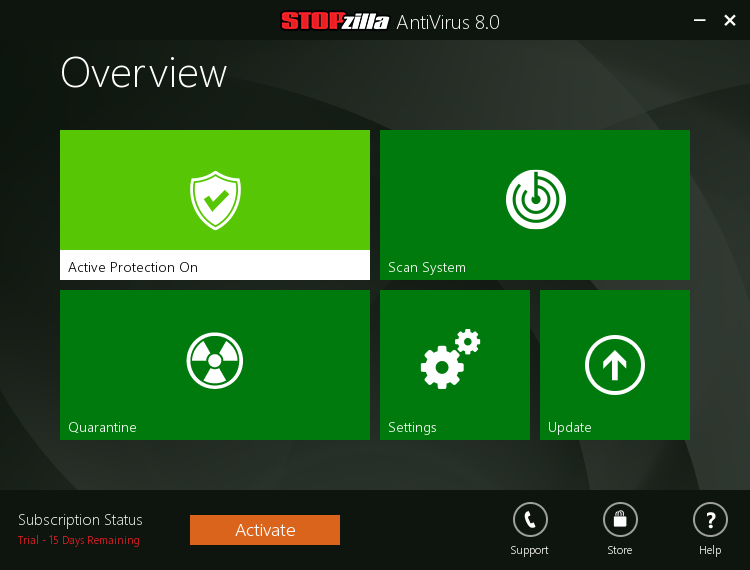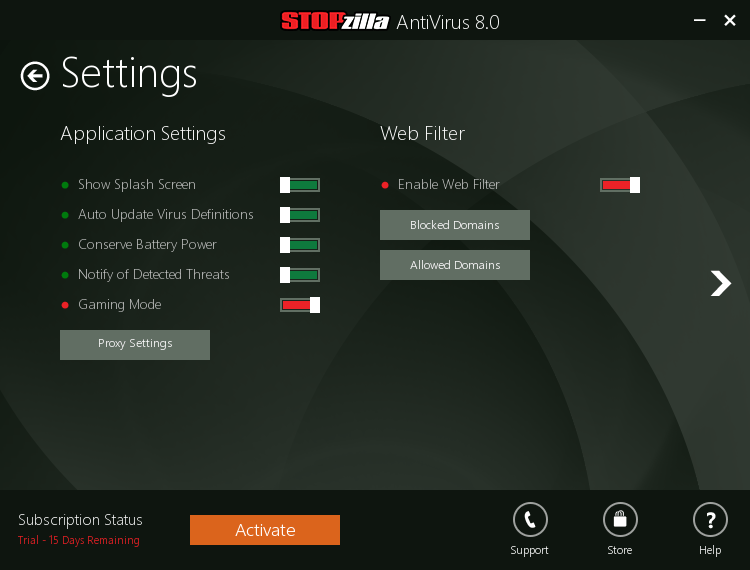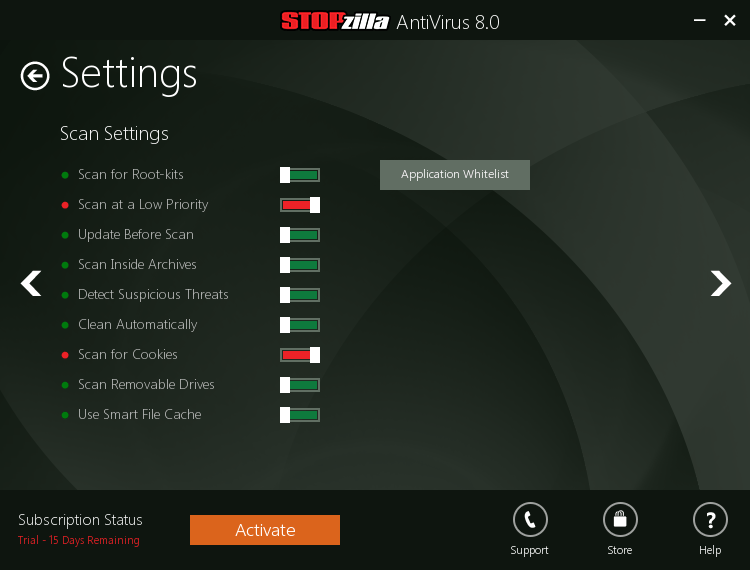This app provides tools for scanning the hard drive to detect potential security issues and resolve them. You can protect the system from viruses and other malware.
STOPzilla
STOPzilla is a Windows utility that allows users to locate and delete security threats from the hard drive. There is an anti-rootkit module for preventing malicious actors from getting administrator access to the computer.
Security
After starting the software it will download the latest virus signature databases from the official server and automatically begin scanning the system. Similar to Panda Cloud Antivirus, all suspicious files are placed in the safe quarantine zone and can be deleted or recovered later. Users are able to configure automatic updates and threat notifications. There is a web filter for blocking certain domains. This functionality is helpful for setting up an office network.
You are instructed to restart the computer to enable the active security module. It provides instruments for real time virus signature analysis.
Settings
It is possible to disable automatic updates. There is a toggle for conserving battery power in case the program is running on a laptop. The Gaming mode allows users to turn off the protection during the gameplay for improving the performance.
Please note that STOPzilla is a paid utility. There is a 15-day trial version that can be evaluated for free.
Features
- offers you tools for safeguarding the system from external threats;
- free to download and use;
- it is possible to enable the active security module for real time protection;
- there is a traffic filter for blocking certain websites;
- compatible with modern versions of Windows.