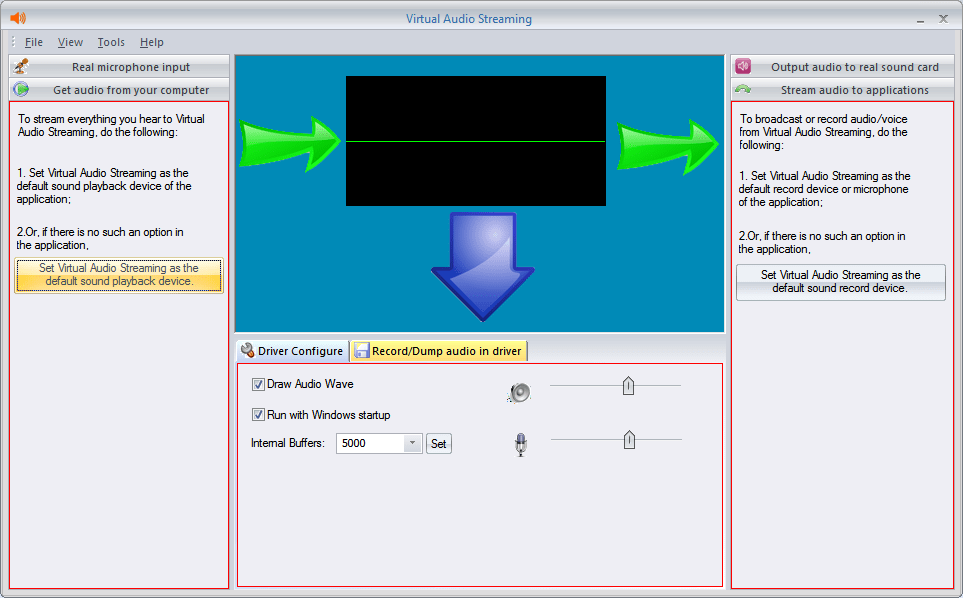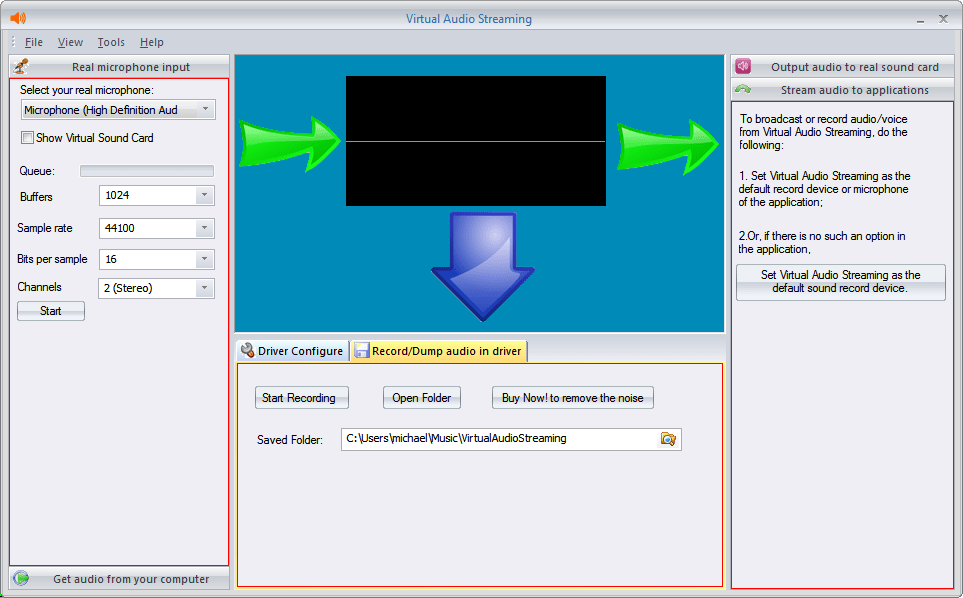This free tool helps users fix stereo mixing functionality on certain sound cards. Additionally, there is an option to record the audio input to a file.
Stereo Mix
Stereo Mix is a Windows utility for repairing and enhancing stereo mixing in modern versions of the operating system. A virtual audio card is added during the installation process. It is possible to remove DRM protection from copyrighted songs and convert them to standard MP3 files.
Main purpose
Older Windows versions had the ability to record raw stereo audio input. Some sound card manufacturers disabled this feature in modern OS editions. This small application is designed to fix this flaw by replacing the original driver with a virtual one. It works for all common sound card models.
Settings
You can adjust the microphone input volume in the Configuration menu. Moreover, there are checkboxes for toggling the audio wave visualization and running the program on system startup. The internal buffer size is customizable as well.
Audio recording
It is possible to change the default location for output files. Users are able to start recording by clicking the corresponding button in the main window. Instruments for capturing the signal from both microphone and speakers at the same time are provided. Resulting songs can be imported in Power Sound Editor or another similar app for further processing. Please note that the free version of Stereo Mix adds noise to the final items.
Features
- fixes stereo mixing issues in modern Windows versions;
- free to download and use;
- it is possible to record audio input from microphone and speakers;
- you can adjust the internal buffer size;
- compatible with all modern versions of Windows.