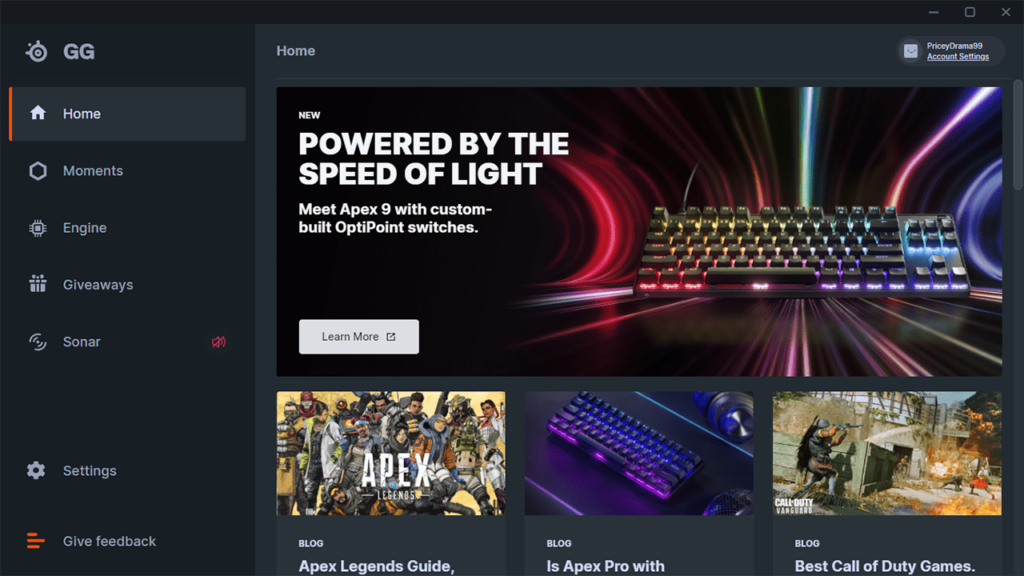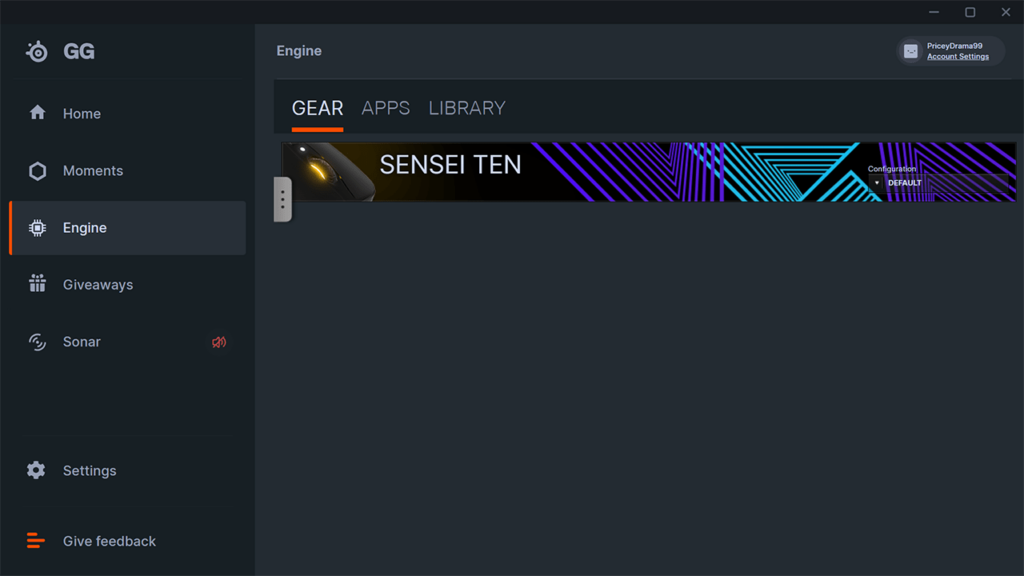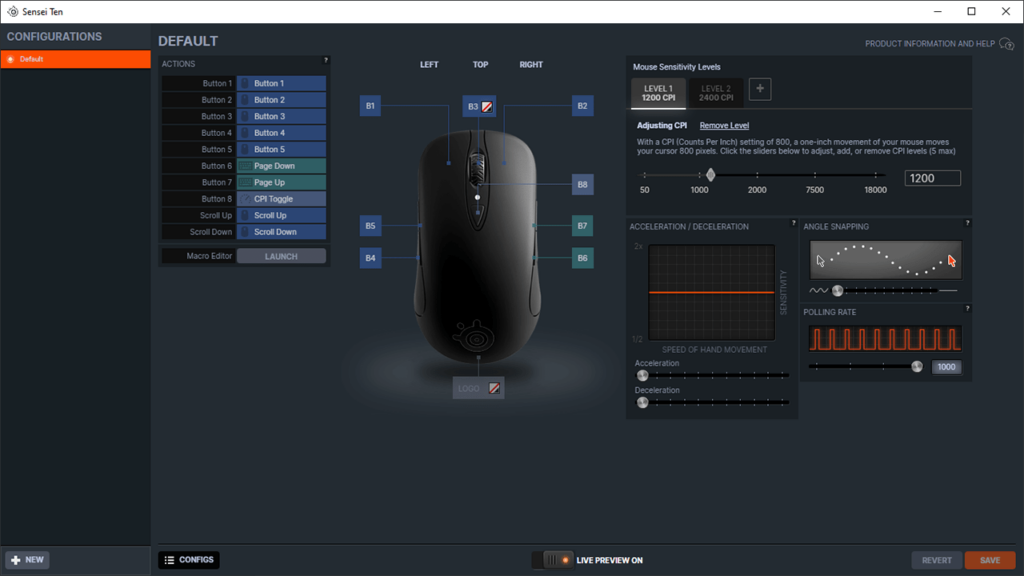This program is intended for managing SteelSeries peripherals such as the keyboards, mice, headphones and other devices. There is a screen capturing tool as well.
SteelSeries Engine
SteelSeries Engine is a Windows utility that lets you adjust the settings of any compatible hardware. It is possible to automatically change the device parameters when a specific game or application is started.
Brief description
With the help of this official SteelSeries software you can configure mice, headphones and other gaming peripherals from this manufacturer.
There is an included screen recording tool. It allows users to capture the gameplay and share the clip with friends. The keyboard shortcut for this function can be changed.
Device configuration
You are able to adjust mouse parameters such as the RGB effects as well as the acceleration and deceleration speed. Moreover, it is possible to tune the CPI value for faster or slower cursor movements. Every button can be reassigned to another function. There are tools for creating multiple profiles for different applications.
The program is compatible with all SteelSeries keyboards. Lighting settings are provided as well as the key bindings. Custom macros commands can be programmed. Some models support key actuation strength adjustment.
It is worth mentioning that this software is compatible only with SteelSeries devices. To control HyperX peripherals users can download NGenuity.
Additional options
You are able to link a YouTube account and quickly upload captured video clips. It is possible to disable desktop notifications for device updates and errors. There is an option to delete all personal data from the utility in case you do not want to get targeted recommendations and offers.
Features
- free to download and use;
- offers you a simple interface for managing SteelSeries devices;
- mouse and keyboard parameters can be adjusted;
- there is a video capturing instrument;
- compatible with all modern versions of Windows.