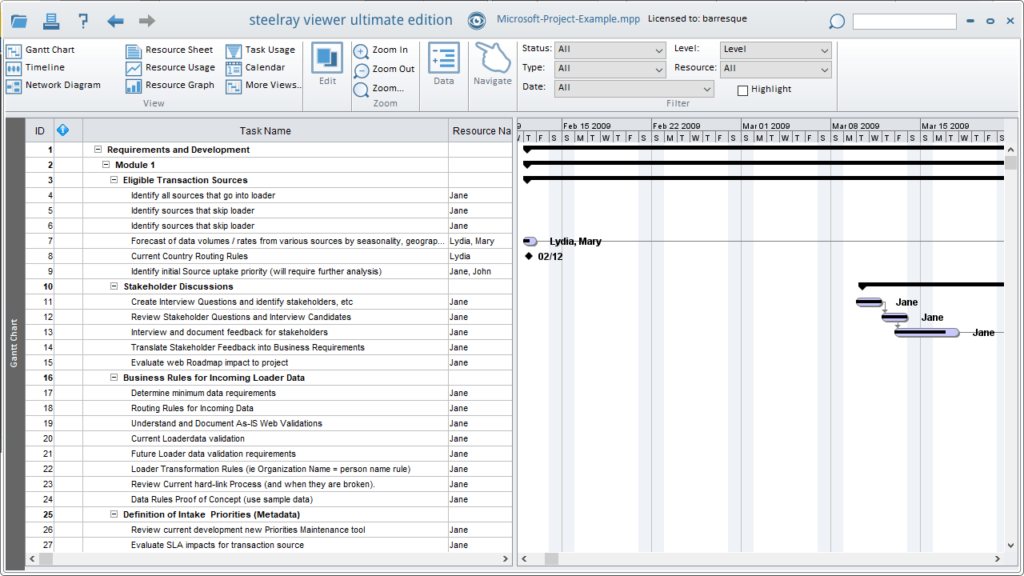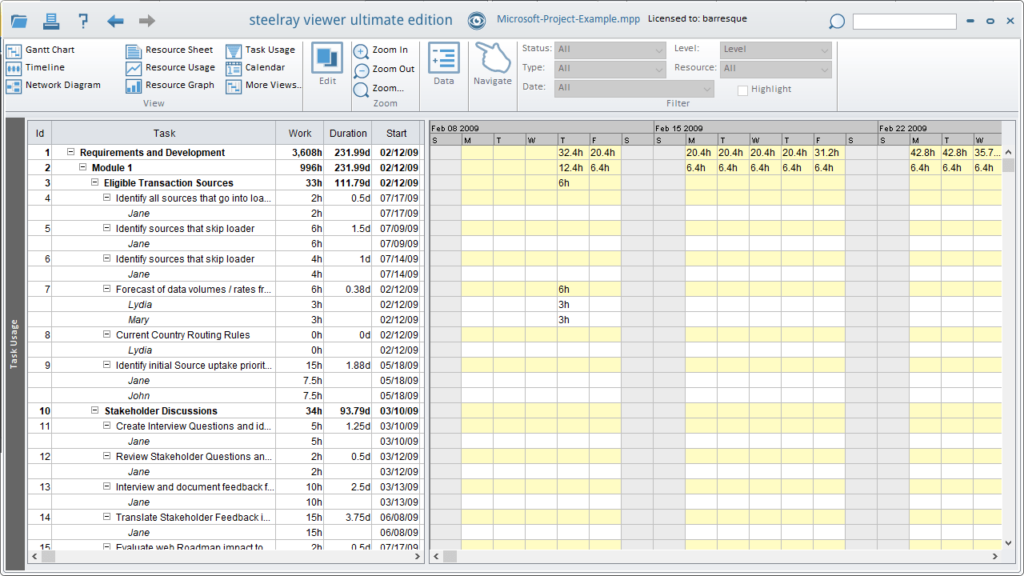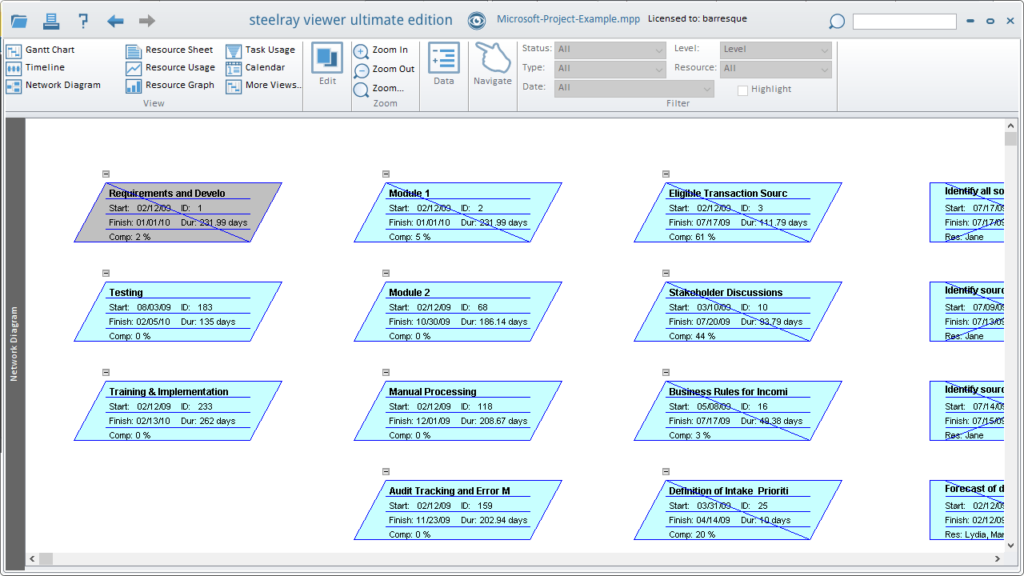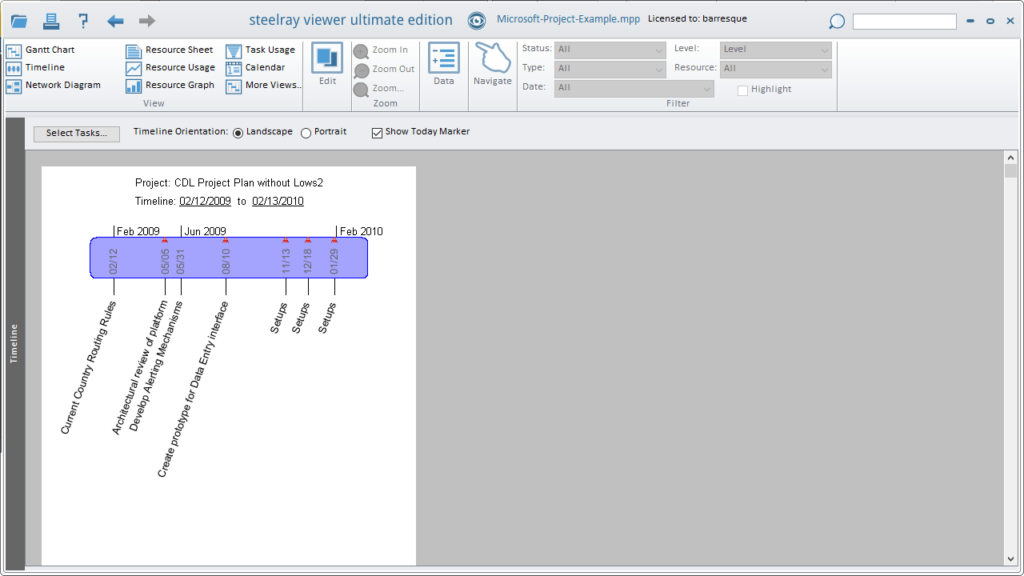The compact software solution enables you to open and view Microsoft Project items. In addition, you can zoom in and out on different parts of diagrams.
Steelray Project Viewer
Steelray Project Viewer is a helpful program for Windows that allows you to browse files with MPP and P6 extensions. It provides you with the means to navigate through the contents of projects as well as pick various printing options.
Overview
The utility has a comprehensive graphical interface with an intuitive layout, ensuring that all tools are easily accessible. The projects are compartmentalized into distinct modules. They come with different viewing modes for sheets and components.
All functions are within reach, facilitating quick navigation across Gantt charts, resources, task usage documents, and network diagrams. It is necessary to point out that some modules have basic editing instruments. These may be restrictive if you are looking for more advanced capabilities.
Microsoft Project viewer
Using the program, you can open both MPP and P6 files. There is an option to expand or collapse the content within sheets. Furthermore, the Data feature enables you to choose desired project sections to work with.
When it comes to visualization, you are able to view diagrams, zoom in and out. However, please note that the software does not permit you to edit any of the segments. To build and modify diagrams, you may use another application called Visio.
Features
- free to download and use;
- compatible with modern Windows versions;
- enables you to open Microsoft Project files;
- you can switch between viewing modes;
- there is an option to print diagrams.