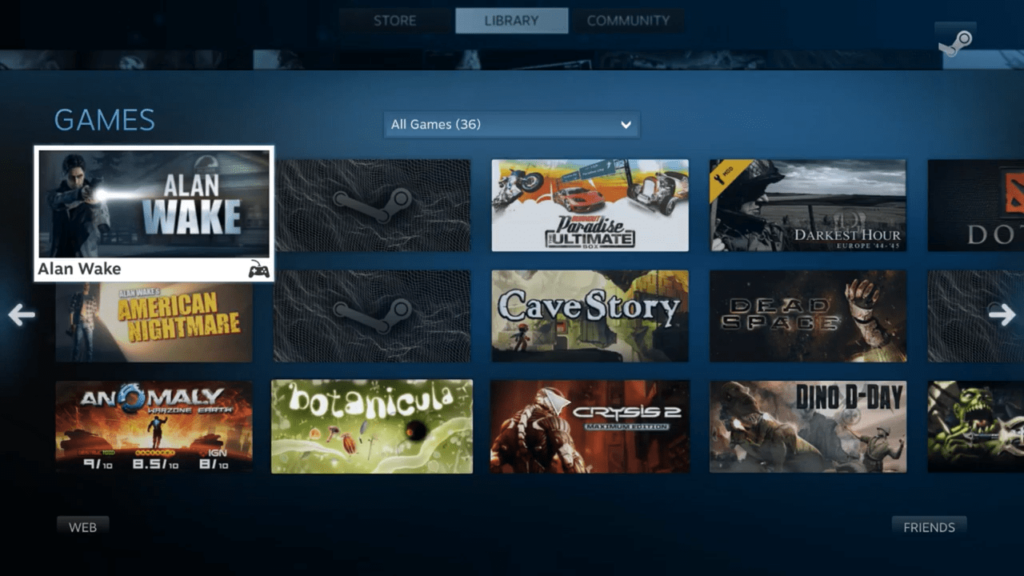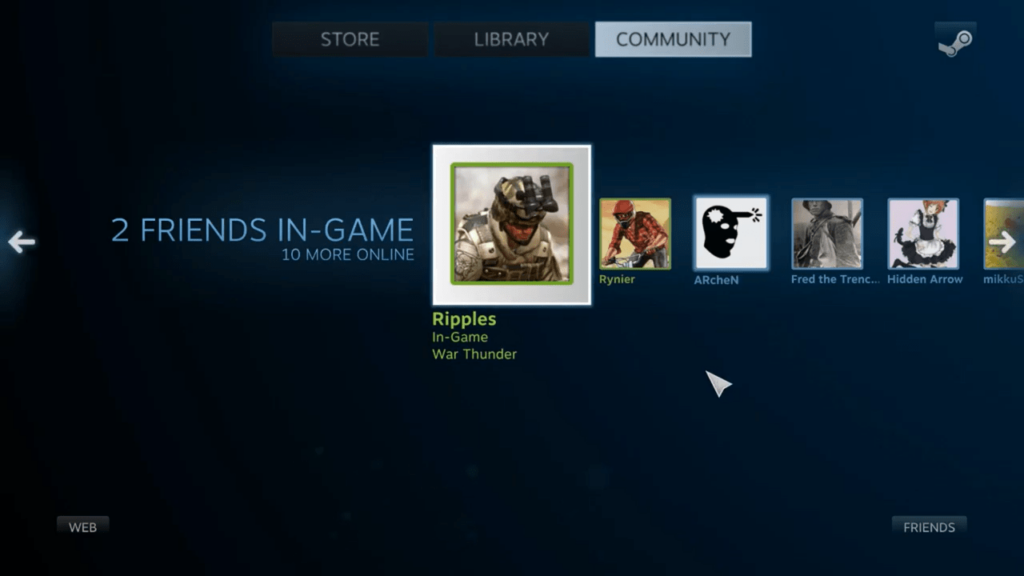Thanks to this software package, users can install an open-source operating system. Moreover, it gives them the ability to play different Steam games.
SteamOS
SteamOS is a Debian-based Linux distribution that was designed to launch and run games from the Steam library. It is worth mentioning that the system is optimized to work with a controller. This means you do not have to rely only on your mouse and keyboard. What is more, the graphical user interface is big and console-like, enabling you to to use it with maximum comfort.
Setup
In order to install the OS, you need to extract the archive to a formatted USB drive with FAT 32 file system. Please make sure the partition format is set to MBR. Next, you can connect the device to the computer and boot from it via BIOS.
Then, you will be prompted to configure the stup. You have the ability to specify the preferred language, location, keyboard layout and allocate space for the system. Next step is to reboot the PC and download Steam from the Internet. Once this is done the computer will restart once again and you will be able to launch the new OS.
Brief review
Besides giving you access to the Steam library and client right out of the box, the system has a very minimal impact on the hardware. This is due to the fact that it allocates as much of your system resources as possible for running video games and does note waste energy on unnecessary background processes and daemons.
Features
- free to download and use;
- compatible with modern Windows versions;
- allows you to install an open-source operating system;
- gives you the ability to play a wide range of Steam games;
- supports keyboard and controller input.