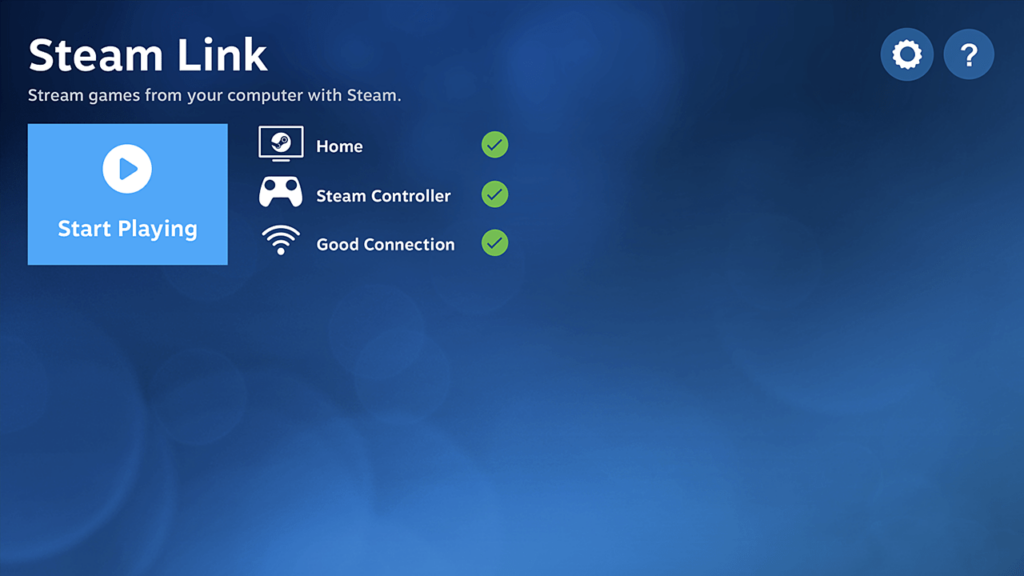With the help of this application users can stream Steam games to laptops, smartphones and tablets. Moreover, there is support for Android and Samsung smart TVs.
Steam Link
Steam Link is a Windows software for accessing any game from the personal Steam library on another device. This functionality allows you to play demanding titles on a low power machine, while all graphics are rendered on the main PC.
Connection process
Users are instructed to install the program on both the source and target computers. It is necessary to download the corresponding mobile app for playing on a smartphone or tablet. Please note that additional Steam Link hardware is required for streaming content to a smart TV.
After logging into the personal account on all devices you can launch the game on a host machine and continue playing on a secondary computer. A wide variety of popular titles is already adapted for small and large displays.
Remote Play Together
It is possible to invite other people with the Steam Link app to play cooperatively. Users can select multiple friends from the contact list. There are instruments for exchanging text messages and enabling voice communications.
Settings
You are able to customize the output visual quality to accommodate slow internet connections. There are three predefined profiles such as beautiful, fast and balanced.
Features
- free to download and use;
- provides tools for streaming Steam games to various types of devices;
- it is possible to invite multiple friends to play together;
- you can adjust the visual quality to reduce stuttering;
- compatible with modern versions of Windows.