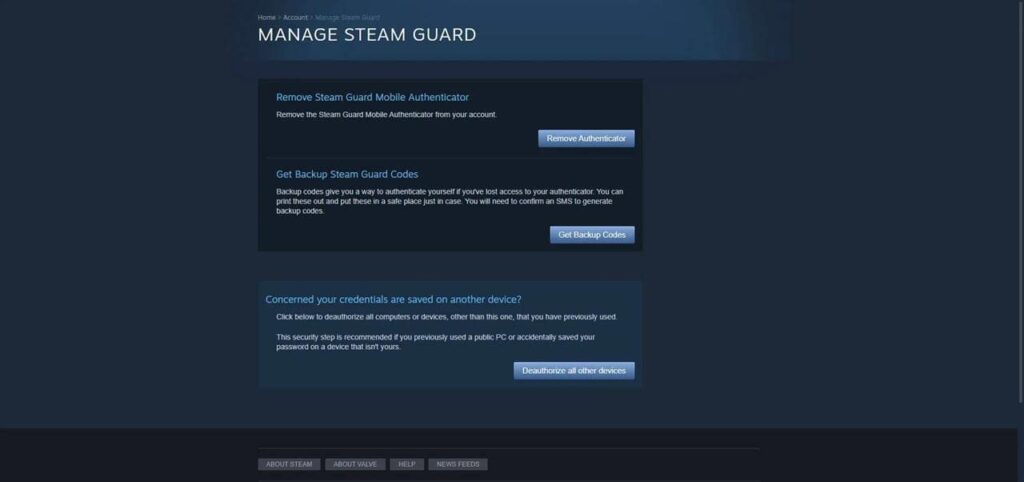This program enables players to secure their accounts from hacking through two-factor authentication. Userscan receive one-time codes on their smartphones.
Steam Guard
Steam Guard is a Windows application designed to bolster the security of your Steam accounts. This software is integrated within the Steam gaming platform and offers additional protection measures like two-factor authentication. This feature allows users to receive verification codes on their smartphones or via email.
Settings
After launching the Steam client, users need to log in with their username and password as usual. Next, they can navigate to the Settings section and select the Steam Guard Settings option. Here, users can choose from several two-factor authentication methods:
- receive codes on a mobile device with the Steam app installed;
- receive codes via email.
Alternatively, you can choose to completely disable protection in this section. However, it’s important to note that doing so may compromise the security of the account.
Authentication
Once set up, whenever you log in on any device, you will need to enter your account details as well as a temporary code. This code provides an additional layer of security, sending it to your smartphone or email based on your chosen method.
If your password was inadvertently saved on a foreign computer, you can forcibly end all active sessions and log out of the account.
Features
- security tool within the Steam gaming platform;
- enables two-factor authentication;
- offers to choose methods for receiving one-time codes;
- free to download and use;
- compatible with modern Windows versions.