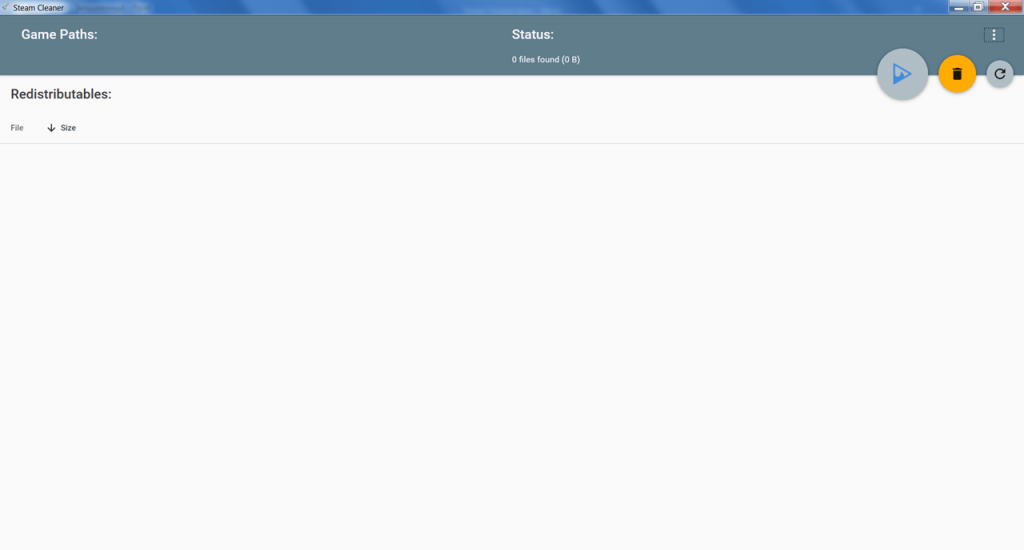This program allows users to free up disk space and remove leftover files after game installations. Additionally, this software works with various launchers.
Steam Cleaner
Steam Cleaner is a Windows program that offers you to delete temporary and unnecessary installation files from your computer. The application works with various launchers, including Steam, Origin, uPlay, and others. Moreover, this app features a simple interface and helps free up disk space with a single click.
File Search
There is no need to install this program on the computer. It is simply necessary to run the executable file and start the search. You can automatically detect installed games and identify both temporary and unnecessary files. These include auxiliary libraries, installers, and archives. Users can view the total size of the detected items and sort them by name and size.
This application allows users to manually initiate a re-scan. The duration of the operation depends on the number of games and the amount of disk space they occupy.
Cleaning
After the search is complete, it is possible to perform the cleanup by clicking the button with the trash can icon. All detected files will be automatically deleted. It is worth noting that the utility does not affect game saves or the user’s personal data.
Features
- there is a tool for removing files left after installing games;
- it is possible to view and sort the list of detected items by name or size;
- no installation required;
- you can access an automatic cleaning without user intervention;
- this program is free to download and use;
- compatible with modern Windows versions.