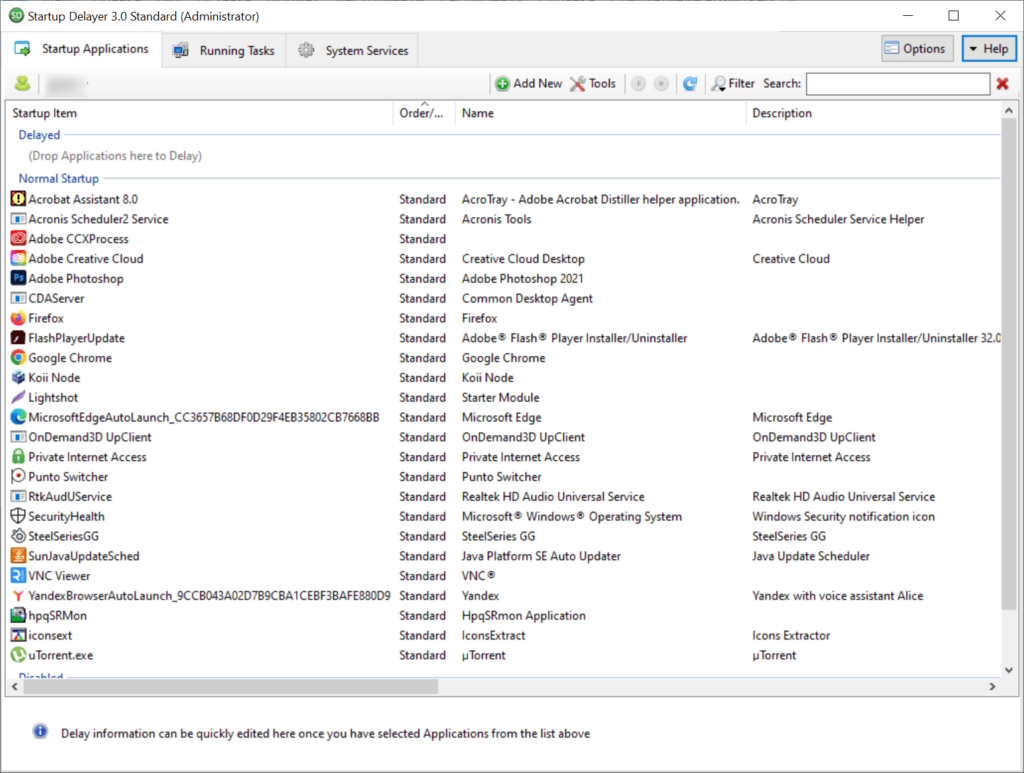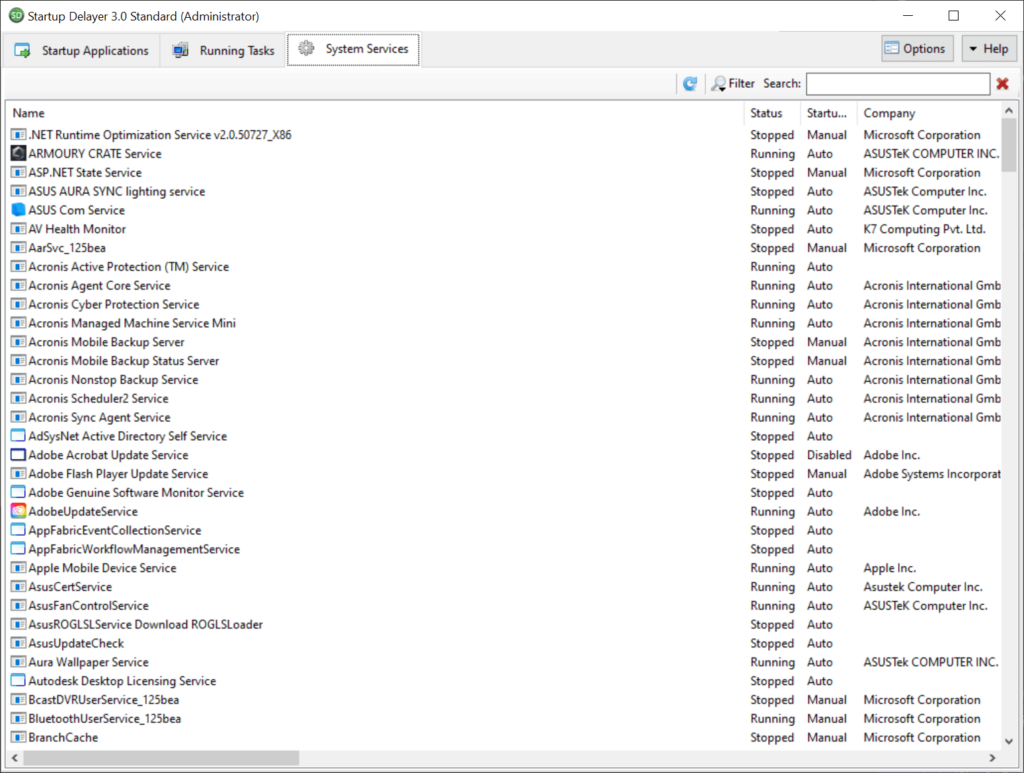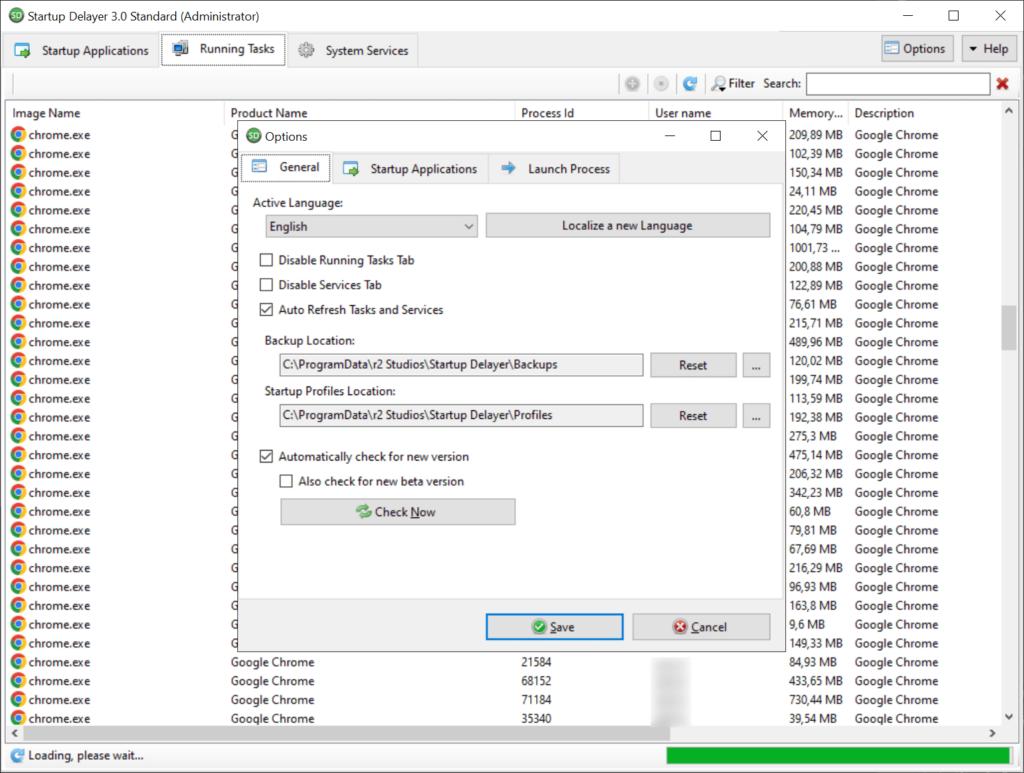This utility provides tools to optimize the overall boot time of your PC by configuring custom delays for each startup process and controlling the loading sequence.
Startup Delayer
Startup Delayer is a Windows software that helps users organize and schedule the list of startup programs. This minimizes potential bottlenecks that may occur whenever too many applications try to launch simultaneously, improving system responsiveness immediately after login.
System optimization
Similar to Advanced Uninstaller PRO, you can view all identified processes that are initiated alongside the operating system on each bootup. It is possible to switch between different Windows accounts registered on the machine. Moreover, there is an option to filter the list to hide:
- Microsoft products;
- Processes with a valid digital signature;
- Damaged entries.
There are instruments to disable undesired items, preventing their automatic startup. Additionally, users are able to set precise time intervals for each program to prevent excessive resource consumption. The delay timer ensures that essential software loads first, enabling a smoother transition to full functionality after bootup.
Other functions
The app lets you analyze currently running tasks and services to identify ones that affect the overall performance the most. This is particularly helpful when diagnosing technical issues and looking for virus infections.
Features
- free to download and use;
- designed for managing the list of startup apps and system services;
- you can speed up boot times by manually scheduling the launch of heavy software;
- it is possible to backup and restore personal settings;
- compatible with modern versions of Windows.