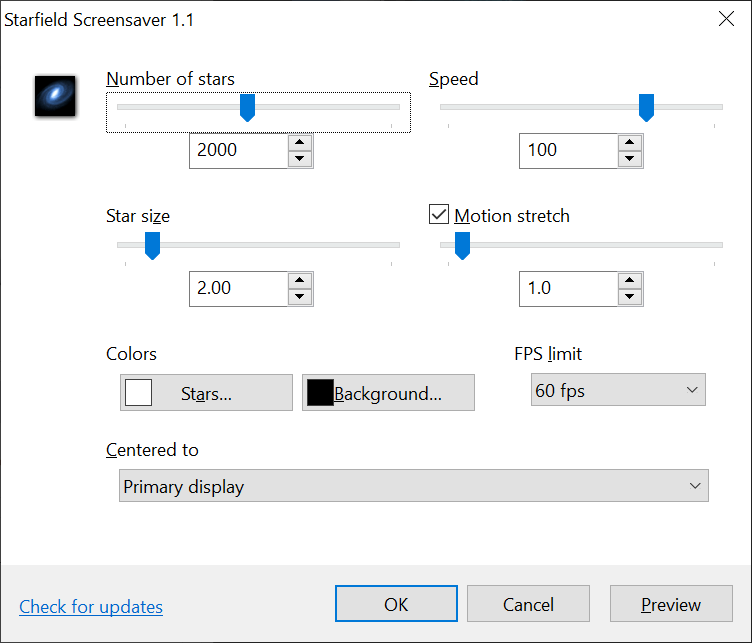With the help of this intuitive software, users can enjoy a classic visualization on computer displays. It is also possible to configure the speed of moving objects.
Starfield Screensaver
Starfield Screensaver is a program for Windows which replicates the original screen saver that Microsoft shipped with earlier versions of its operating system. With its classic concept, the project provides an aesthetically pleasing visual experience.
Deployment and configuration
The installation process is quite straightforward. Once downloaded, you can double-click the setup file and follow the instructions provided by the wizard. After the deployment is finished, a screen saver settings menu opens up. Thus, you can tweak the desired parameters right away.
When it comes to configuration, it is possible to adjust the number of stars and their size, speed and motion stretch. You can also pick colors for the objects and background. In addition, you may choose to limit the FPS and center the visualization to the desired display.
Additional notes
The application relies on modern accelerated graphics rendering and positioning. By lowering the number of frames per second you can reduce system resource consumption. There is also support for negative speed, meaning you can make the stars move backwards.
In summary, if you are looking for a utility that transforms your screen into a journey through space, this solution is a solid choice. In case you want to create custom visualizations using personal content, you may try another tool called Easy ScreenSaver Studio.
Features
- free to download and use;
- compatible with modern Windows versions;
- enables you to install a classic screen saver;
- you can adjust the number of stars and speed;
- there is an option to choose background color.