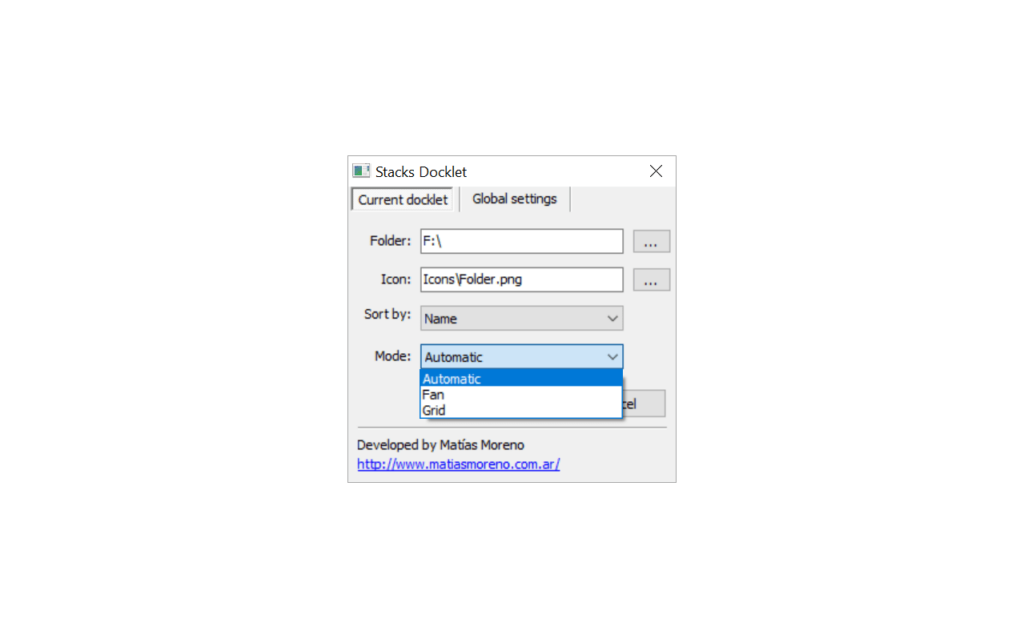This software is an extension for the RocketDock application. It is intended for converting the operating system taskbar interface to the Mac OS style.
Stacks Docklet
Stacks Docklet is a RocketDock add-on for transforming the Windows visual appearance and functionality of the system interface. It allows you to quickly preview the contents of a folder by hovering the mouse cursor above the taskbar icon.
About RocketDock
The main program lets users add a functional dock to the Windows interface. It is possible to place any icons, folders and files in there for quick access. The design is heavily influenced by Mac OS Leopard. There is support for add-ons for expanding the app capabilities.
Users can download another software called LeopardXP BricoPack to convert the Windows interface to the Apple style completely.
How to setup
After downloading this extension you are instructed to extract the archive contents to the Docklets subfolder in the RocketDock directory.
To activate the add-on users can add a new item to the dock by clicking the right mouse button and selecting a corresponding menu. The Stack Docklet option will appear when the extension is installed.
Settings
You are able to configure the docklet to display the contents of any folder. The number of items contained in the directory determines the preview style. If there are too many files to be displayed as a fan, they are organized in an automatically adjustable grid. You can specify the preferred style in the Options menu. Tools for changing the font and text size are included as well.
Features
- offers you an add-on for RocketDock;
- it is possible to preview the contents of a folder without opening it;
- compatible with all modern versions of Windows;
- there are tools for changing the preview style.
- free to download and use.