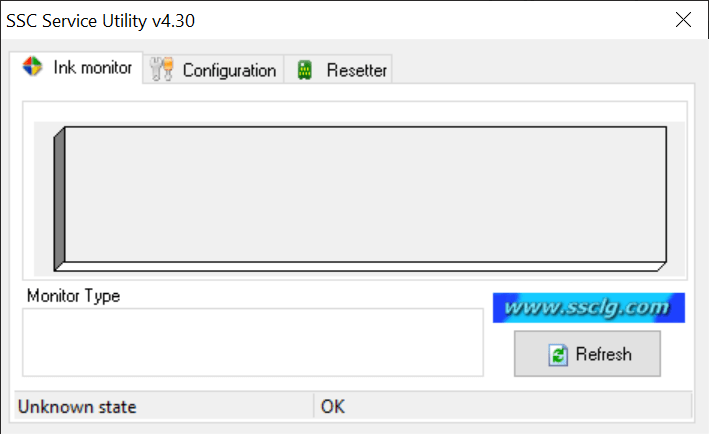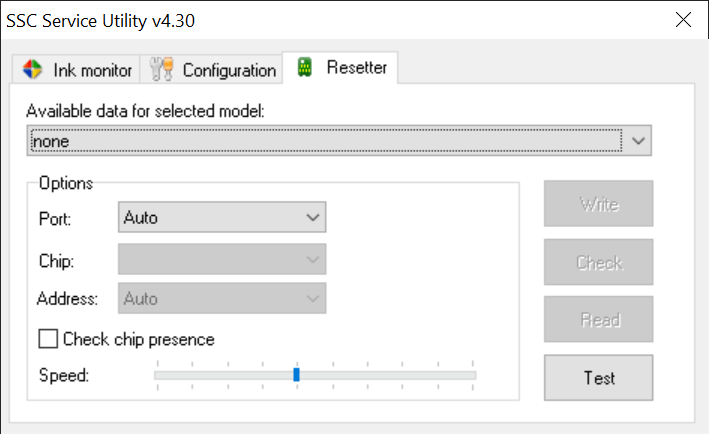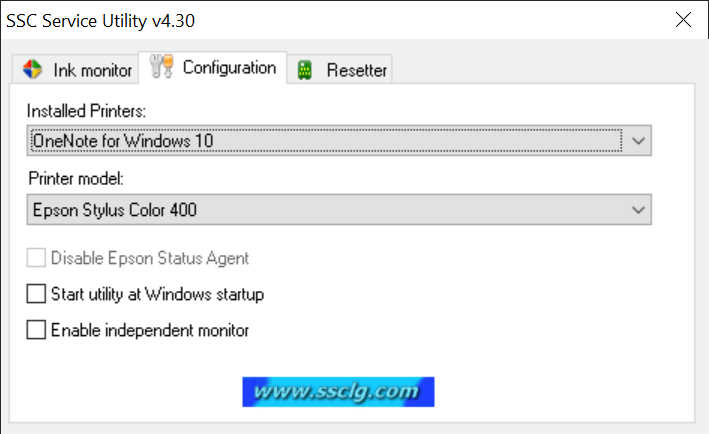With the help of this tool users can configure various advanced parameters of Epson printers. It is possible to reset ink levels and identify nozzle clogging issues.
SSC Service Utility
SSC Service Utility is a Windows application for managing printers manufactured by Epson. Similar to Epson resetter, there are instruments for resetting the internal waste ink counter. Moreover, you are able to initiate thorough head cleaning cycles, potentially improving the output quality.
Cartridge management
The program helps users bypass low ink warnings to continue printing. It is possible to facilitate cartridge refilling by resetting the chip. This functionality is helpful for saving money while printing large amounts of documents or photos. Please note that using non original accessories may lead to quality problems.
Advanced configuration
You can print test patterns to diagnose individual nozzles and detect potential clogging issues. Tools for cleaning the printhead are provided as well. Additionally, there is an option to reset the waste ink counter, preventing errors and unnecessary service calls.
SSC Service Utility supports both LPT and USB models of Epson Stylus printers. It is important to mention that modifying internal device parameters voids the official manufacturer warranty.
Features
- free to download and use;
- helps you reset ink cartridge levels in various models of Epson printers;
- there are instruments for diagnosing individual nozzles to identify potential clogging issues;
- it is possible to automatically clean the printhead;
- compatible with all modern versions of Windows.