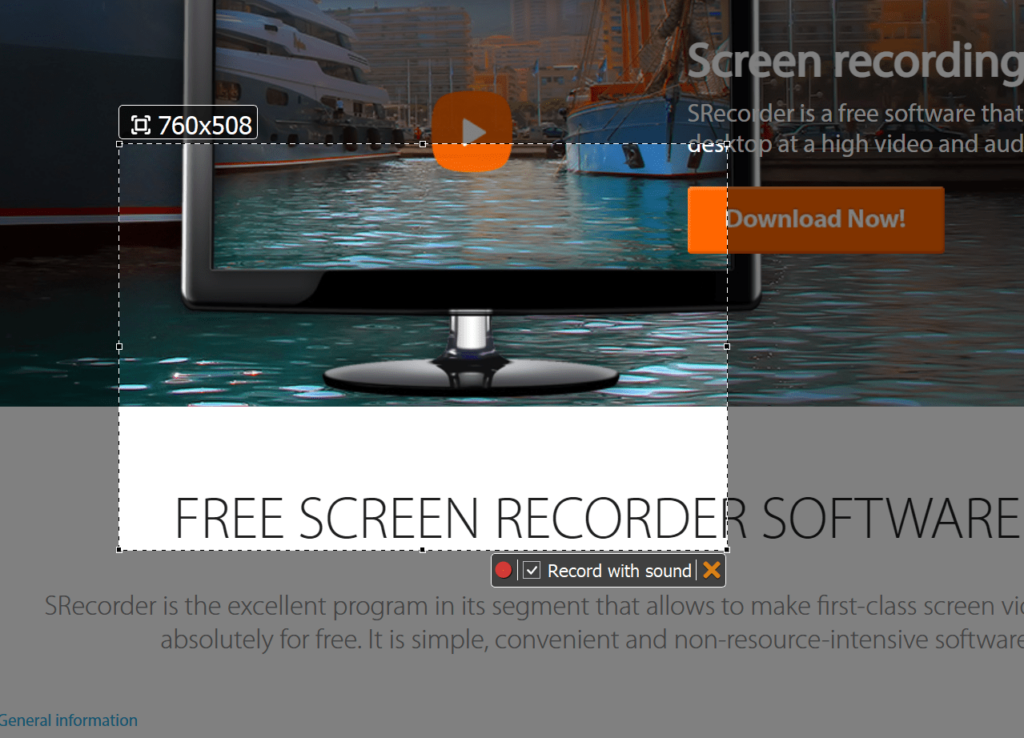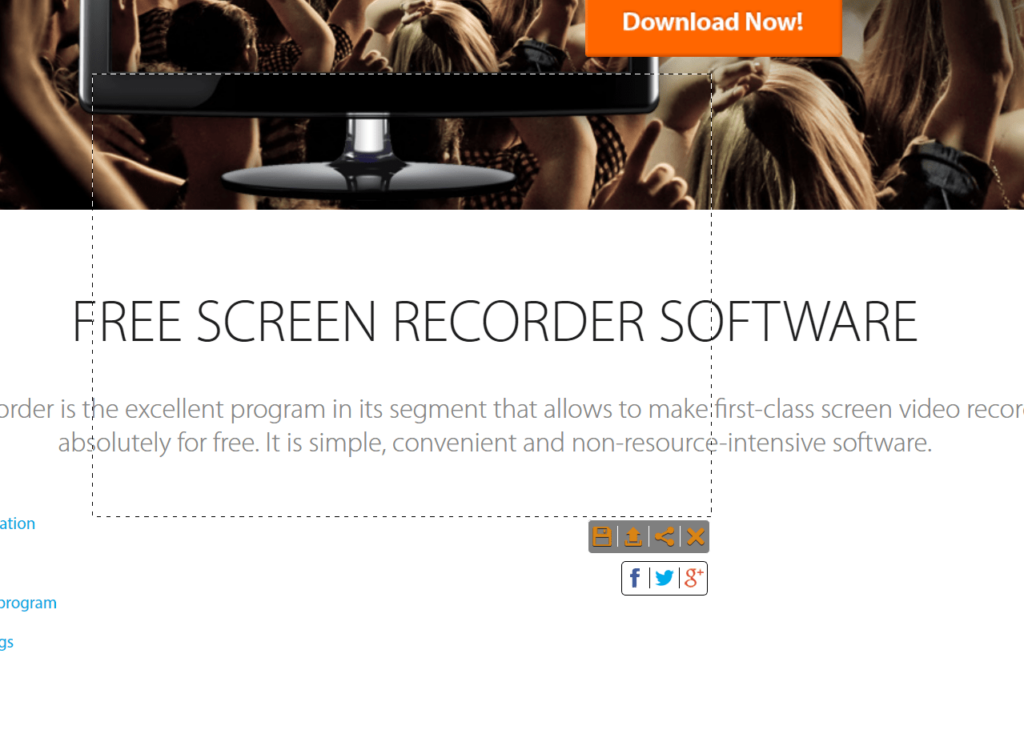With the help of this small utility users can record a custom section of the screen or the whole display to a video file in the common MP4 file format.
SRecorder
SRecorder is a Windows application for capturing the video and audio output to a file. You are able to select a rectangle area for recording. It is possible to save resulting clips to the hard drive or quickly share them via several popular social media platforms like Facebook and Twitter.
Recording process
After installing the program users can begin the capture by clicking the button on the right side of the desktop. Alternatively, there is an option to start the recording via the system tray icon.
The next step is to select the area by dragging the mouse cursor across the screen with the pressed left button. There is a checkbox for adding audio output to the resulting clip.
Sharing options
Like in AutoScreenRecorder, you are able to save the final video to the hard drive in the MP4 file format. There are buttons for quickly sending the clip to various social media websites as well. Finally, an option to upload the video to the cloud storage service is included. You can share resulting links with other people.
It is possible to access the history of uploaded videos via the tray icon. Buttons for copying the URL to clipboard, opening the link in the default web browser and removing the record from the list are available.
Features
- free to download and use;
- offers you instruments for capturing display output to a video file;
- it is possible to share resulting clips via several social media platforms;
- users can select a custom recording area;
- compatible with all modern versions of Windows.