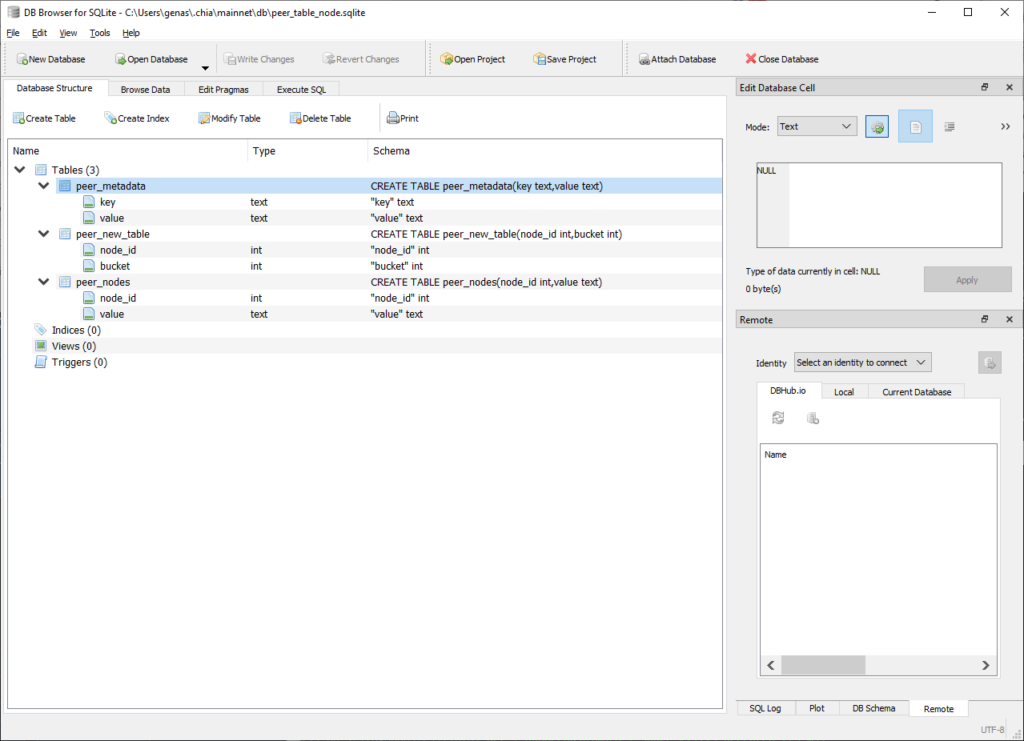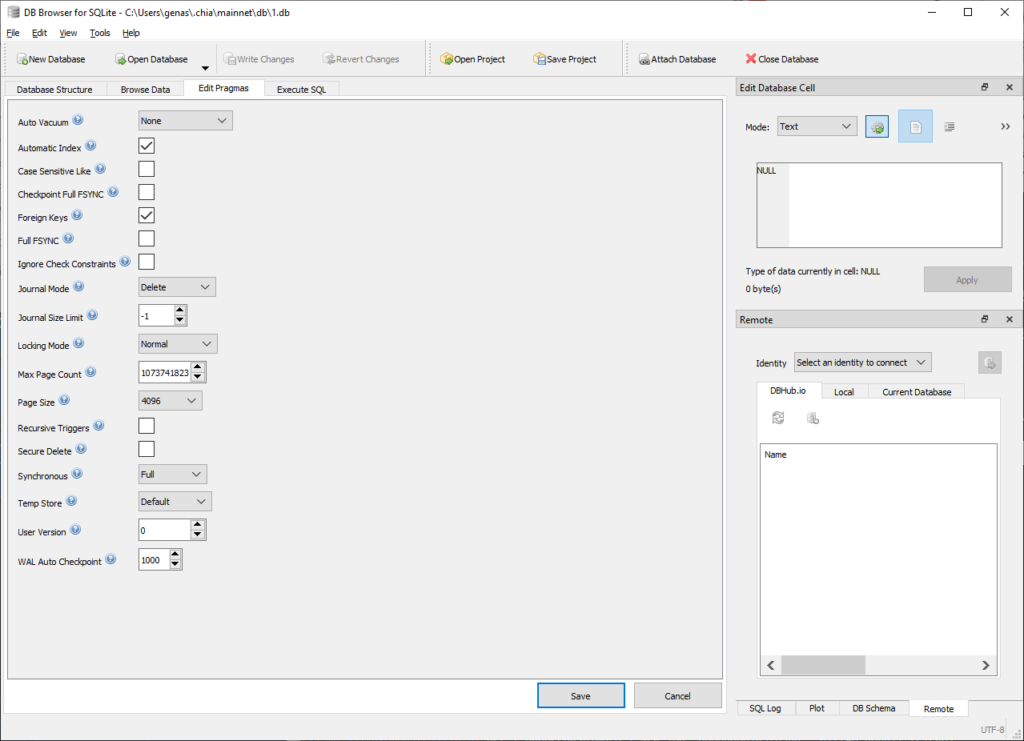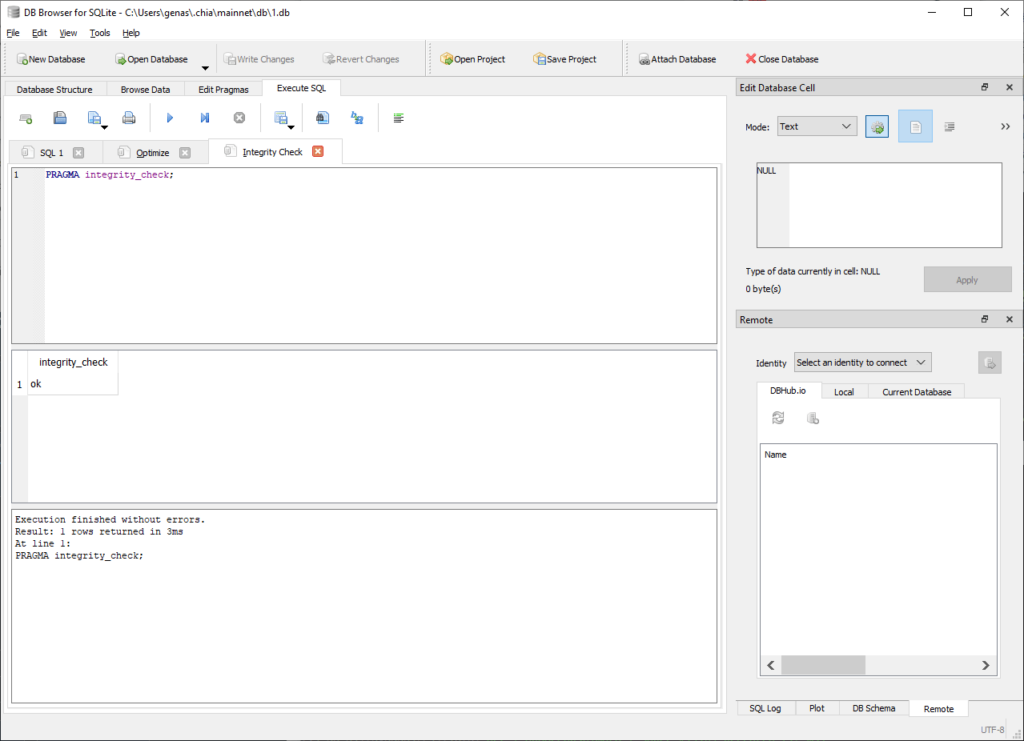This program lets users create and edit database files compatible with SQLite. There are tools for importing and modifying tables as well as building indexes.
SQLite Database Browser
SQLite Database Browser is a Windows utility for building and viewing SQLite databases. You can plot simple graphs based on the table contents.
Working with databases
This software allows users to build a database file from scratch. It is easy to add new tables with custom fields. Several entry types such as the integers, blobs, text and numeric values are available. Users can restrain the access to the database by setting a password.
It is possible to open an existing database in this program. The supported formats include DB and SQLITE. There are tools for browsing the information and searching through it. The database structure can be displayed to quickly look up any table, index or trigger. A tab for writing and executing any SQL commands is provided as well.
You are able to configure the SQLite pragma parameters such as:
- automatic index;
- foreign keys;
- full FSYNC;
- recursive triggers;
- secure delete;
- and many other settings.
For creating new SQL scripts to insert in the database users can download SQL Tools.
Additional tools
There is an instrument for compacting and optimizing the database to reduce its size. Moreover, you are able to optimize the table structure and build the indexes for faster search.
The integrity check function is provided. This operation executes all the SQL commands included in the database and detects any possible errors.
Features
- free to download and use;
- offers you tools for building and editing databases;
- there is support for the SQLite format;
- users are able to configure pragma parameters;
- compacting and optimizing functions are available;
- compatible with all modern versions of Windows.