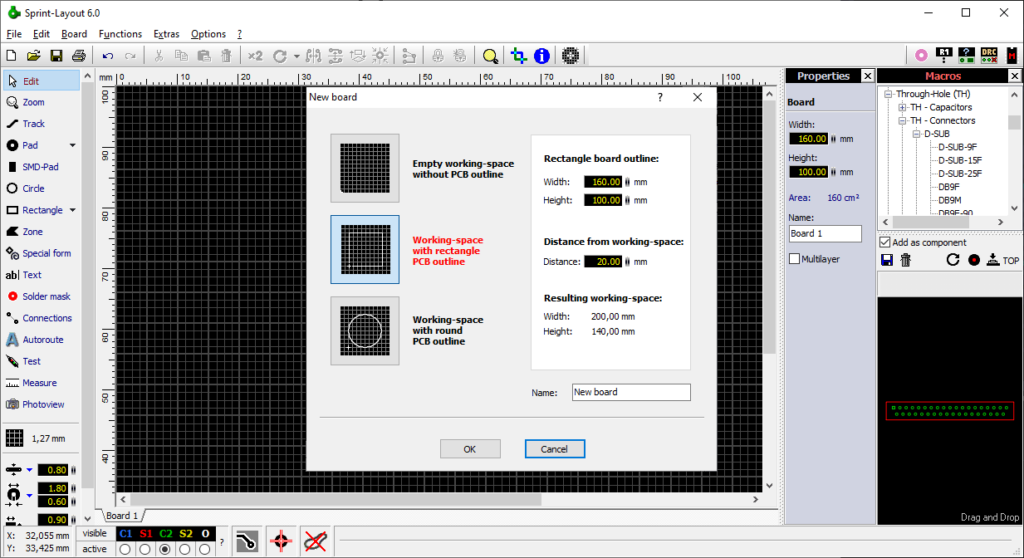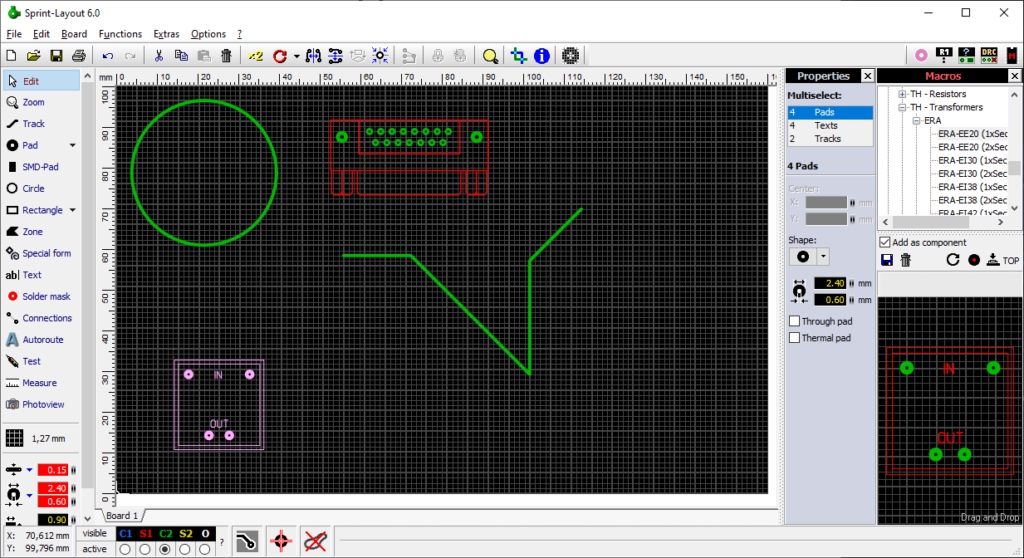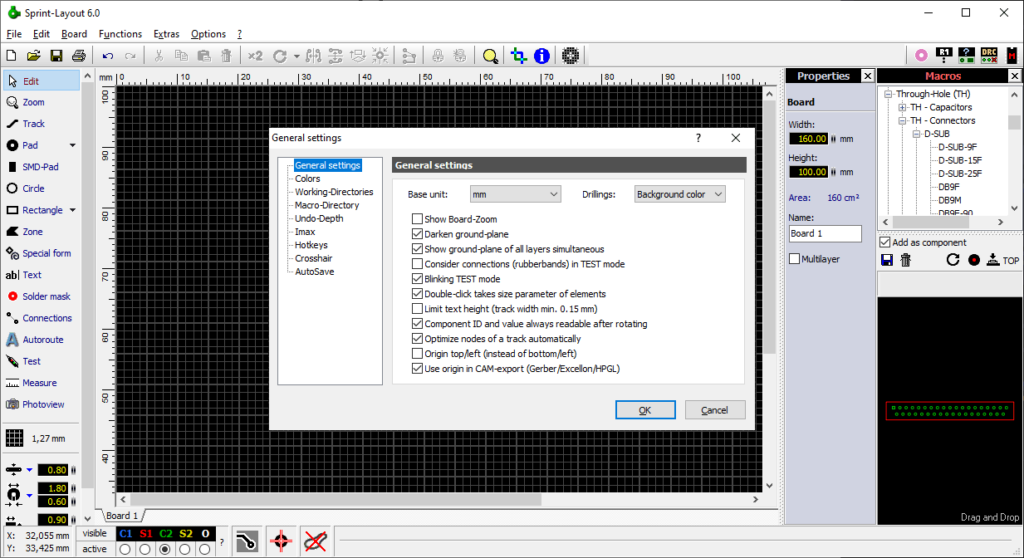This program allows users to design layouts for single and double-sided printed circuit boards. Moreover, it is possible to create multilayer projects.
Sprint Layout
Sprint Layout is a Windows app for constructing various printed circuit boards. You can add lines and geometrical shapes to the layout as well as connect separate elements with each other. The width and height of the board are customizable.
Design process
Users can create a workspace with an empty rectangular or circular PCB outline. After specifying the dimensions it is possible to name the project. The overall board area is calculated automatically and displayed at the right side of the workspace.
Like in PCB Artist, there is a large library of electrical components that can be placed in the layout. Various capacitors, diodes, resistors, transistors and other elements are available. You can customize colors and change font properties separately for every component.
Flexible export options are provided. Users can save the design as a BMP, JPG or GIF image for further processing in Photoshop or another third-party graphics editor. Alternatively, it is possible to convert the layout to the GBR format for printing on a Gerber machine.
Additional parameters
You are able to select base units, adjust the color of drillings and darken the ground plane in the Settings menu. Maximum text height can be limited. There is a checkbox for automatically optimizing track nodes. You can change the default copper thickness.
It is worth noting that Sprint Layout is a paid software. The free trial version foes not allow users to save or export the project.
Features
- free to download and use;
- provides instruments for designing complex printed circuit boards;
- there is a large library of electrical components;
- several export options are available;
- compatible with all modern versions of Windows.