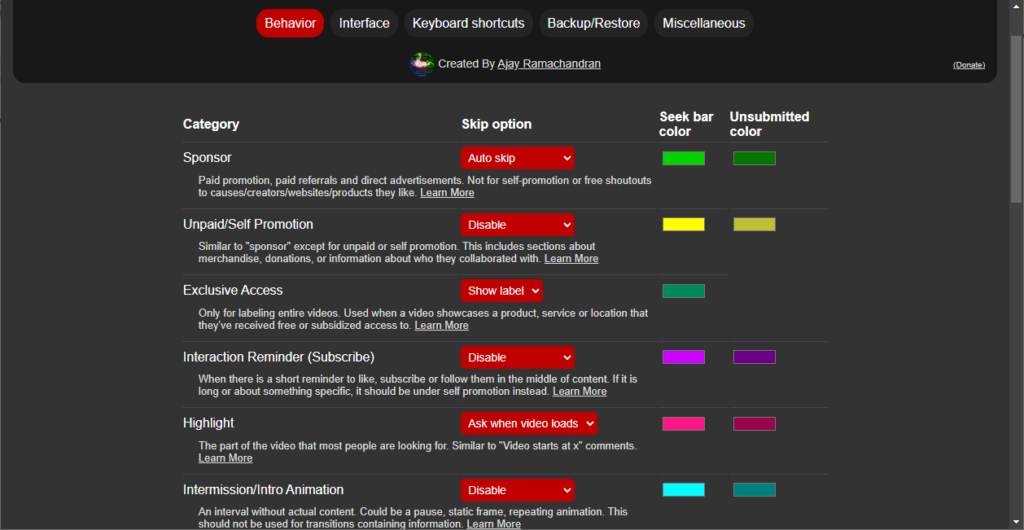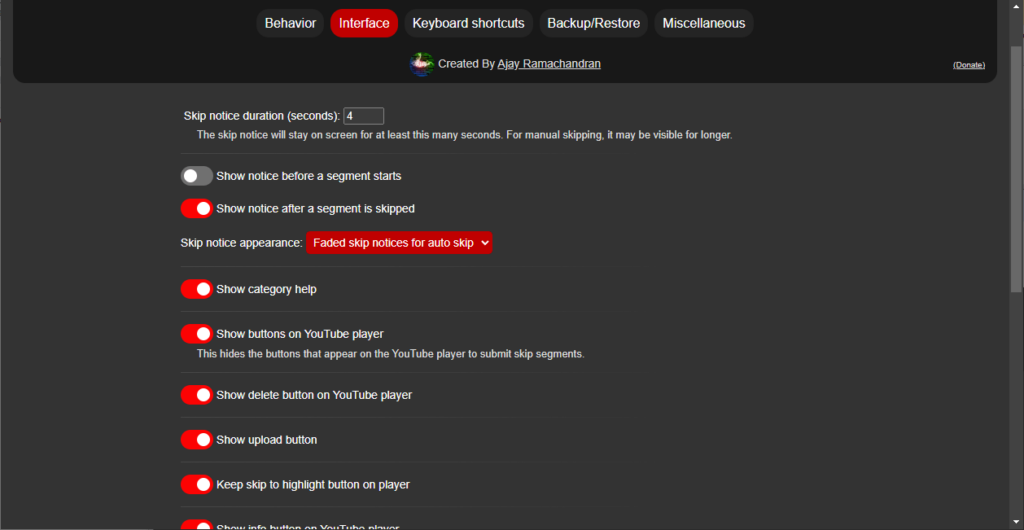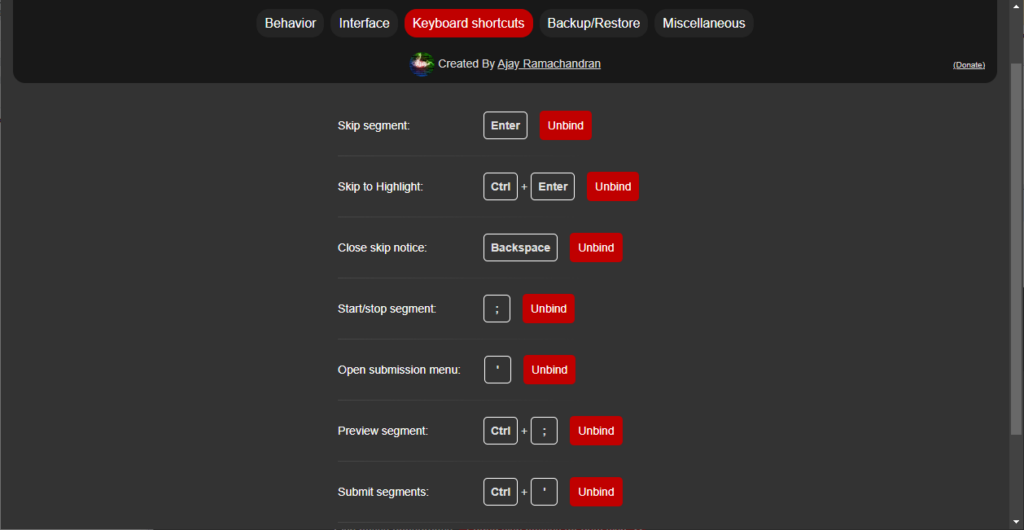With the help of this browser extension users can automatically skip sponsorship integrations, lengthy intros and irrelevant interjections in YouTube videos.
SponsorBlock for YouTube
SponsorBlock for YouTube is a Windows plugin for Chrome that enables you to improve the overall viewing experience on the popular media platform. It identifies and removes non important segments such as sponsor advertisements, self promotion, intros, outros and more.
How it works
After installing the extension users can activate it via the corresponding icon on the main browser toolbar. All unwanted sections of YouTube clips will be skipped automatically, which is helpful for saving time and network bandwidth.
You are able to view marked timestamps before skipping. This functionality is intended to ensure full control over what is being removed and avoid potential errors. It is important to mention that the plugin enhances the watching experience without interfering with creator monetization.
Configuration
The Settings menu allows users to choose which content will be removed during playback. Available categories include:
- Sponsor promotions;
- Exclusive access deals;
- Interaction reminders;
- Highlights, etc.
There are customizable keyboard shortcuts to quickly perform various actions. You can assign new keys for skipping the segment, opening the submission menu, etc.
Features
- free to download and use;
- designed to help you automatically skip irrelevant portions of YouTube videos;
- saves time by removing sponsorship integrations and other marketing content;
- it is possible to granularly configure plugin behavior according to personal preferences;
- compatible with all modern versions of Windows.