This specialized utility lets you draw complex electrical schematics. There is a large library of standard components such as diodes, fuses and inductors.
sPlan
sPlan is a Windows software for designing integrated circuits. Users can drag and drop elements from the included collection to the workspace and configure connections between them. Every component is customizable.
Included elements
This application offers you a wide variety of standard electrical component symbols. The following categories are available:
- acoustics;
- batteries;
- capacitors;
- resistors;
- motors;
- relays;
- and many other groups.
Users can assign a personal identifier, change the value and configure other properties for any element by double-clicking on it in the editor window.
Please note that the free demo version of sPlan does not allow you to save, export or print the project.
Additional capabilities
Similar to LogicWorks, there are instruments for drawing lines and adding geometrical shapes to the design. All elements can be colorized for easier navigation. The overall scale and circuit size are adjustable as well. It is possible to generate a detailed component list for the current project.
Users are able to insert text inscriptions into the layout. This functionality is helpful for placing voltage and resistance values on the circuit board. The style, color and size of the letters can be customized.
Features
- free to download and use;
- allows you to design schematics for circuit boards;
- there is a collection of standard electrical components;
- users can manually specify the value for every element;
- it is possible to add text blocks to the layout;
- compatible with all modern versions of Windows.

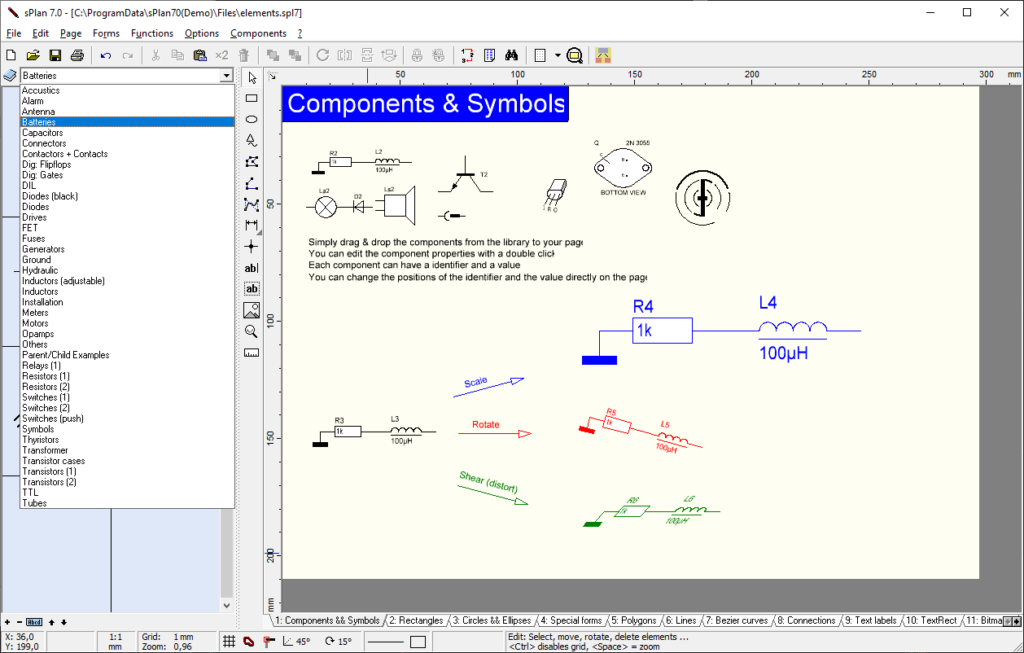
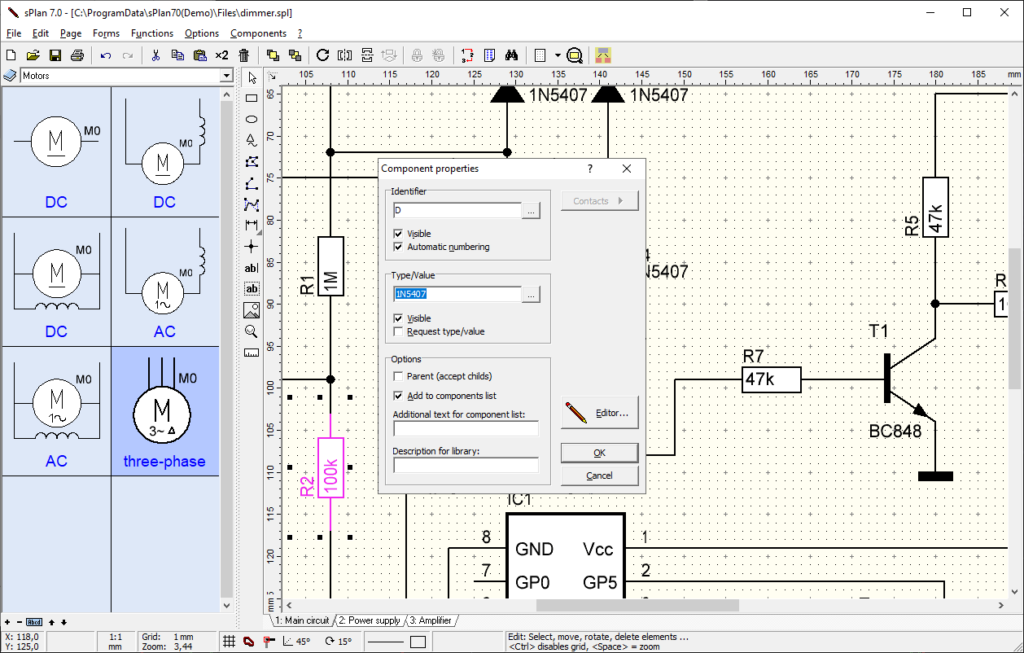
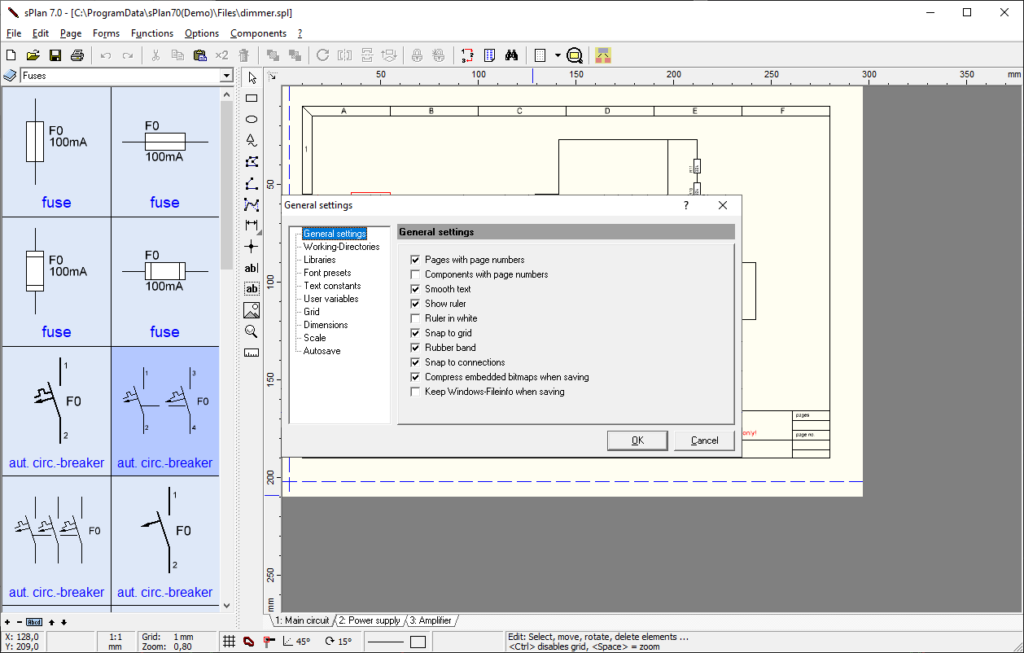
Ilike it