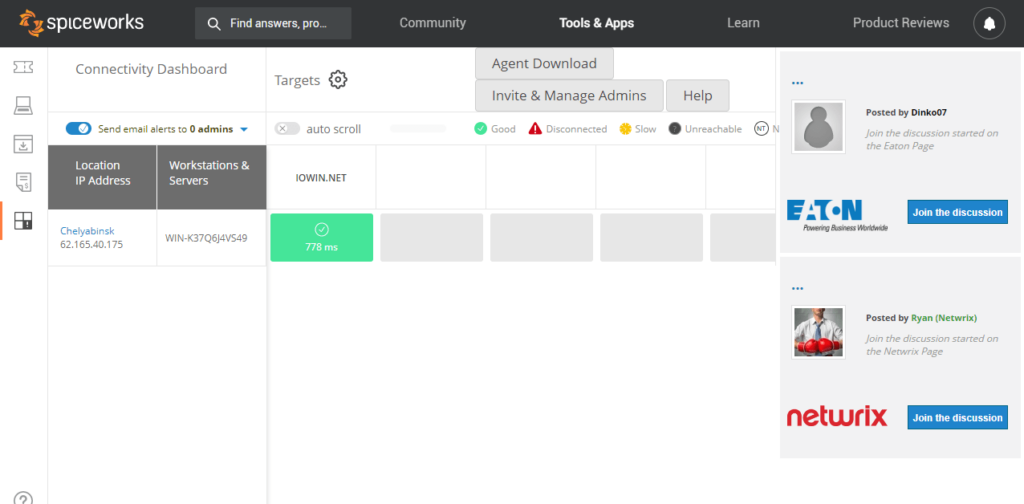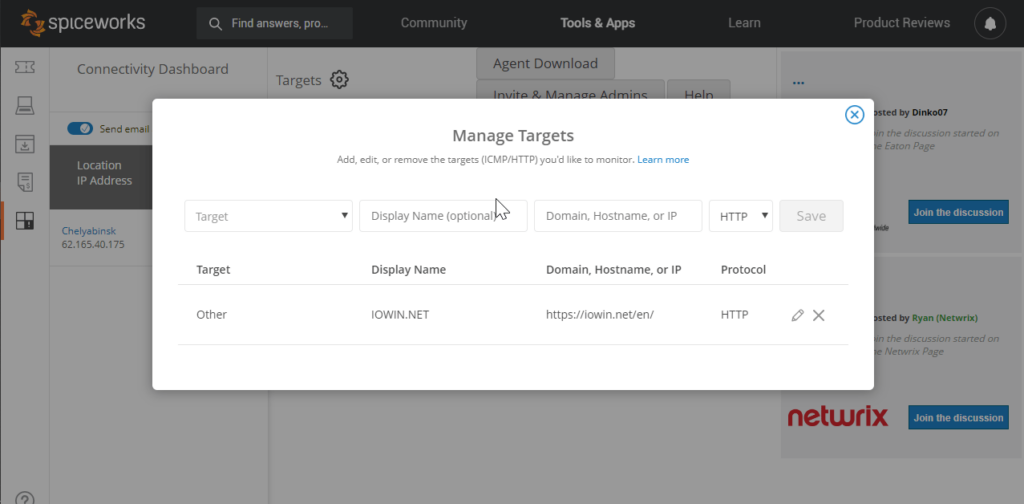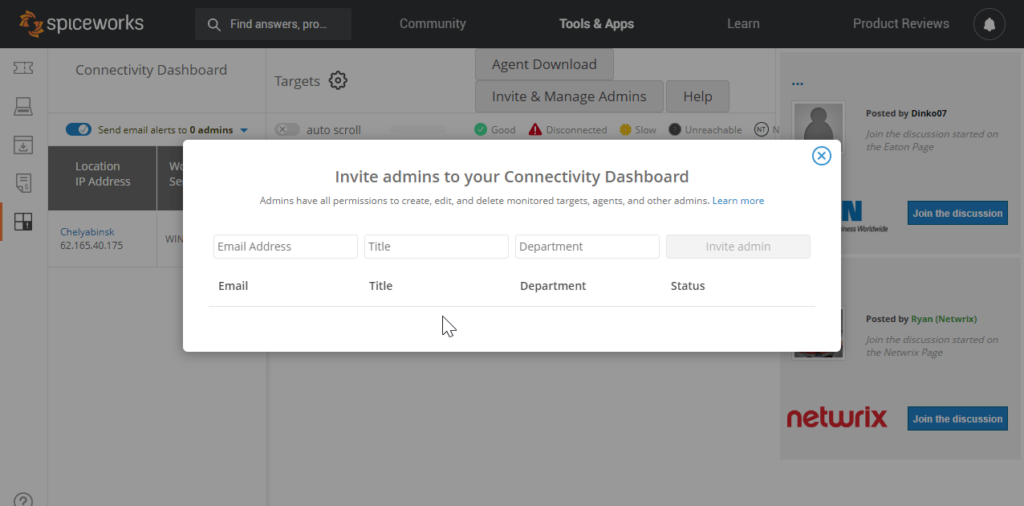This online-application allows you to view the website status in real-time. Additionally, you are able to install a monitoring agent to automate the process.
Spiceworks Network Monitor
Spiceworks Network Monitor is a web-service solution for Windows that enables you to monitor Internet sites. With this program, you are able to view real time status and receive alerts for web applications and services. It is a convenient tool if you run multiple marketplaces on PrestaShop.
Setup
It is really easy to get started with the Spiceworks Network Monitor, all you need to do is go to the login page and enter your credentials as well as your company name. After you have registered and created your connectivity dashboard, you will be the only admin with access to it. Now you can start inviting your coworkers by clicking the corresponding option in the main menu and entering their email address.
Agent
In order to monitor a specific computer, you are able to download and install a dedicated agent. This allows you to automatically perform connectivity checks once each minute against each of the applications you have configured in the dashboard by one of two methods: ping or HTTP/HTTPS.
Each agent will report in every 60 seconds to update your dashboard with:
- agent device online and offline status;
- each configured service’s online and offline status.
It is worth noting that to minimize false-positives and momentary disconnects, the agents will send up the average of the previous three data points each minute. During the check-in, they will request your account’s configuration, thus allowing it to begin monitoring new services you may have added to the dashboard.
Features
- free to download and use;
- compatible with modern Windows versions;
- gives you the ability to monitor websites;
- you can view each service’s status in real-time;
- it is possible to download a dedicated agent.