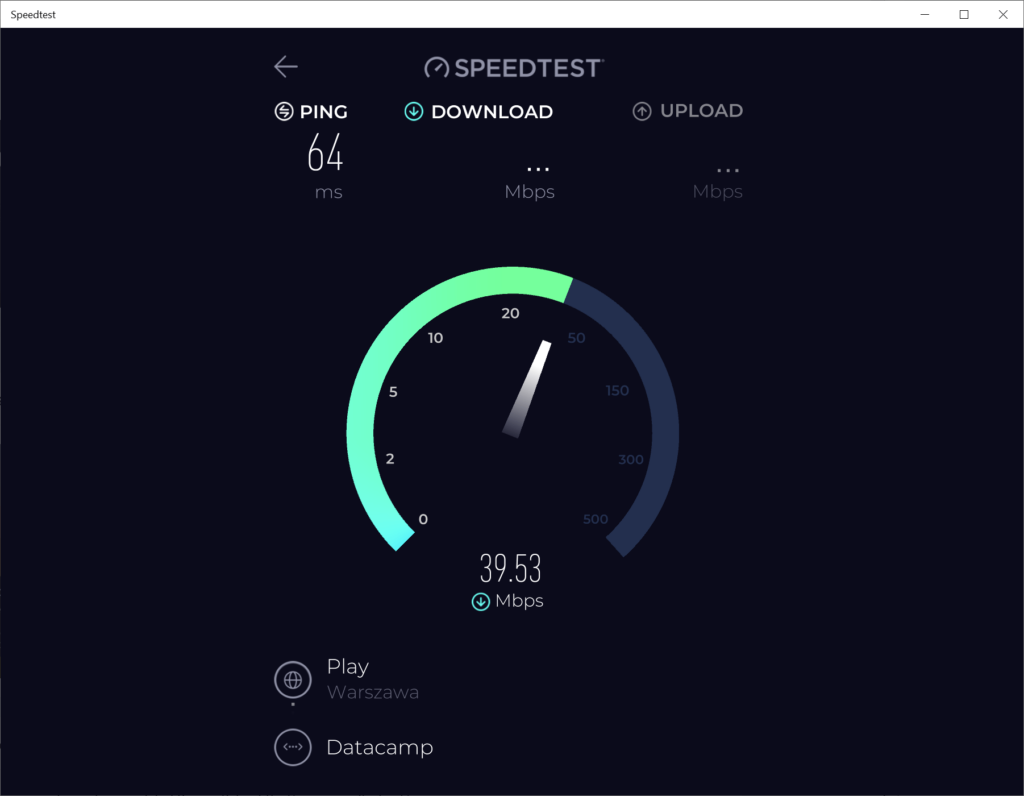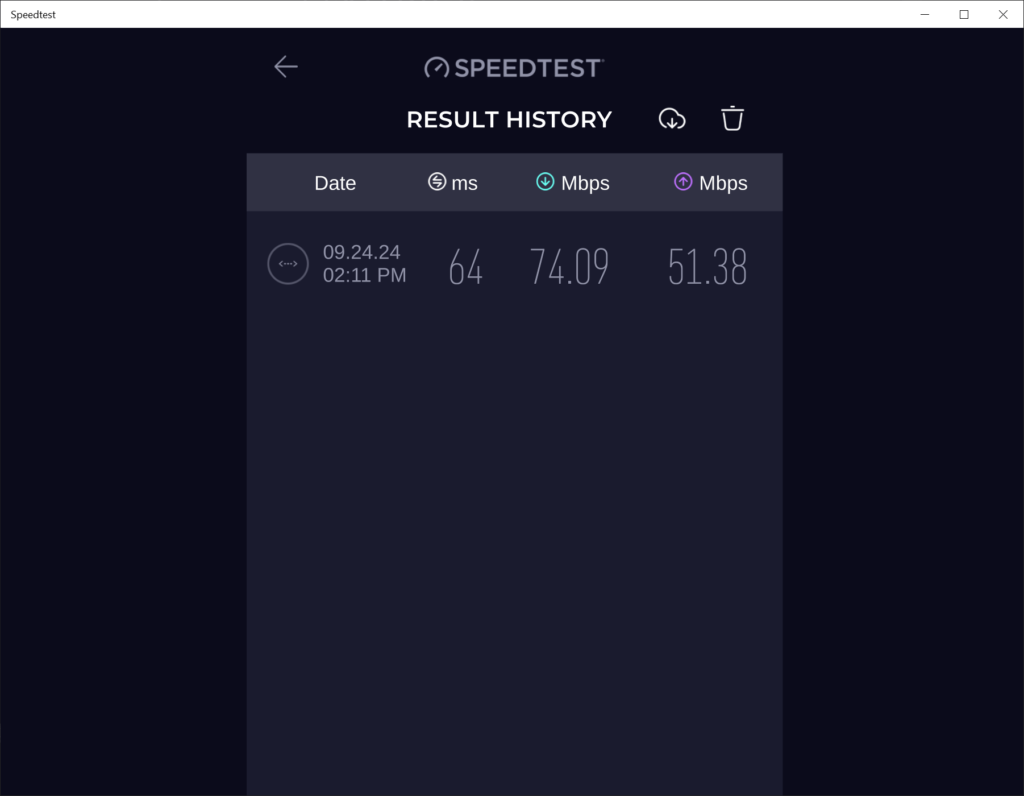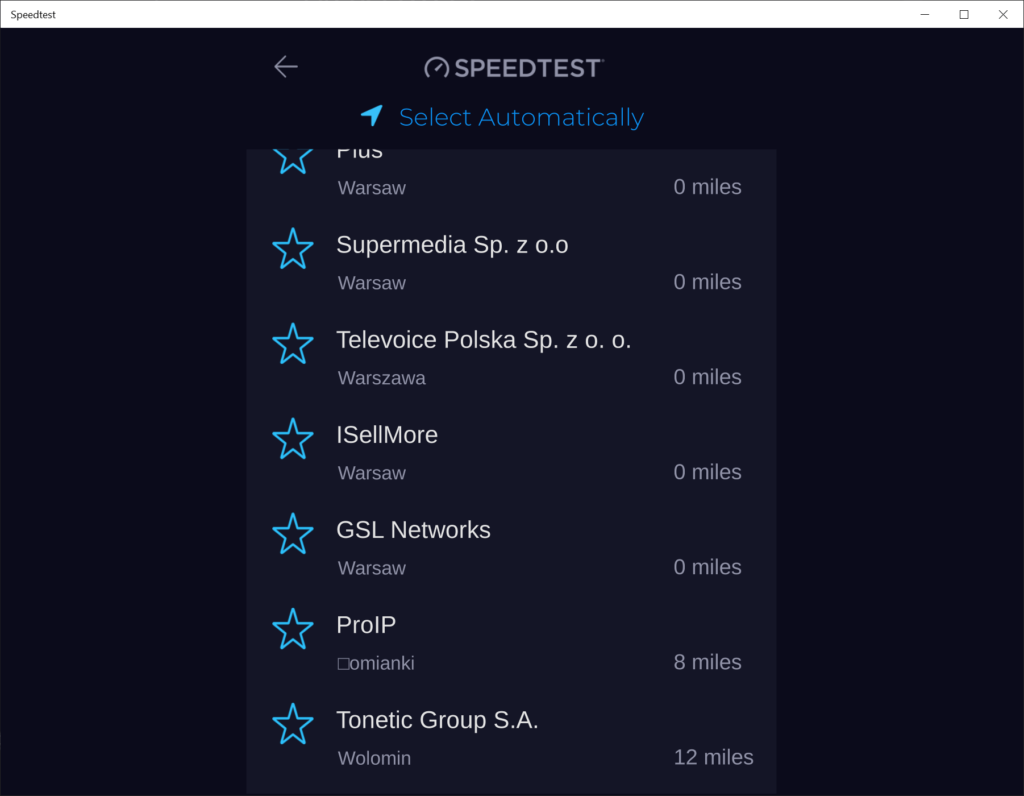Using this utility you can test the speed and quality of the active internet connection to identify potential performance bottlenecks or other issues.
Speedtest by Ookla
Speedtest by Ookla is a Windows tool that helps users benchmark their network connection. It is possible to estimate maximum data transfer rates by exchanging test files with a remote server. The overall latency is calculated in the process as well.
Speed measurements
After starting the program it will automatically detect the closest testing server. You can manually change the location if necessary. However, it is recommended to leave the default option for optimal results. Clicking the Go button begins the evaluation.
Users are able to monitor the test in real time. Sample files are downloaded and uploaded to the remote location, accurately determining bandwidth limitations. Moreover, information about the connection ping is displayed on the screen. This value is critically important for online video games and live streaming.
There is an option to view the history of previous measurements. You can compare the results to get deeper insights into network quality.
Target audience
Like SpeedConnect Internet Accelerator, the application is aimed at users who want to better understand their connection problems. It is easy to determine whether the ISP is underperforming or if there are issues with the local network configuration. Additionally, potential bandwidth bottlenecks can be detected quickly.
Features
- free to download and use;
- designed for benchmarking the speed of your internet connection;
- exchanges data packets with remote servers to ensure accurate measurements;
- users may view the average latency value;
- compatible with modern versions of Windows.