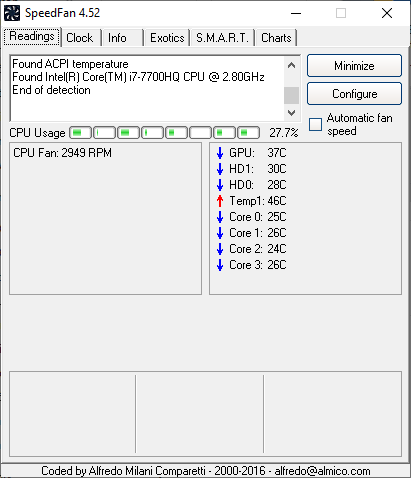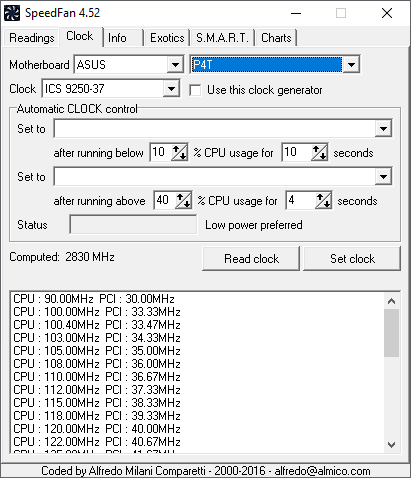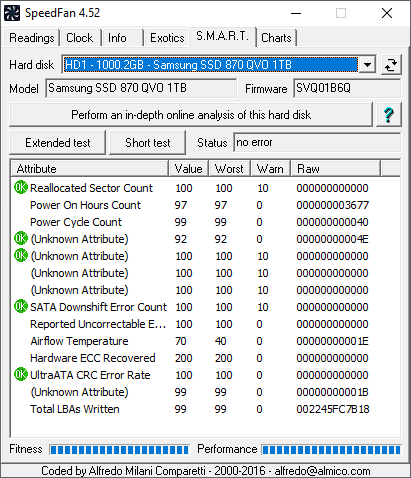This utility allows you to monitor the temperature of various computer components and adjust fan speed parameters. It is possible to access hard drive attributes.
SpeedFan
SpeedFan is a Windows application for configuring fans connected to the motherboard. Users can keep track of CPU usage and view the information from thermal sensors on the graphics card, processor, HDDs and other hardware.
Main functionality
The software automatically detects all compatible devices on startup. The current speeds of all connected fans as well as component temperatures are displayed in the main window. You are able to manually adjust the amount of rotations per minute separately for every fan that supports this function. Alternatively, there is a checkbox for automatically tuning the speed depending on the temperature.
Overclocking capabilities
Similar to AMD Overdrive, users can enhance CPU performance with the help of this tool. The list of all supported motherboard vendors and models is available in the Clock tab. Automatic processor speed control options are provided.
Hard drive information
The S.M.A.R.T. data from all detected HDDs can be accessed from the corresponding tab. You are able to evaluate the read error rate, spin up time, the amount of reallocated sectors and other technical hardware attributes. The current firmware version is provided as well.
Features
- free to download and use;
- provides instruments for monitoring fan speeds and thermal sensor data;
- it is possible to overclock the processor;
- you can access internal hard drive information;
- compatible with all modern versions of Windows.