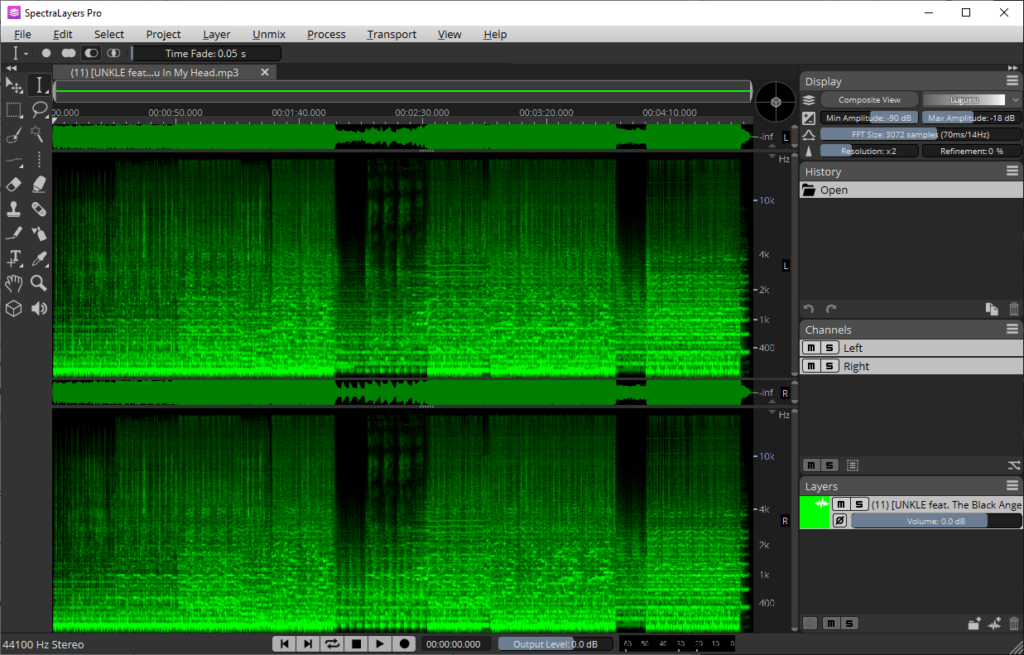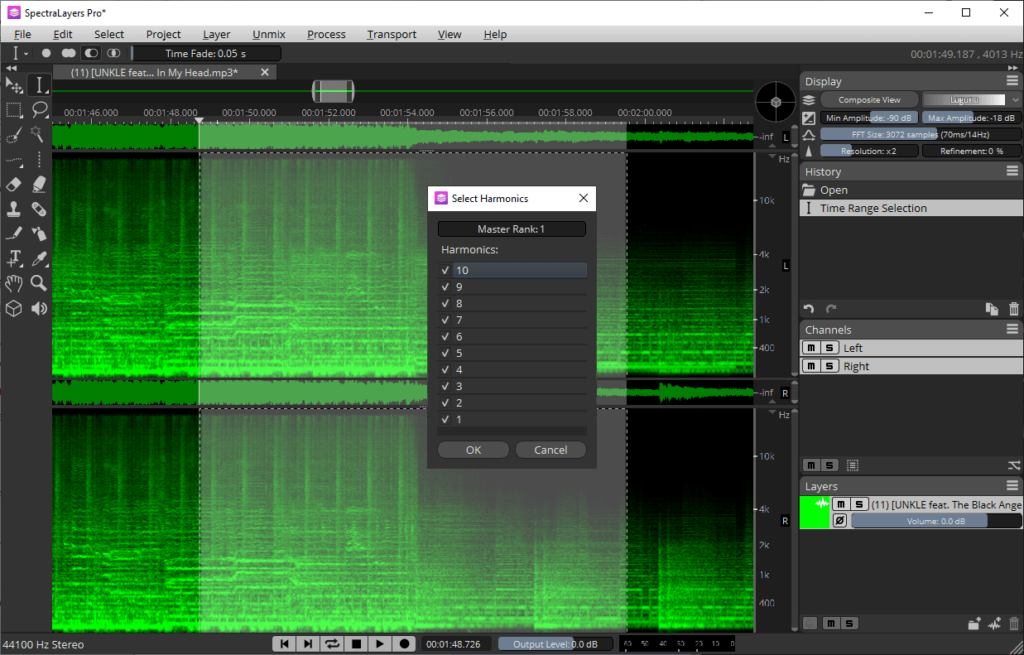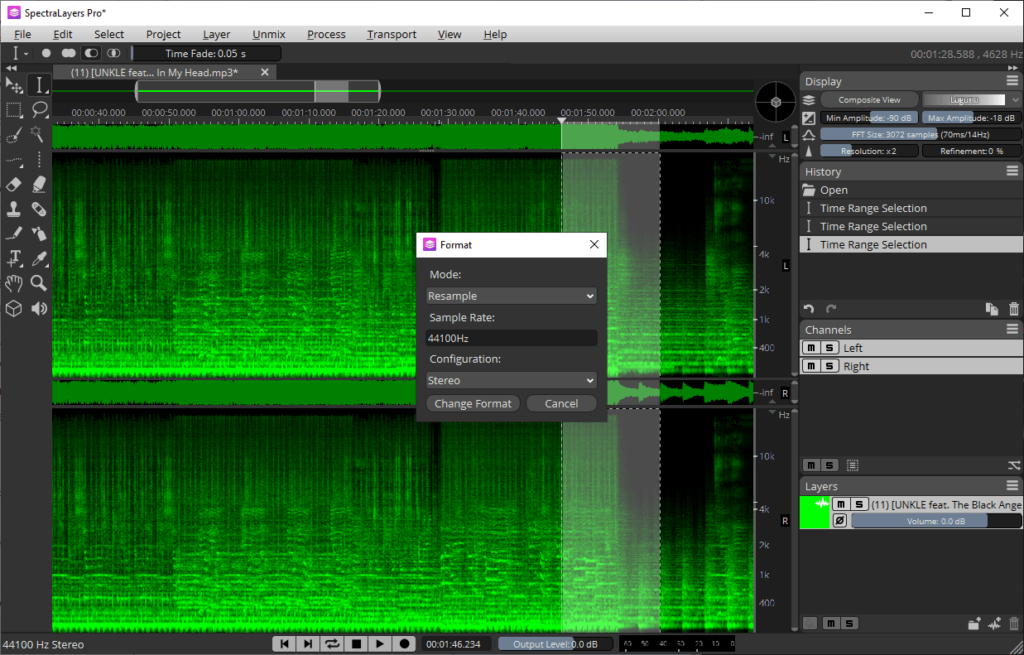With the help of this audio editing software users can manipulate sound in a spectral domain by modifying individual frequencies that make up a track.
SpectraLayers
SpectraLayers is a Windows program for working with audio files. Unlike in traditional waveform editors such as Pro Tools, here you can view and manipulate separate frequencies. This function opens new possibilities for sound design, restoration, remixing and analysis.
Spectral editor
After importing the track it will be automatically processed and displayed in the main window as a spectrogram, which is a graphical representation of the sound frequency spectrum. Users are able to zoom in and out, change the color scheme as well as adjust the contrast and brightness of the graph to reveal additional details.
There are instruments for selecting, moving, copying, cutting, pasting and deleting fragments of the spectrogram. You can drag and drop sound objects like a voice track or a musical instrument to another position on the timeline.
It is important to mention that the free trial version of SpectraLayers will expire 30 days after installation.
Processing tools
The application lets users separate a mixed song into multiple components such as vocals, drums, bass, piano, etc. Extracted tracks can be edited individually or exported as new files. This feature is helpful for creating acapella or instrumental versions of various songs.
You are able to reduce or remove the reverb and echo effects from an audio file. Resulting tracks sound more dry and direct.
Features
- free to download and use;
- offers you tools for analyzing and modifying audio files;
- imported songs are displayed as detailed spectrograms;
- users can apply various filters to improve the output sound quality;
- compatible with modern versions of Windows.