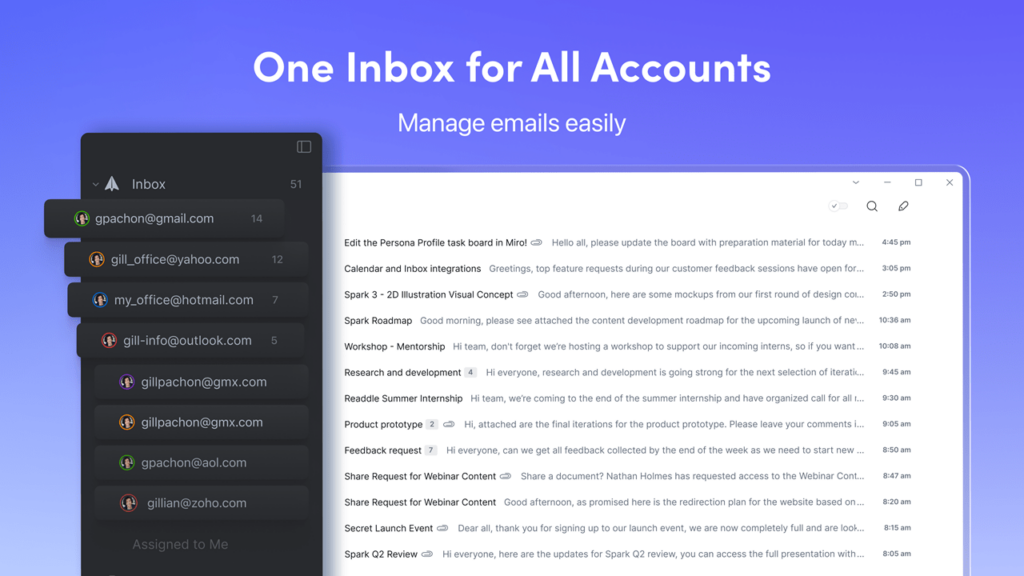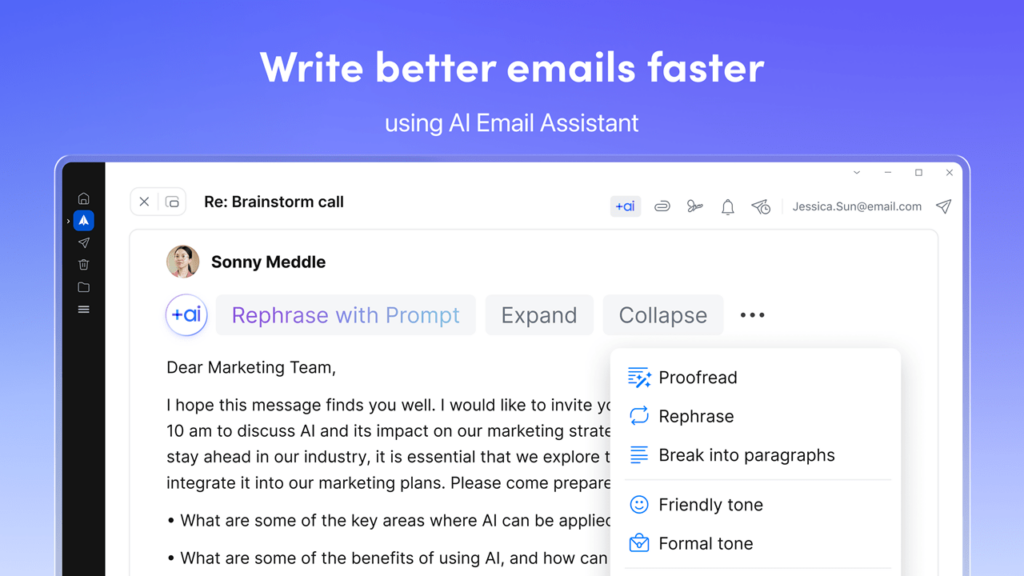This program is for consolidating accounts. Emails are automatically sorted into folders and undergo spam filtering. It is possible to designate priority senders.
Spark Mail
Spark Mail is a Windows application designed for email management. This software allows you to consolidate emails from all accounts in one interface.
Sign in
In order to start you have to select an email service, and input your login and password. Please repeat this step for each account you have. After setup, Spark Mail will receive all your emails and sort them automatically.
For connecting corporate email, you need to follow the specific instructions provided by your email service and then enter the required information into the program.
Smart Inbox
The app has a Smart Inbox feature that automatically sorts emails into categories without needing user input. Initially, emails are organized into specific folders by the system:
- people;
- notifications;
- newsletters.
Users can create new folders in the app and set rules for directing specific emails to them. This sorting function helps separate important emails from less urgent ones, enhancing email management efficiency.
Gatekeeper
Gatekeeper is an integrated protector safeguarding all mailboxes from spam and malicious attachments. If an email arrives from a new address, users can preview its content before opening.
The app allows you to block unwanted senders by adding them to a blacklist, and it also offers a whitelist feature to ensure from specific addresses, blocking all others.
Features
- aggregating email software for checking all accounts in one place;
- option to prioritize senders, similar to Thunderbird;
- Spark AI assists in composing emails in various styles;
- scheduled email sending;
- built-in search for incoming and sent emails;
- free to download and use;
- compatible with modern Windows versions.