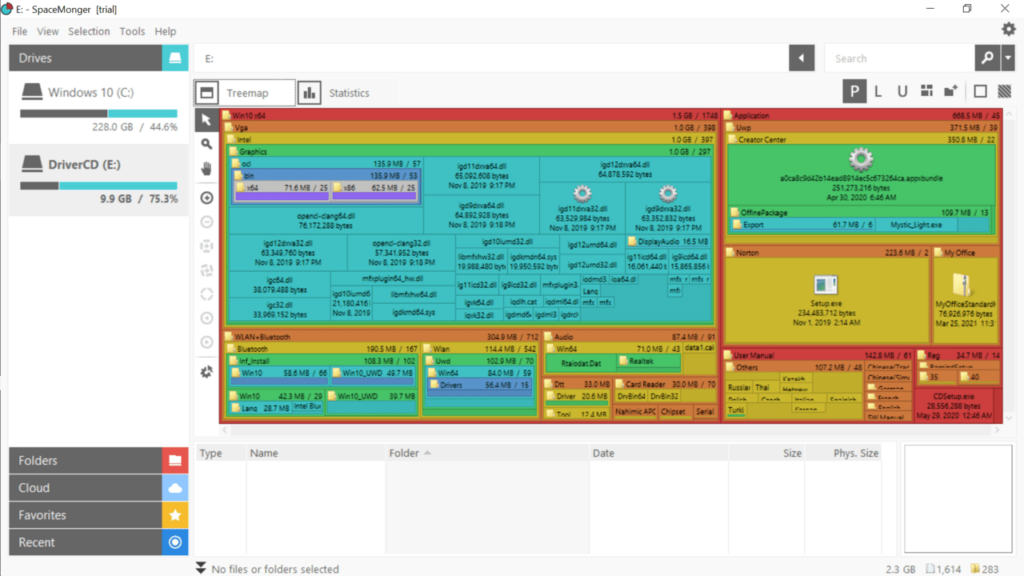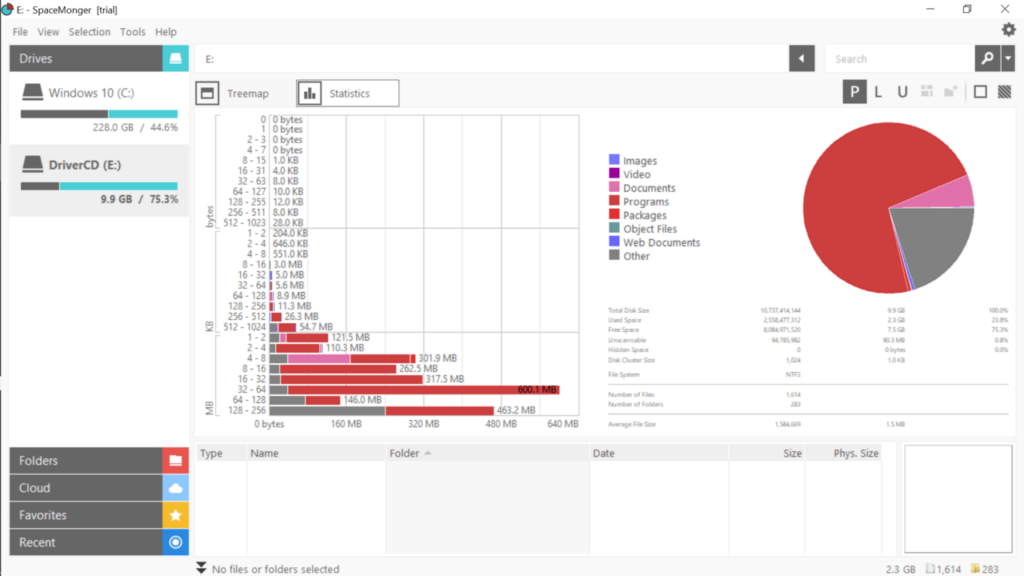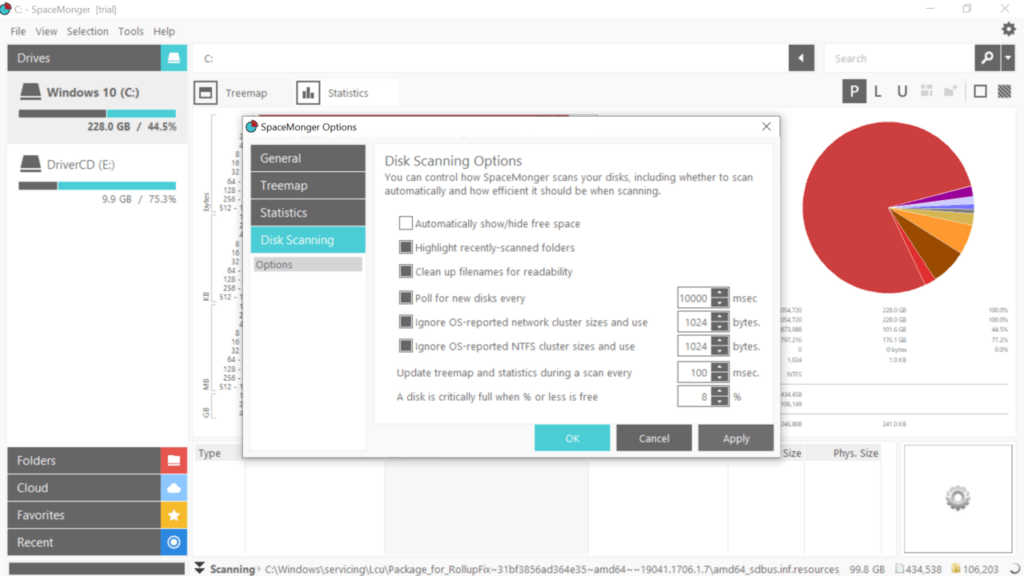Using this tool, you can scan various storage units and view detailed statistics. Moreover, you have the option to manage files from within the main interface.
SpaceMonger
SpaceMonger is a Windows program that scans disk space and helps you figure out which files and folders are taking up the most space on your hard drive. It comes loaded with various options, including pie charts, statistics and favorites.
Overview
After launching the application, you can immediately begin analyzing disk space on each drive. It supports local and removable storage units, as well as compact discs.
During scanning, the software compiles statistics of files and classifies them by size. You have the option to check out a pie chart and a tree map to get a better idea of their structure. Moreover, it is possible to view detailed information about each item like the name, type, path, date of modification and size.
Advanced capabilities
The files can be opened in Windows Explorer without leaving the main interface of the program. Additionally, you are able to copy and move them to the other locations, as well as delete them from your computer. If you want to restore lost items, you may try special utilities like SoftPerfect File Recovery.
Apart from that, this tool is also capable of scanning entire folders, along with Dropbox, Google Drive and OneDrive accounts. What is more, you can create a favorites list for quickly accessing files or discover hidden space available on a drive.
Features
- free to download and use;
- can scan hard disc and USB flash drives;
- compatible with modern Windows versions;
- gives you the ability to manage storage space;
- it is possible to view detailed information about each file and folder.