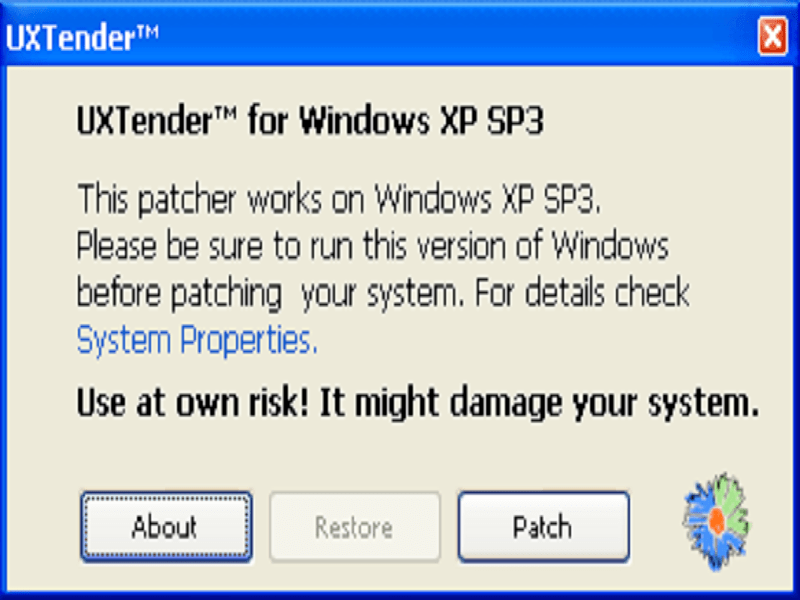Using this simple utility you are able to remove Microsoft protection and install unofficial themes on your Windows XP machine. The procedure is fully automatic.
SP3 UxTheme Patcher
SP3 UxTheme Patcher is a Windows program that enables you to install various visual effects and achieve complete theme customization of your operating system.
Purpose
Not all Windows XP themes can run on your computer without a glitch. Some of them work partially, for example desktop background and icons. That is because Microsoft protects their brand by adding digital signatures to all officially agreed themes. With this utility you can remove this safeguard feature and install various visual enhancements like LeopardXP BricoPack or Pack Vista Inspirat.
Operation
The procedure itself is very straightforward. All you need to do is run the installer package. The application will automatically unlock full XP customization by replacing the uxtheme.dll file located in your default system folder. No system messages, no file search and no manual file replacement are experienced throughout the entire process. Afterwards, you can restart the machine to commit the changes made.
Nevertheless, it is recommended to backup the uxtheme.dll file before installing the software. This is highly advisable in case users encounter any post installation issues, such as black screens, logon problems, error messages.
Features
- free to download and use;
- gives you the ability to install various unofficial themes;
- compatible with Windows XP;
- removes Microsoft digital signature file;
- the procedure is fully automatic.