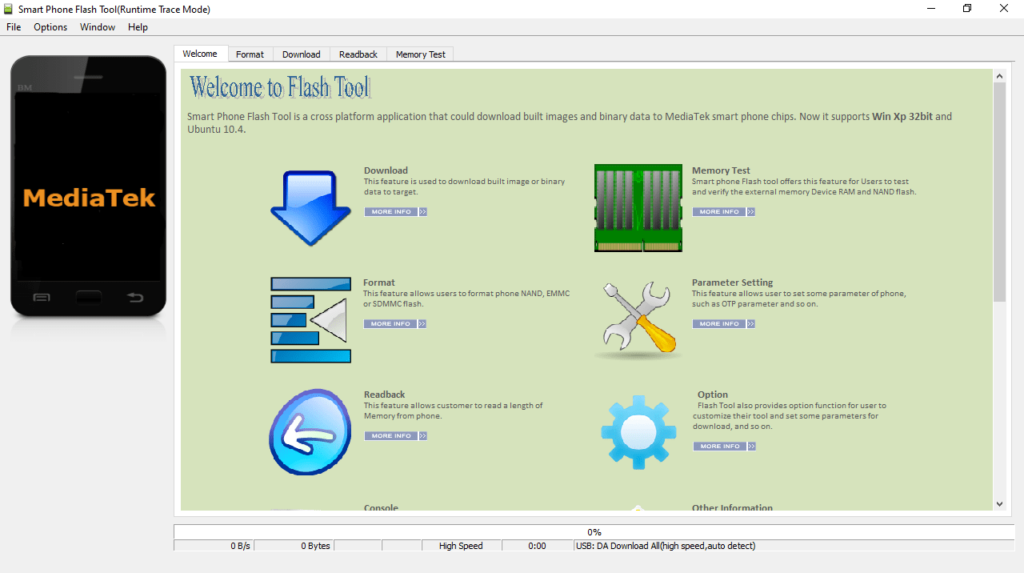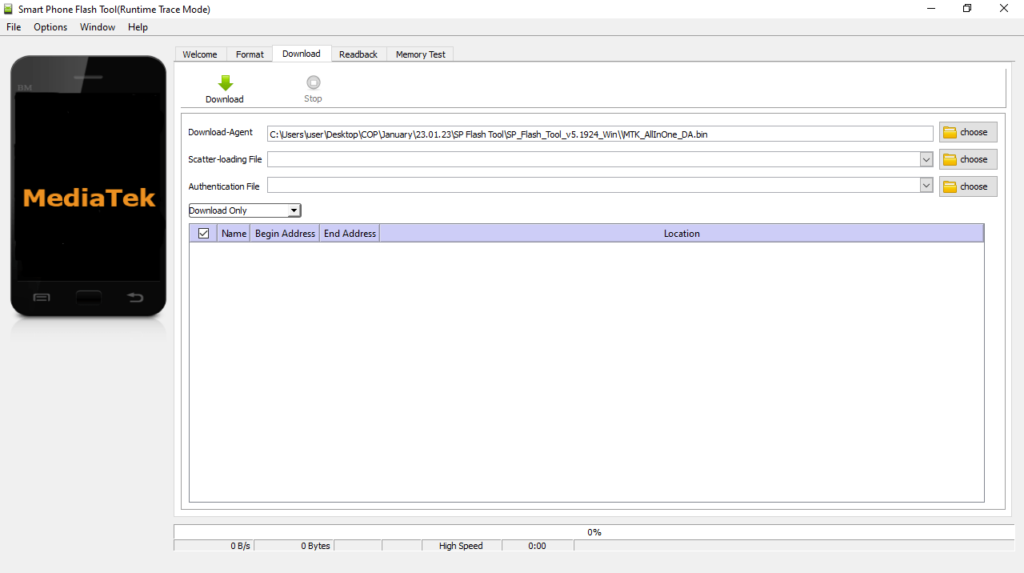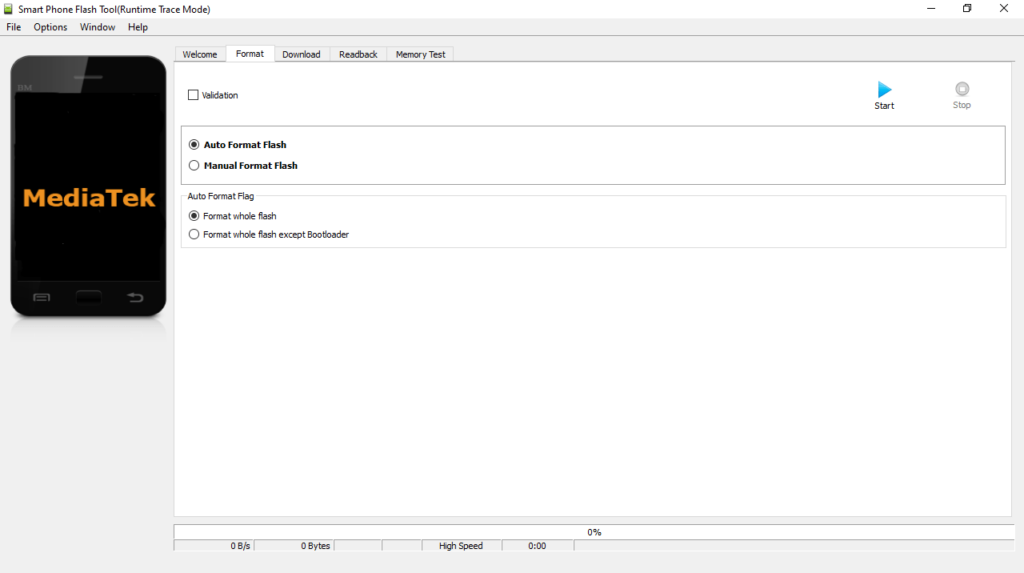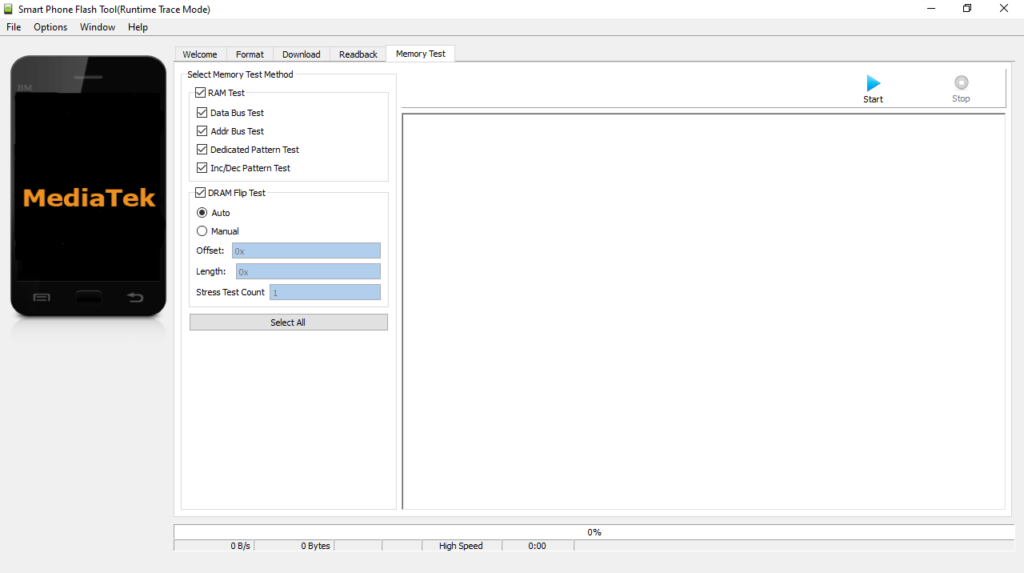Using this comprehensive tool, you are able to re-flash your Android smartphone. Moreover, you have the option to automatically analyze the hash sums.
SP Flash Tool
SP Flash Tool is a program for Windows that gives you the ability to install firmware on various mobile devices. Thanks to this intuitive tool, you can restore the functionality and improve performance of smartphones or tablets that rely on the Android OS. Similar to UMT Support Access, the products that are based on the MediaTek processors developed by the Taiwanese semiconductor company are supported.
Connection
After installing the application, you need to connect your mobile device to the computer via a USB cable and install the necessary drivers. The next step is to charge the battery to at least 50 percent capacity. Additionally, it is recommended to back up all important data, including personal documents and photographs, before flashing.
Flash your device
In order to update the firmware, you have to visit the Download tab. Here you can choose the installation file and pick mode. The utility features an automatic analysis of the hash sums, which is designed to protect the mobile device from writing corrupted ro incorrect data.
Before flashing a smartphone or tablet, you need to turn it off and remove the battery if possible. During the installation process, do not disconnect your device from the personal computer. After a successful update a notification will appear on the screen. It is necessary to mention that you are able to set up firmware even on mobile products that are in an inoperative state.
Features
- free to download and use;
- compatible with modern Windows versions;
- gives you the ability to flash Android mobile devices;
- you can perform an automatic analysis of the hash sums;
- it is possible to install firmware on MediaTek-based products.