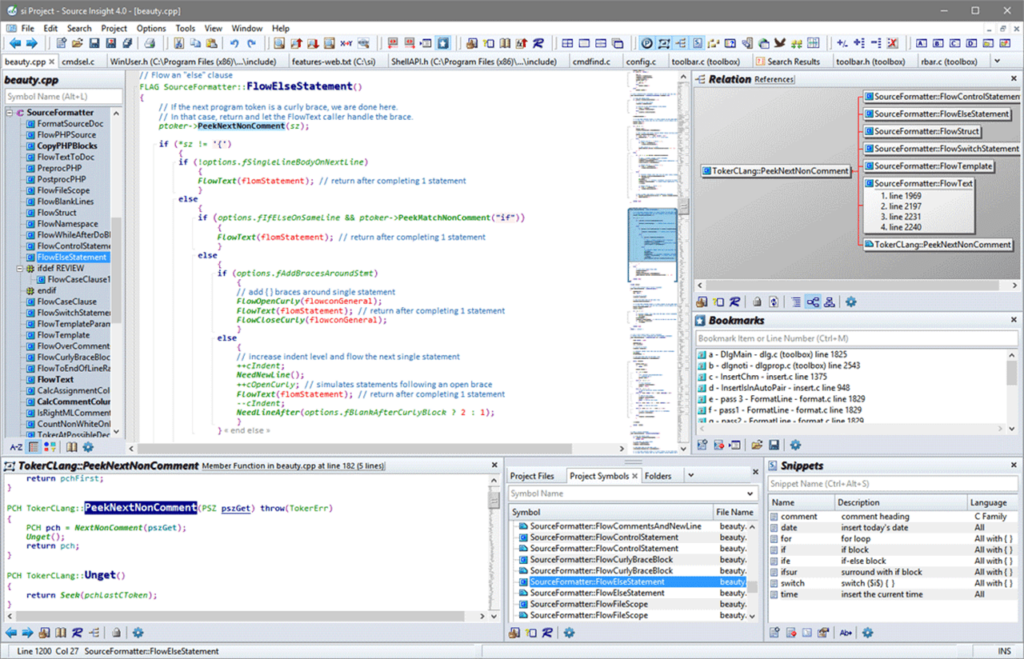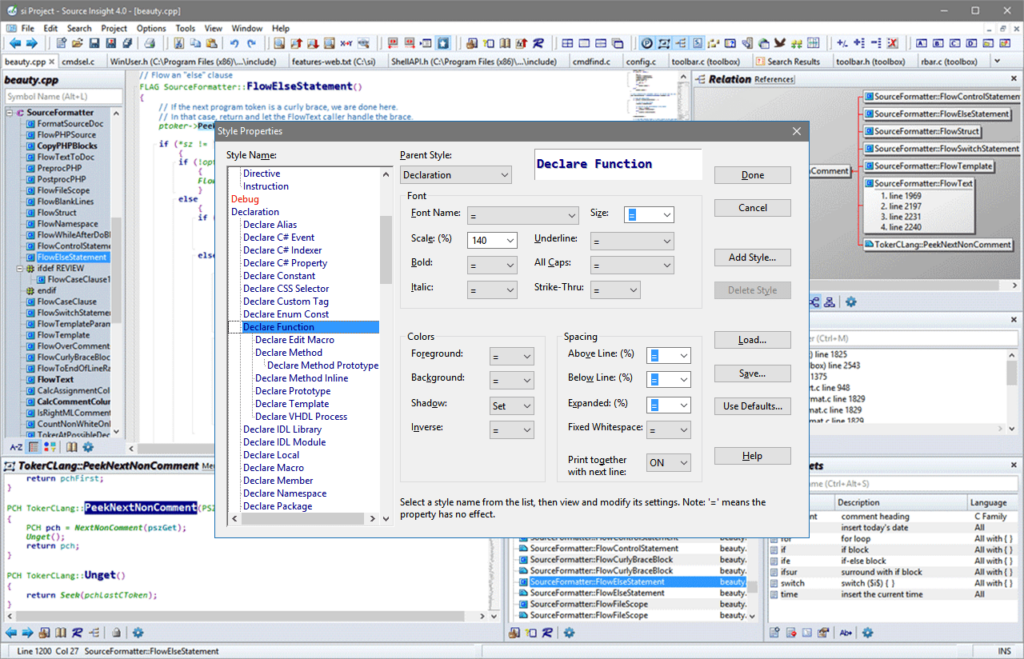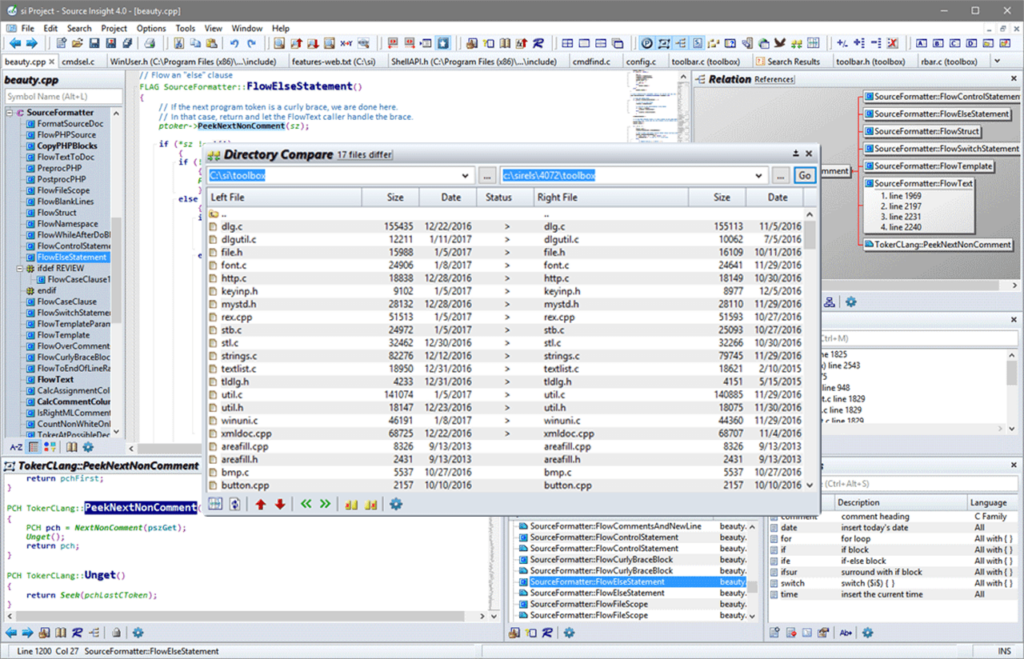Using this powerful application developers can generate and edit programming code. There is support for automatic syntax highlighting and version control.
Source Insight
Source Insight is a Windows integrated development environment. It allows users to easily navigate through large codebases by jumping to specific definitions, declarations, references and symbols. Please note that the free trial version of Source Insight will stop working 30 days after installation.
Code editor
The program fully supports syntax highlighting for a wide range of programming languages, including C#, Java, Python and JavaScript. This makes it easier to read and understand complex code snippets.
Autocomplete suggestions are displayed during typing to save time and reduce the amount of errors. Moreover, there are instruments for refactoring using a variety of common techniques to help you improve the structure and maintainability of the codebase.
Additional capabilities
Users can integrate Source Insight with several popular version control systems like Git, Subversion and Perforce. This is helpful for tracking changes to the code and collaborating with other developers.
It is possible to tailor the interface to your needs and preferences. Tools for customizing keyboard shortcuts and syntax highlighting rules are provided. Buttons and menus can be rearranged to better suit specific project requirements as well.
Features
- free to download and use;
- helps software developers read and understand code in multiple programming languages;
- it is possible to automatically highlight different syntax elements;
- you can refactor the codebase to improve its structure;
- compatible with modern versions of Windows.