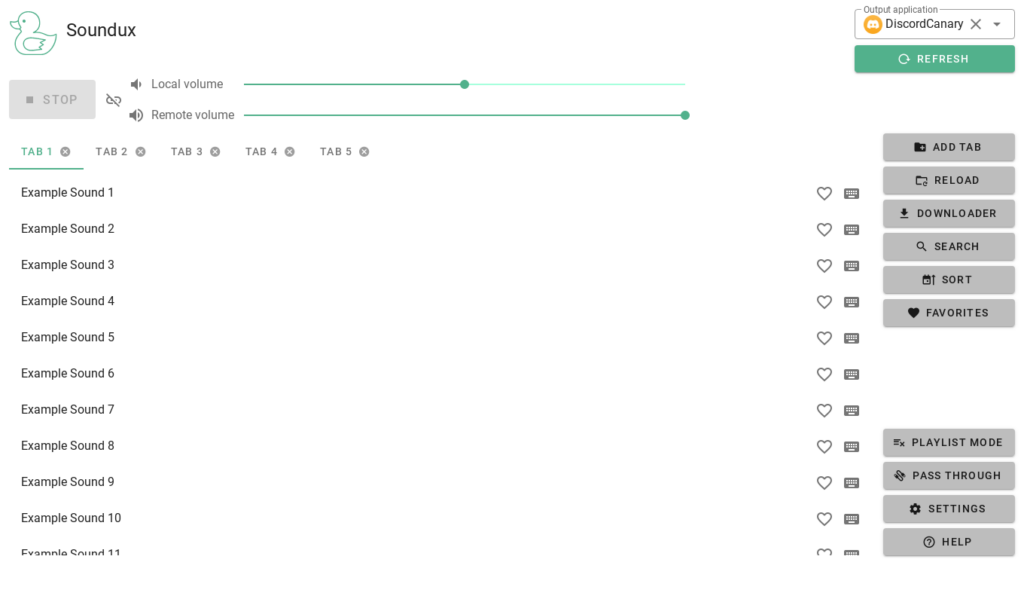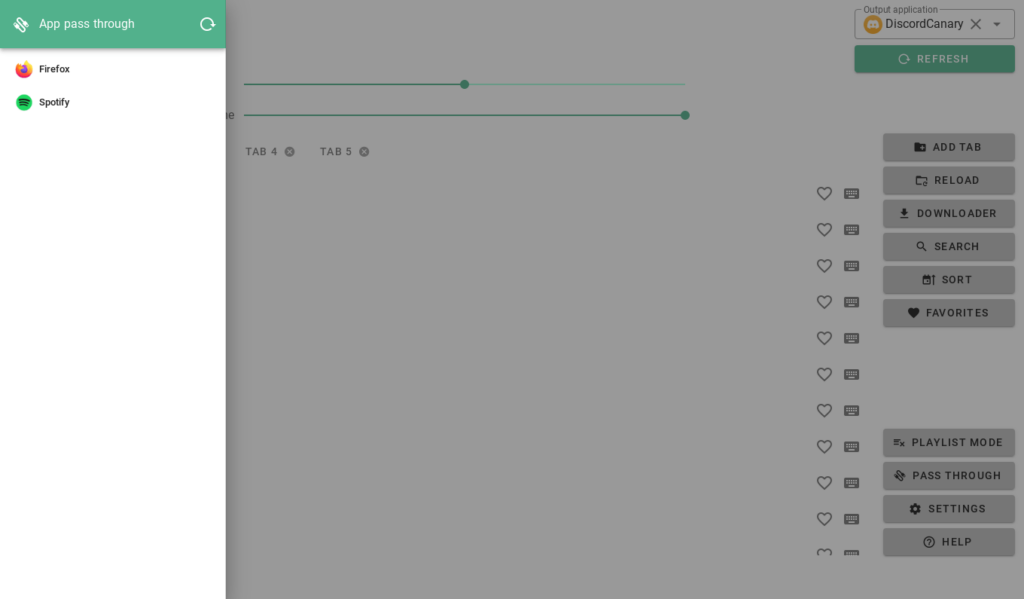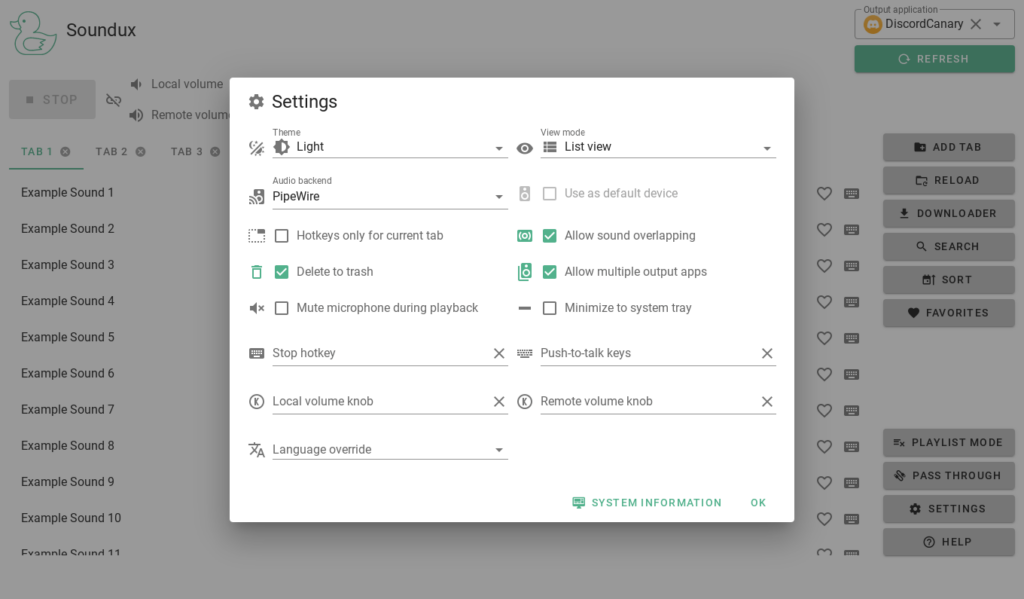Using this utility gamers, streamers and music enthusiasts can enhance their audio experience on the desktop. There are advanced volume control tools.
Soundux
Soundux is a Windows program that offers users instruments for managing sound input and output. It is possible to redirect audio from specific applications to designated devices. An option to create multiple dashboards to quickly play custom effects during online broadcasting is available as well.
Main capabilities
The application helps you configure complex setups with multiple audio inputs, which is a common case for streamers. Additionally, it is easy to separate game sounds from voice chat, significantly improving the quality of team communications.
Due to its lightweight nature, Soundux can be run on any modern PC without impacting the overall system performance. Moreover, the tool is fully compatible with popular broadcasting software such as OBS Studio. This enables advanced users to easily implement custom audio configurations.
Soundboards
One of the most interesting features of this app is the ability to construct multiple dashboards with custom sound effects. Users are able to play pre recorded fragments at any moment by clicking the corresponding buttons or pressing predefined keyboard shortcuts.
Features
- free to download and use;
- lets you gain granular control over each audio device connected to the computer;
- it is easy to redirect individual inputs in accordance with specific requirements;
- there is an option to build UI panels for playing various sound effects;
- compatible with all modern versions of Windows.